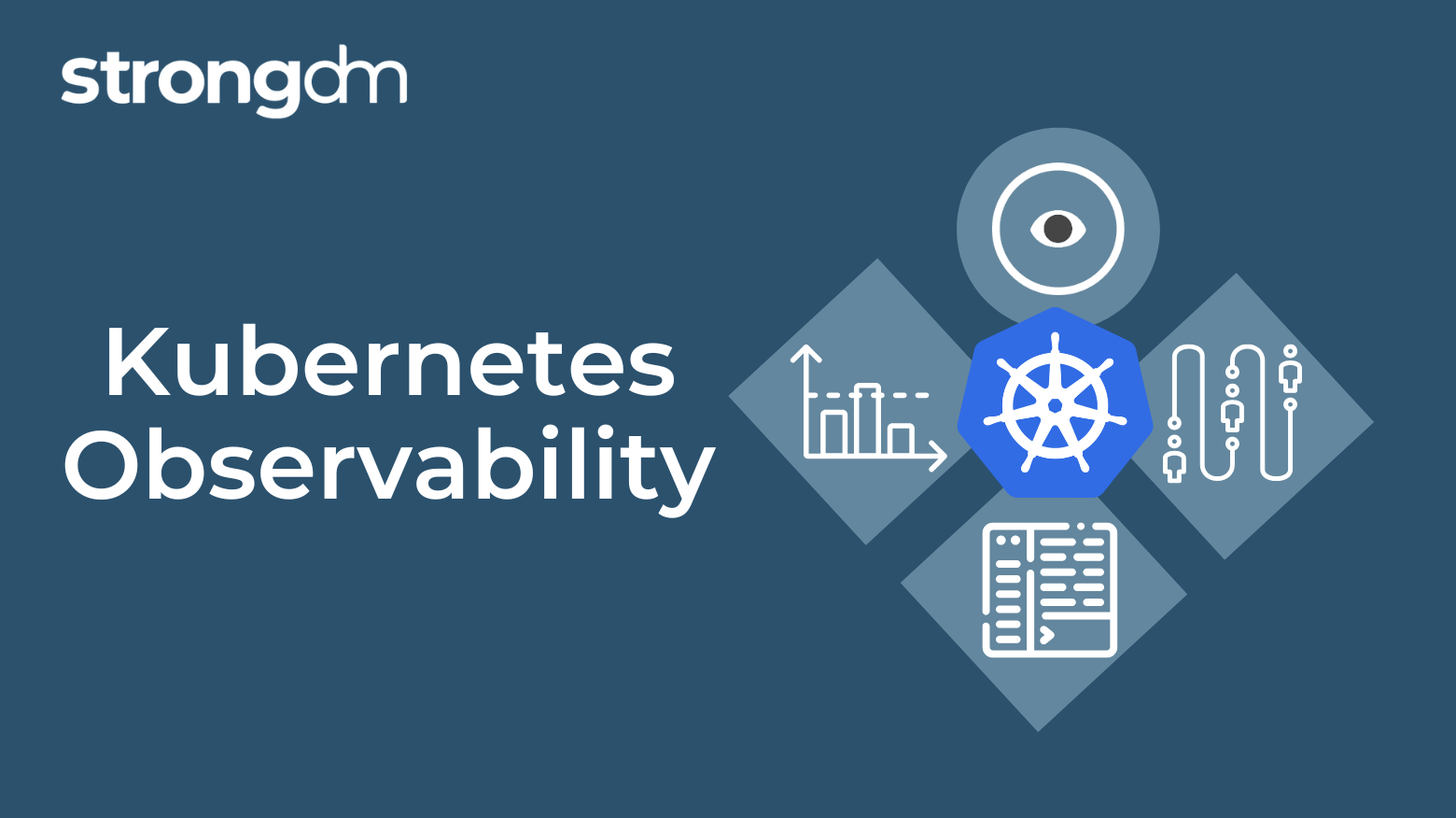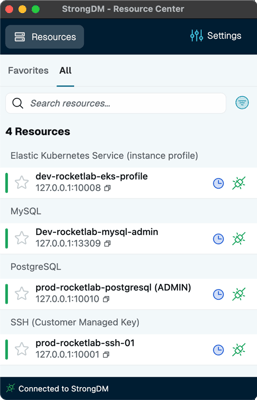Kubernetes observability is the practice of monitoring and analyzing a Kubernetes environment through metrics, logs, and traces to gain visibility into system performance and health. It enables teams to detect and resolve issues proactively, optimize resource utilization, and maintain cluster reliability through real-time insights and automated monitoring tools.
Posts by Category:
- Security
- Access
- DevOps
- Privileged Access Management
- Auditing
- Zero Trust
- Compliance
- Policy
- Databases
- SOC 2
- Authentication
- Identity and Access Management
- Team
- Compare
- Engineering
- Integrations
- Product
- Kubernetes
- AWS
- Productivity
- Podcasts
- SSH
- Observability
- HIPAA
- ISO 27001
- Role-Based Access Control
- Dynamic Access Management
- Secure Access Service Edge
- Webinars
- Events
- NIST
- Onboarding
- Passwordless
- Offsites
- Platform
- PCI

This article breaks down Kubernetes Ingress, explaining how it manages external access to services, routing configurations, and best practices. You’ll learn how Ingress differs from Load Balancers, how controllers enforce routing rules, and how to choose the right setup for your needs.
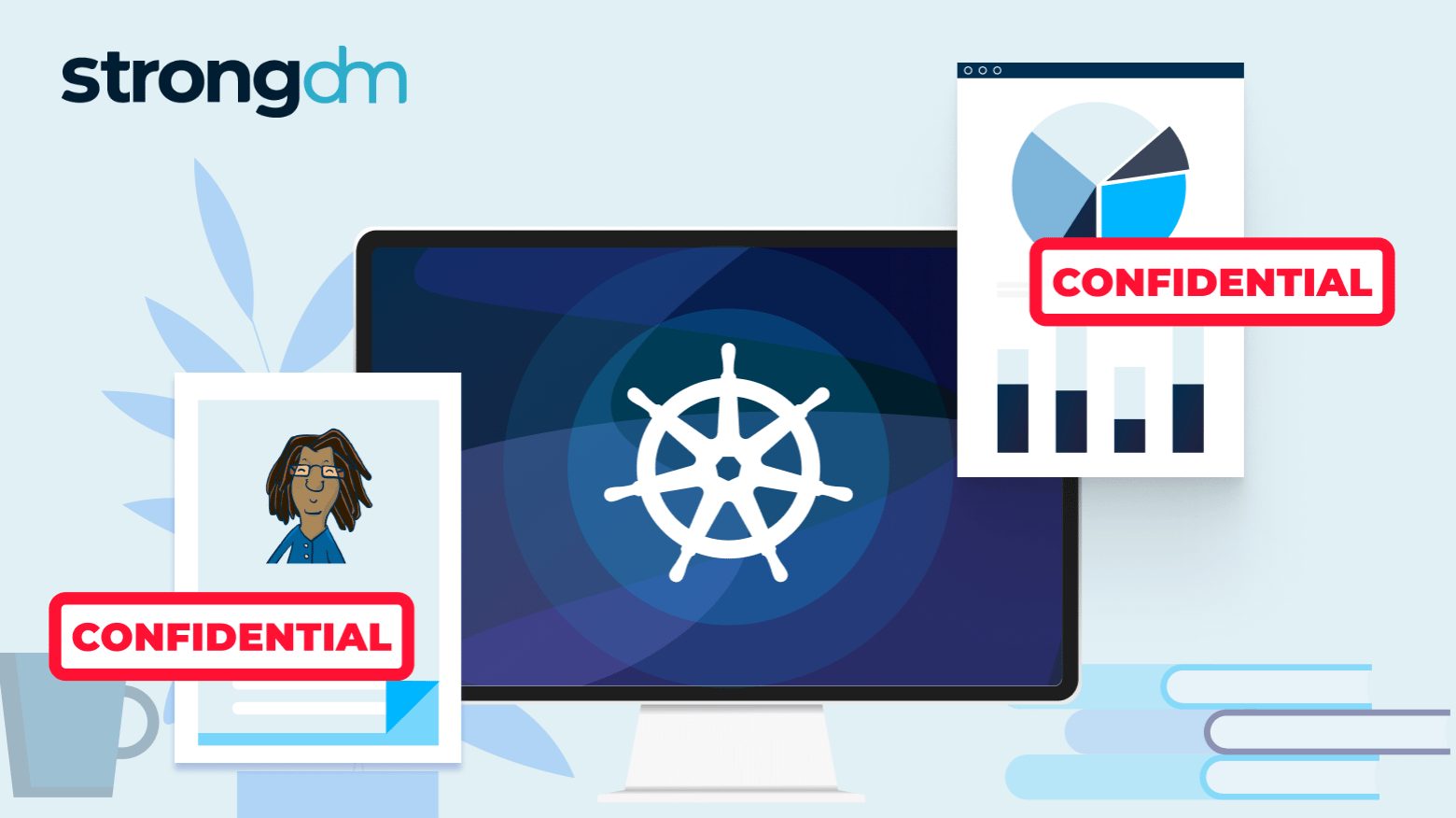
In this article, we explore everything you need to know about Kubernetes Secrets and how to manage sensitive information in your Kubernetes clusters. You'll learn how to create different types of secrets, understand the various creation methods using kubectl, and discover best practices for using secrets in your applications. By the end of this article, you'll have a comprehensive understanding of how to securely handle credentials, API keys, certificates, and other sensitive data within your

As a system administrator, a time will come when you’ll need to delete or remove users in your organization’s Linux system. It could be due to security reasons, routine account management, or organizational changes that require you to remove inactive accounts or offboard employees. Whatever the reason, it's important to do this properly to avoid problems like broken processes, orphaned files, and security vulnerabilities.
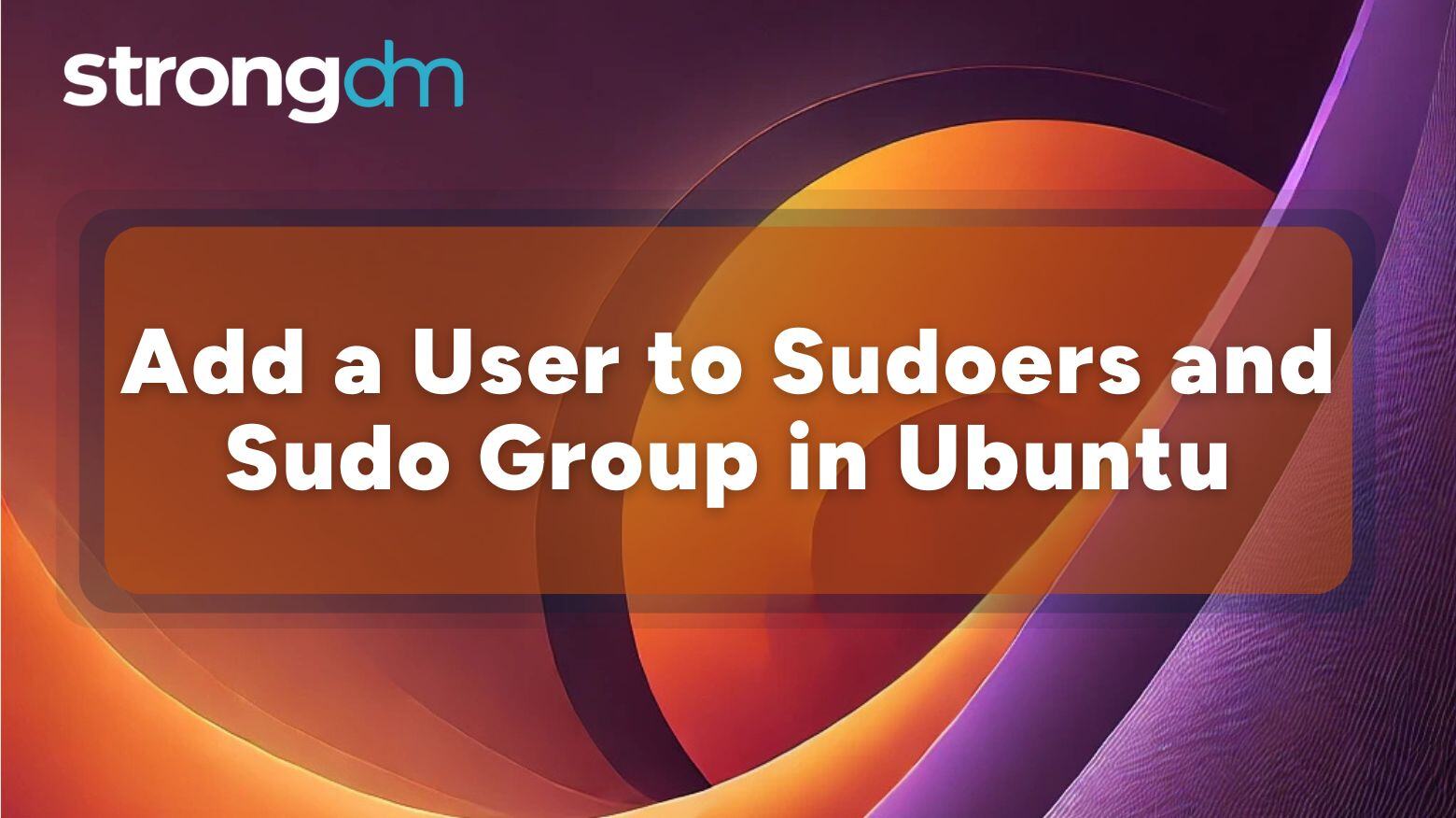
Security best practices recommend that you manage privileged access for Linux distributions like Ubuntu, just as with any other operating system. That’s why most Linux systems have the root user or superuser and regular users. At some point, you may need to elevate a regular user’s privileges so they can execute root-level tasks, such as modifying system configurations and settings. In this case, leveraging sudo can be helpful.

Need to keep tabs on who has access to your organization’s Linux system? This guide explores nine methods, with examples, that can help you quickly list users.
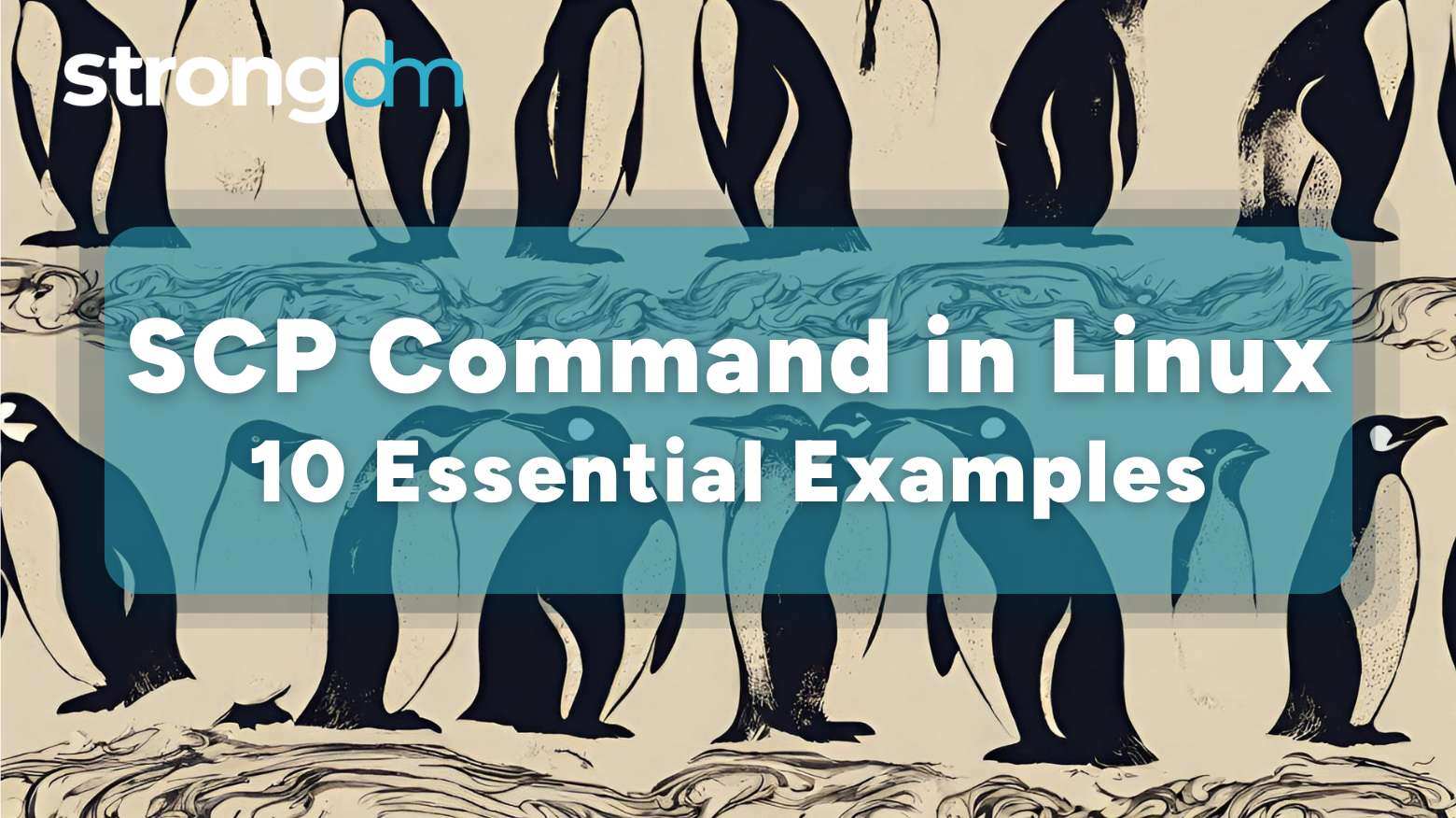
Discover 10 ways to leverage the SCP command in Linux. Learn how to incorporate options for specific file transfers and how to deal with common errors.

Secure Shell (SSH) is one of the most effective ways to access and manage remote systems. This technology encrypts communications between the client and the server, enhancing system security and preventing unauthorized access. Another important benefit of SSH is its simplicity. This technology is relatively easy to use with various tools and clients, as we will demonstrate below. Plus, you can also use SSH for file transfers, running commands, and even tunneling. This guide explains how to use
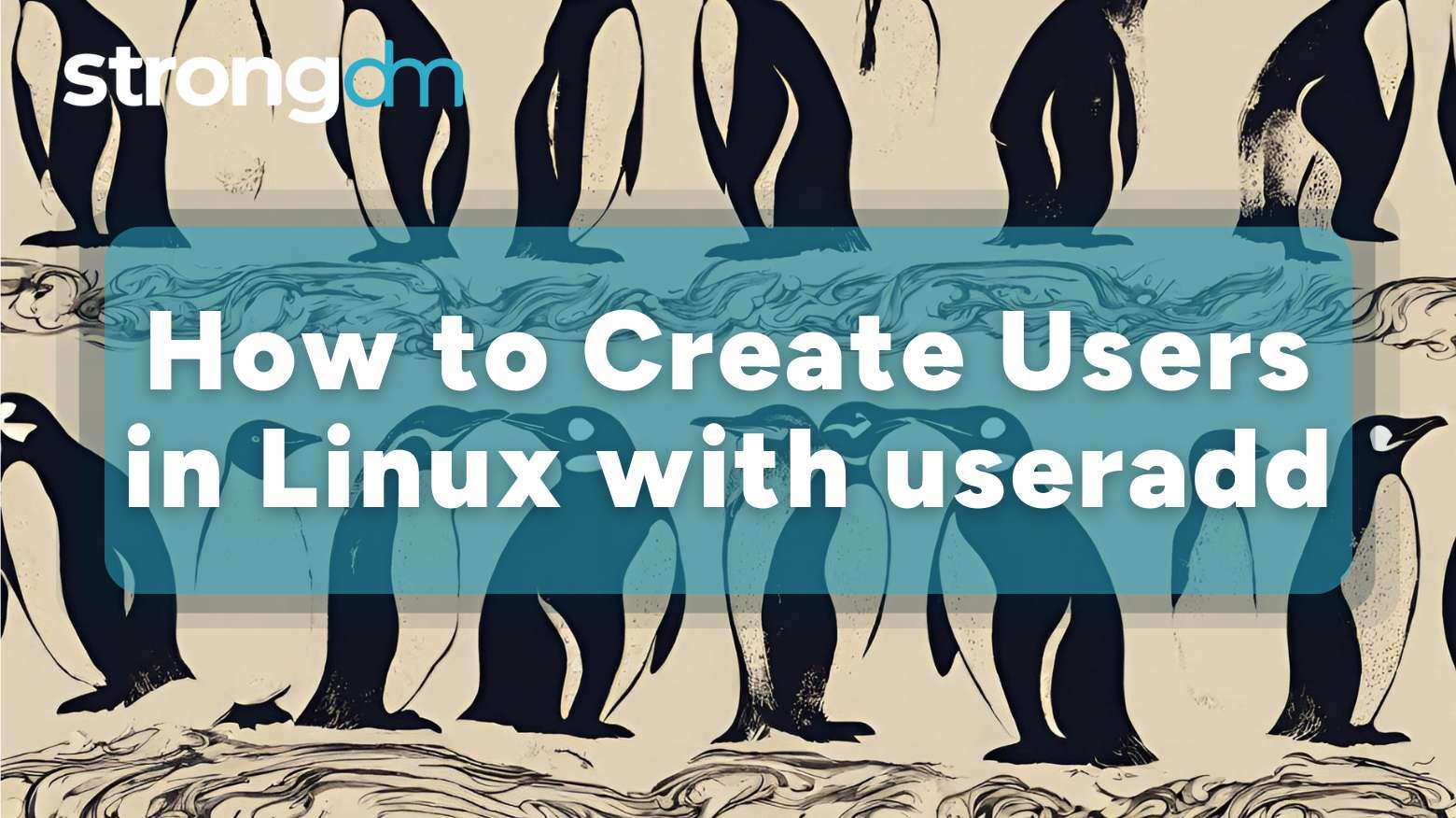
Setting permissions, revoking access, and performing other user management duties in Linux can improve your system's security and organization, ensuring users can access the resources they need when they need to. The useradd command lets you create, modify, and check user accounts, helping you handle multi-user environments across various Linux distributions.
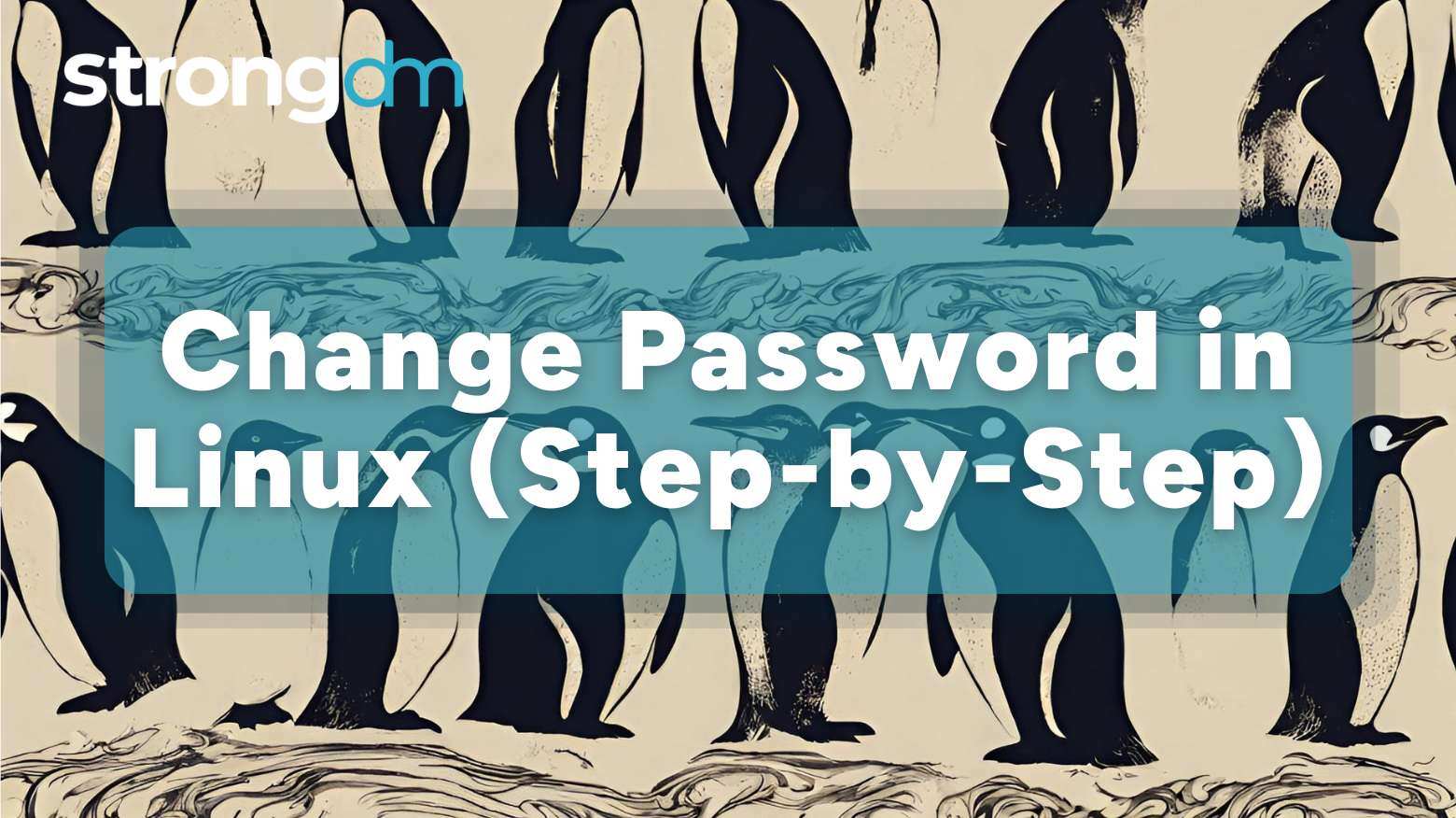
Explore our in-depth guide on how to change and edit passwords in Linux using various commands and tools. Also, learn some advanced Linux password management techniques.
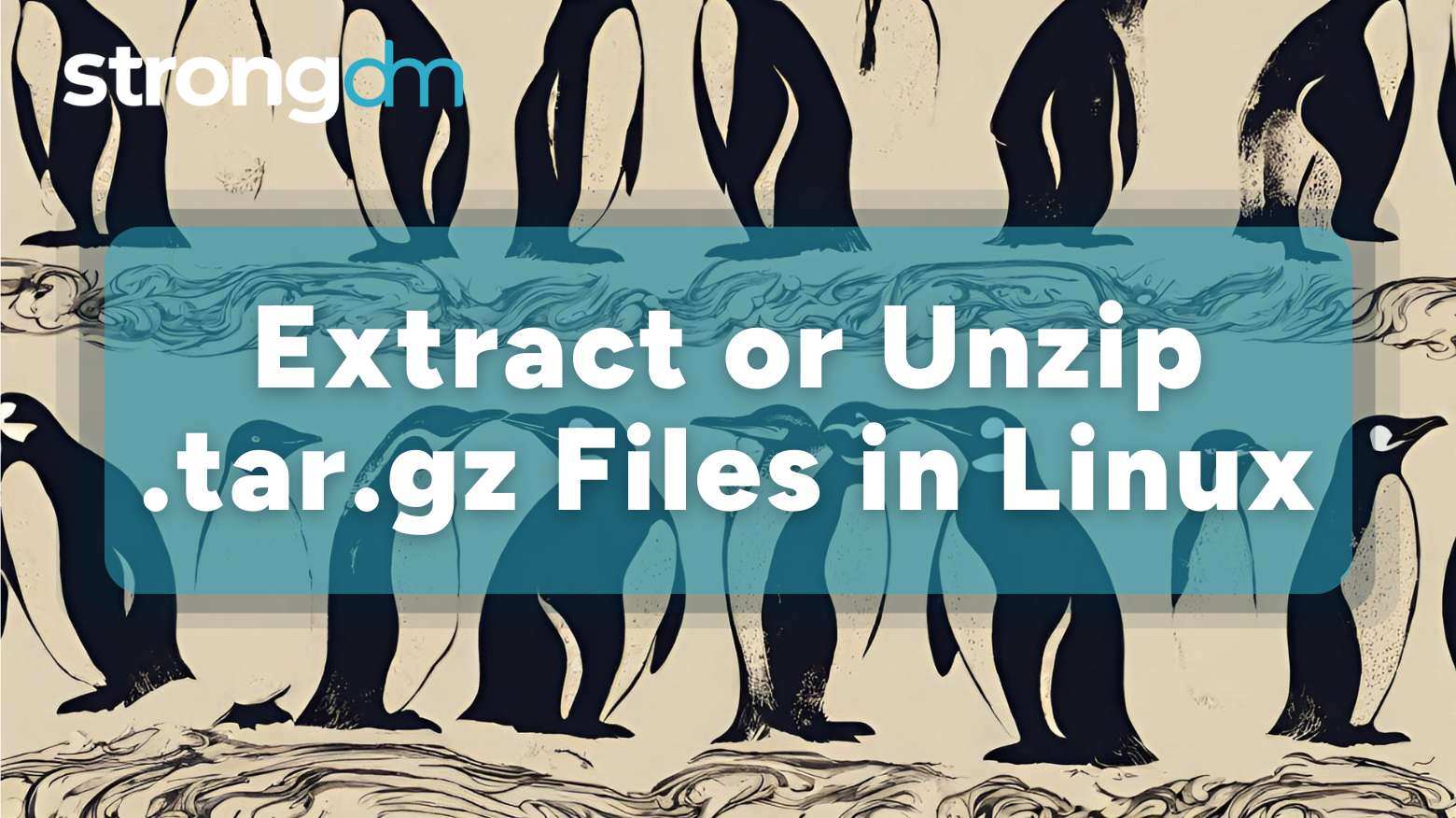
A .tar.gz file is a compressed archive file format that combines the tar and gzip formats. These files are popular among system administrators, developers, and regular computer users for archiving and compression. You might need to extract or unzip .tar.gz files if you're transferring big datasets or distributing software with Linux, the third-most popular desktop operating system in the world.

Kubernetes (K8S) has revolutionized software development, but managing such a complex system with numerous components can be challenging. Fortunately, there are several best practices your team can adopt to secure your K8S environment and reduce your attack surface. By implementing these Kubernetes ...
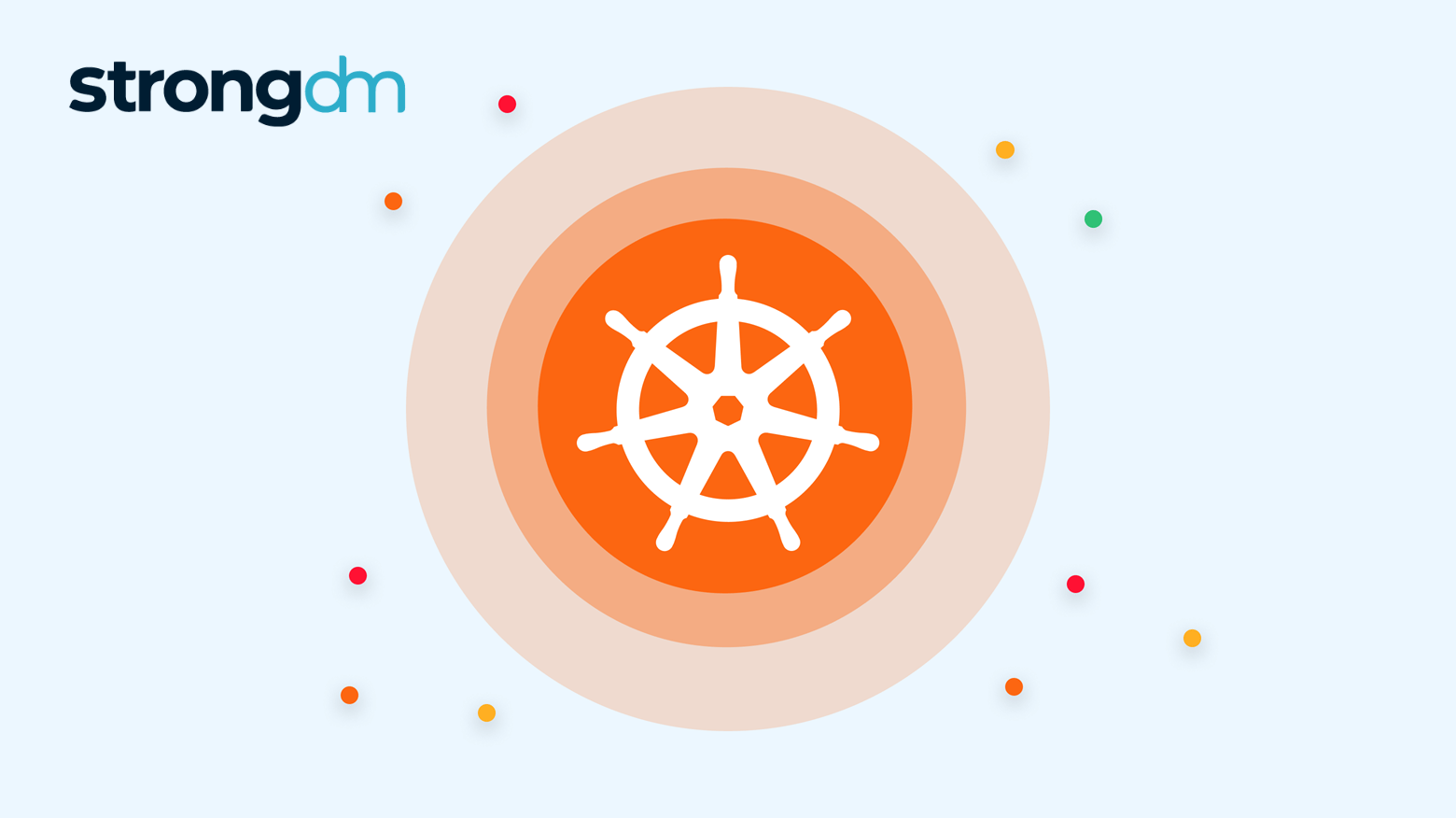
Kubernetes is a popular tool for managing synchronized groups, or clusters, of computers. Users employ it to configure and deploy applications in parallel across clusters on your networks. The kubectl command line tool in Kubernetes lets you send instructions to and receive information from your clusters. This kubectl cheat sheet is a quick guide to getting started with kubectl, including installation, configuration, key commands, and efficiency tips.

SQL injection attacks remain one of the most prevalent and dangerous threats to database security. These attacks can compromise sensitive data, disrupt operations, and cause significant financial and reputational damage. Understanding how to prevent SQL injection attacks will help you foster a security-conscious organizational culture.