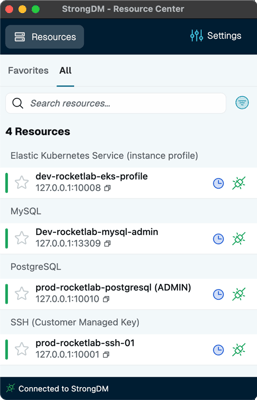The modern cloud is fast, dynamic, and complex. But legacy security tools can’t keep up. As containers and ephemeral resources constantly change, and access requests surge, security teams are left scrambling. Entitlements pile up, visibility fades, and audits become a nightmare.
Posts by Category:
- Security
- Access
- DevOps
- Privileged Access Management
- Auditing
- Zero Trust
- Compliance
- Policy
- Databases
- SOC 2
- Authentication
- Identity and Access Management
- Team
- Compare
- Engineering
- Integrations
- Product
- Kubernetes
- AWS
- Productivity
- Podcasts
- SSH
- Observability
- HIPAA
- ISO 27001
- Role-Based Access Control
- Dynamic Access Management
- Secure Access Service Edge
- Webinars
- Events
- NIST
- Onboarding
- Passwordless
- Offsites
- Platform
- PCI

StrongDM debuts in Gartner’s Magic Quadrant for PAM, redefining privileged access with real-time, policy-based authorization for modern cloud environments.
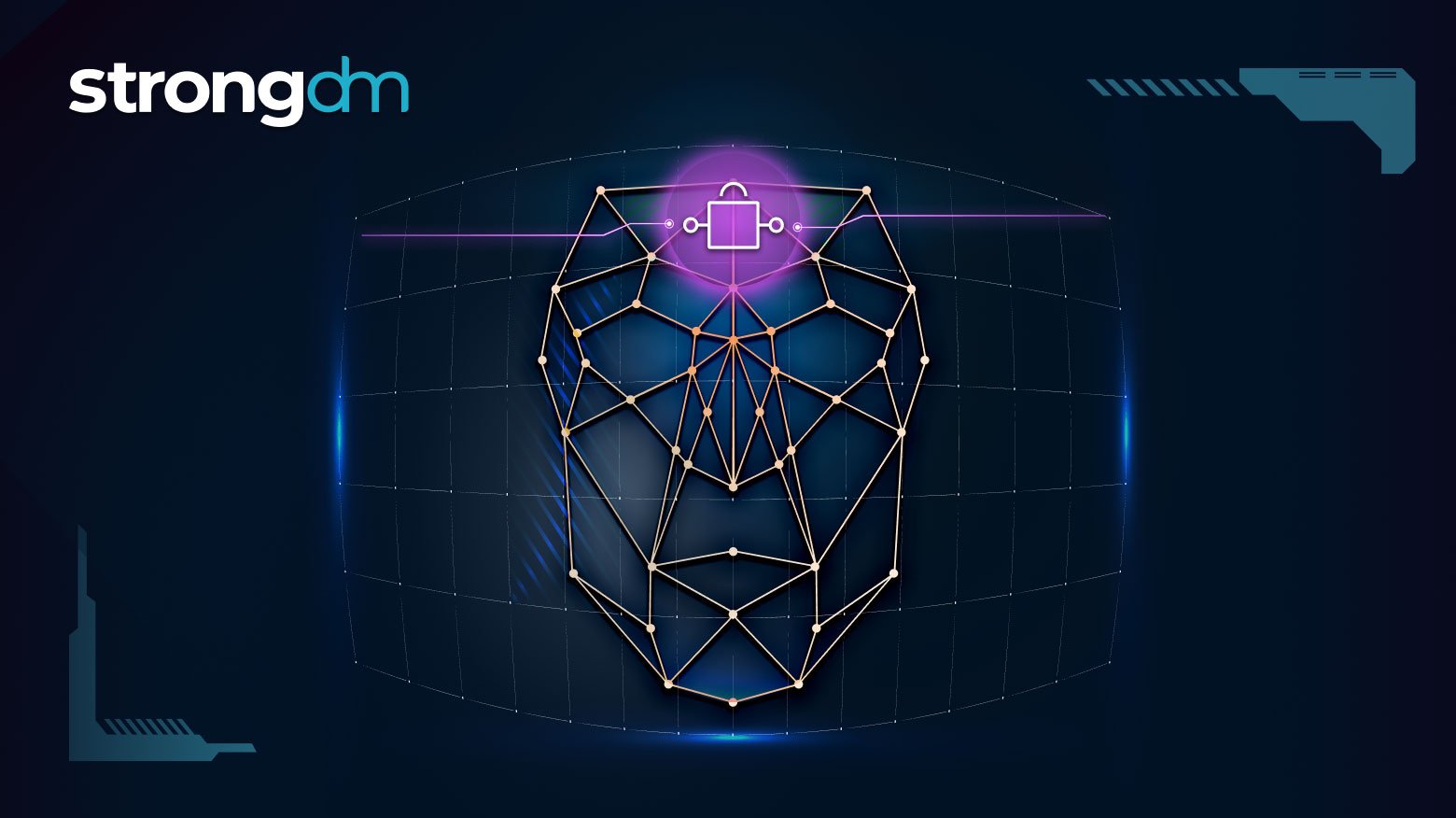
StrongDM introduces Leash, an open-source project delivering real-time policy enforcement for agentic AI. Gain visibility, control, and safety over autonomous workloads with unified access and runtime security.
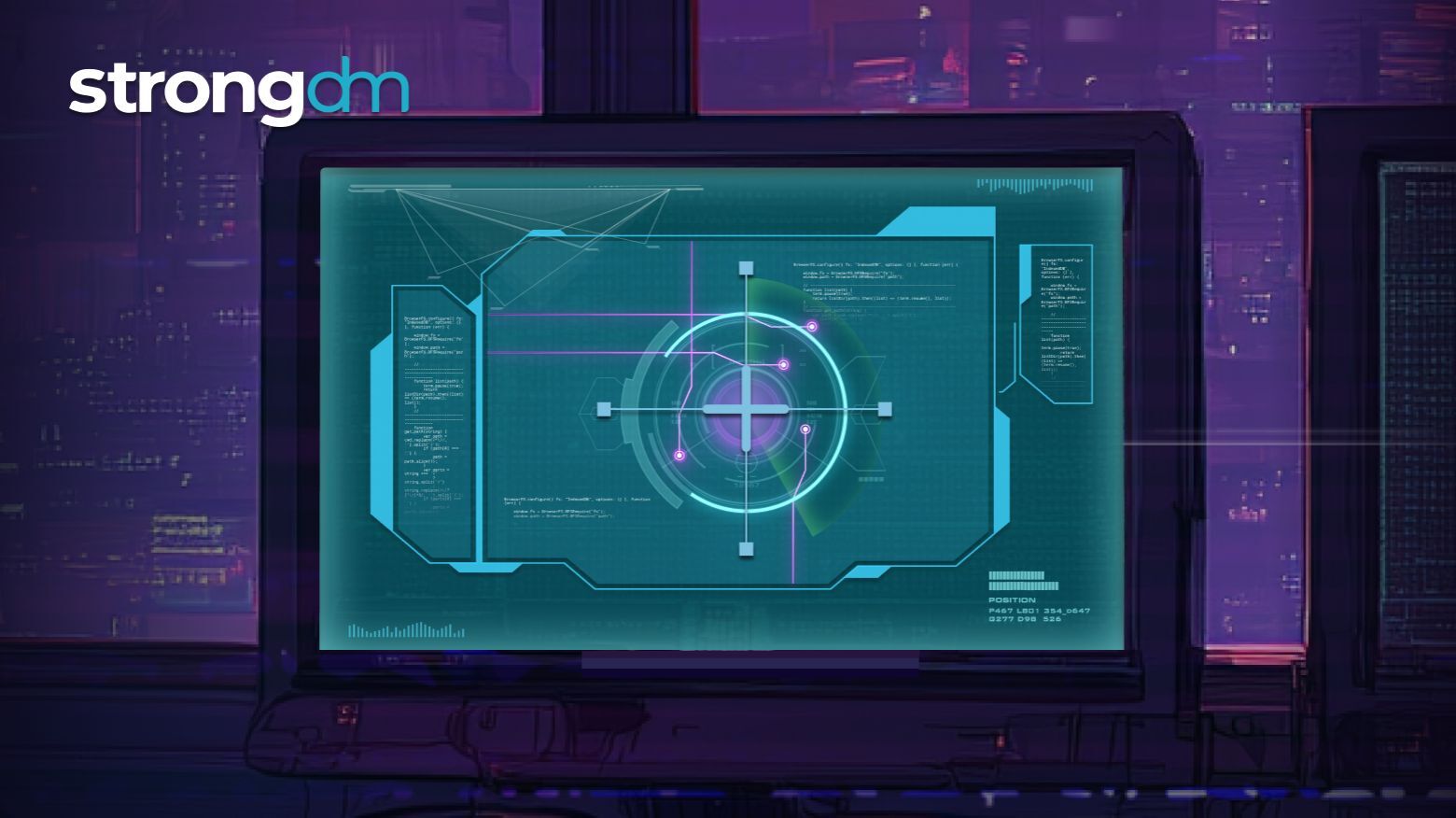
StrongDM debuts in Gartner’s Magic Quadrant for PAM, redefining privileged access with real-time, policy-based authorization for modern cloud environments.
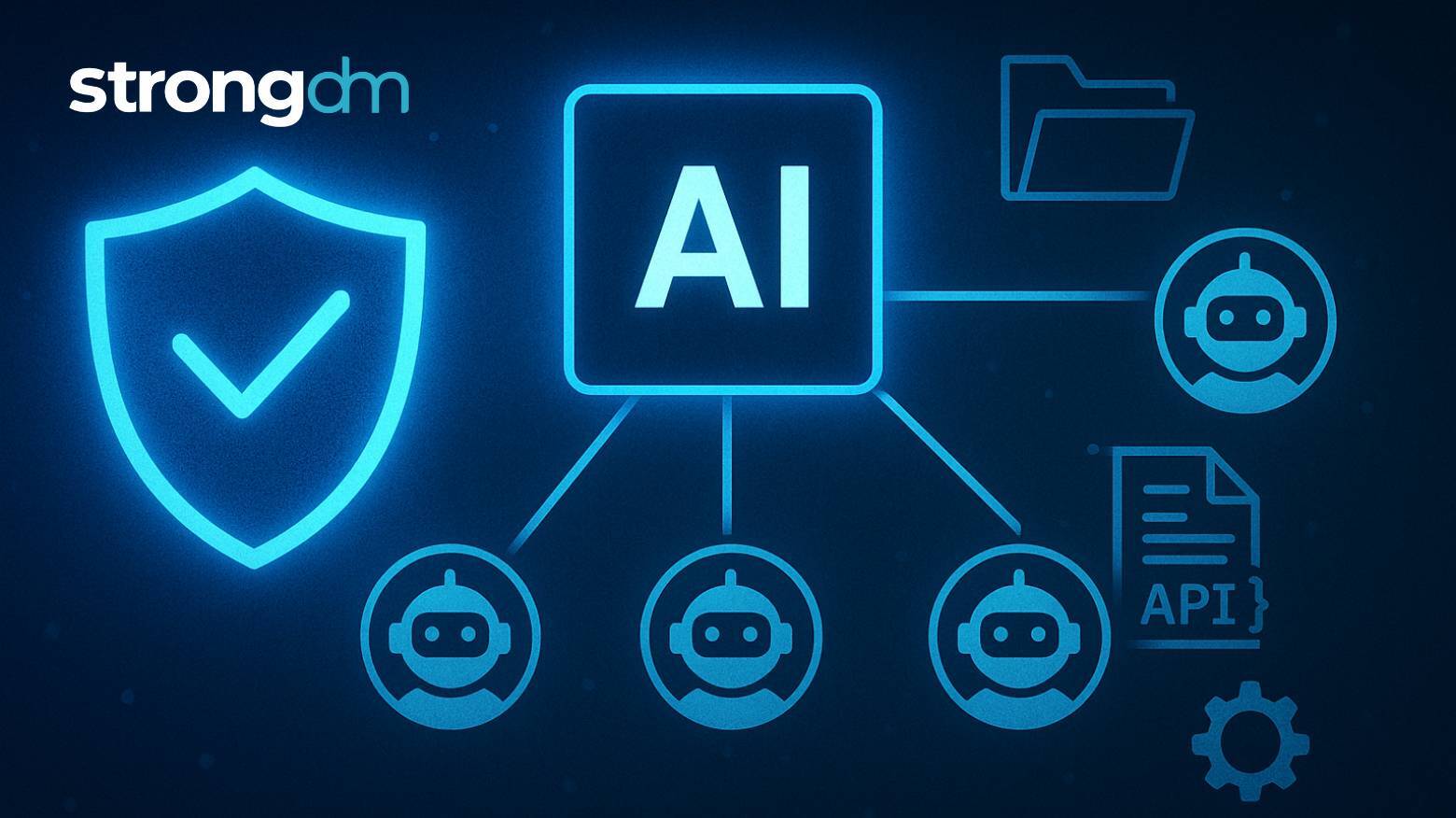
AI agents act autonomously, not just as tools. Learn why enterprises need runtime governance to secure, observe, and control AI behavior in real time.
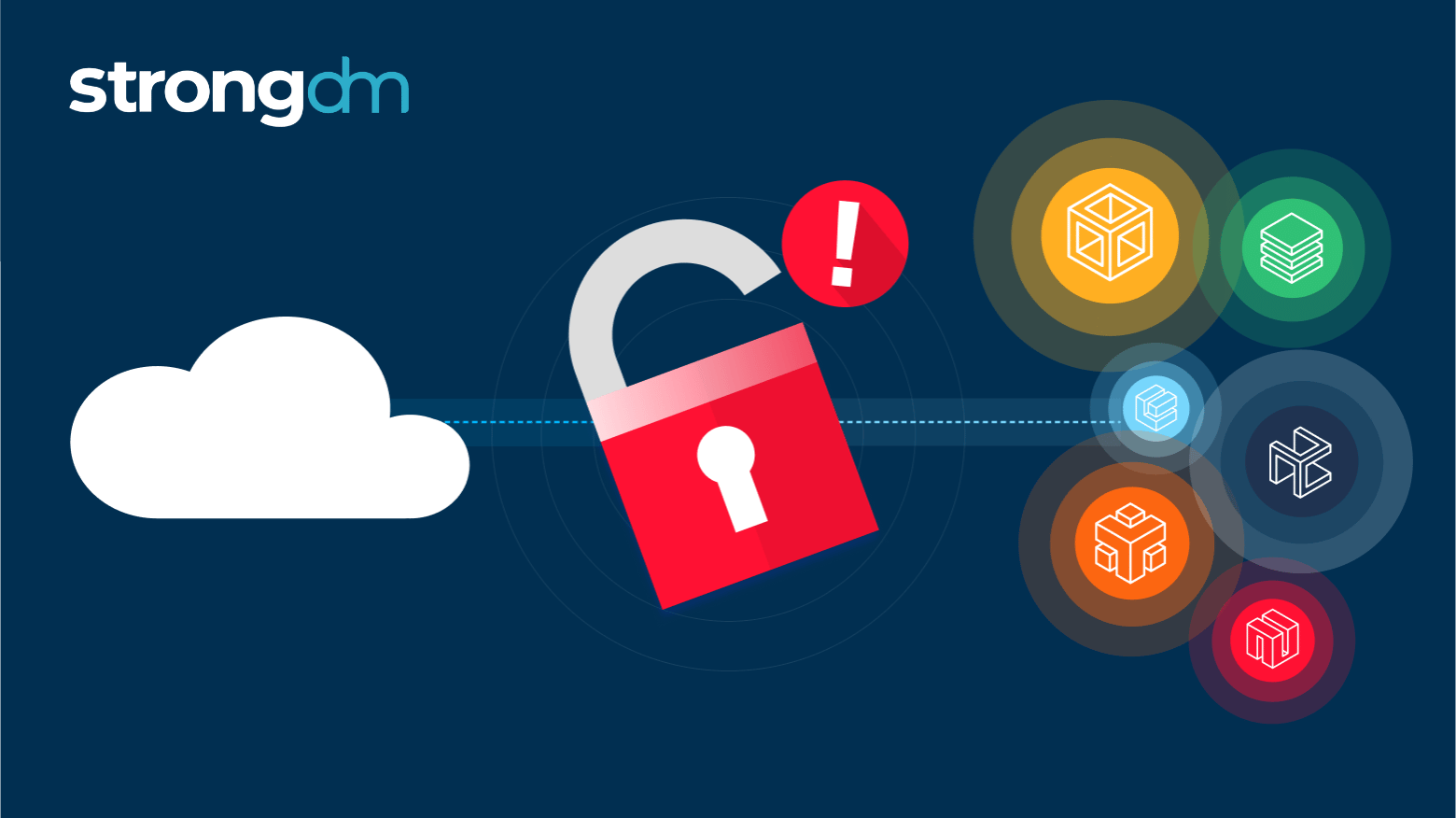
The modern cloud is fast, dynamic, and complex. But legacy security tools can’t keep up. As containers and ephemeral resources constantly change, and access requests surge, security teams are left scrambling. Entitlements pile up, visibility fades, and audits become a nightmare.
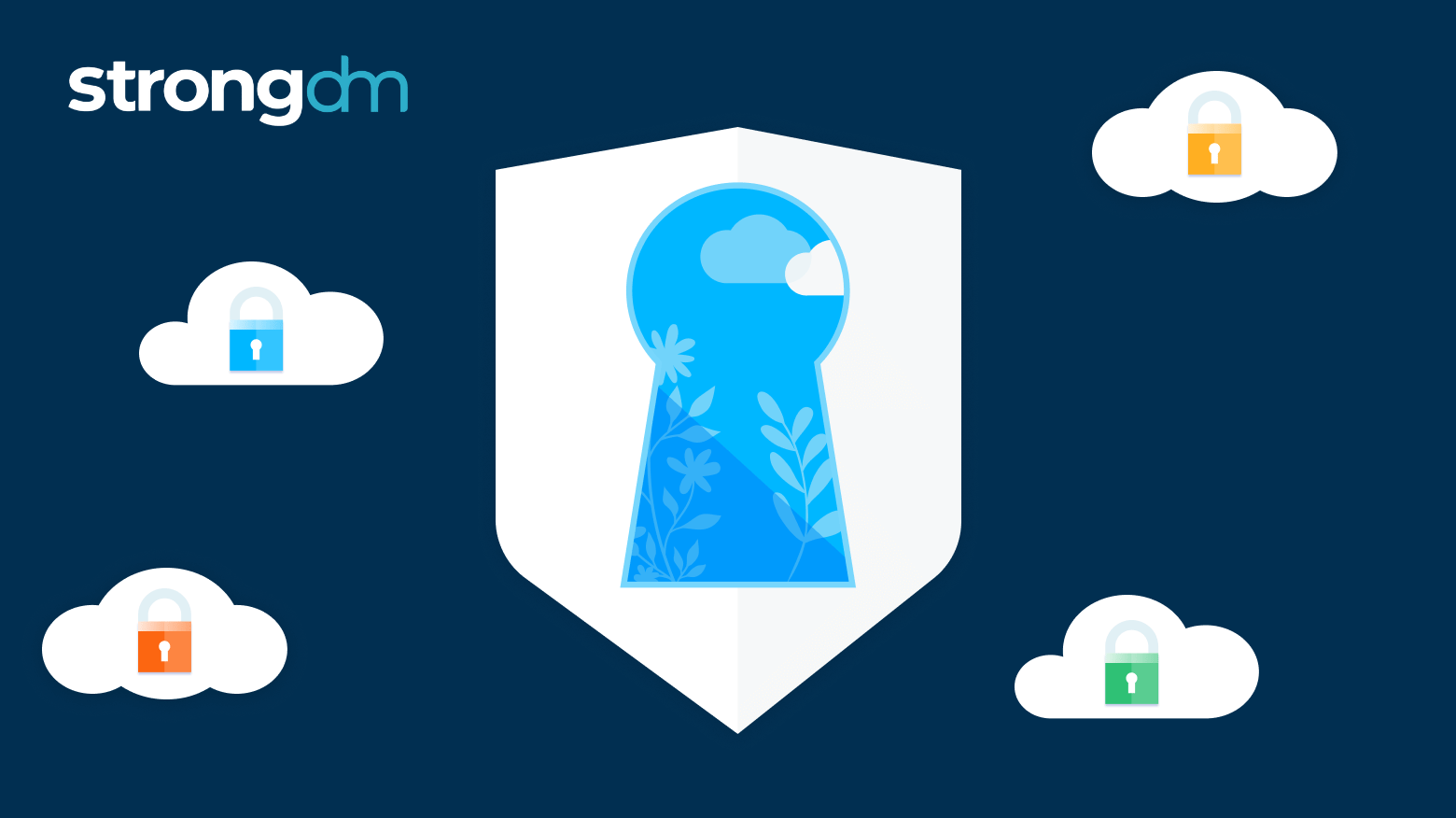
Legacy PAM stalls cloud adoption with cost, complexity, and risk. Discover the cloud-native fix: just-in-time access with StrongDM.
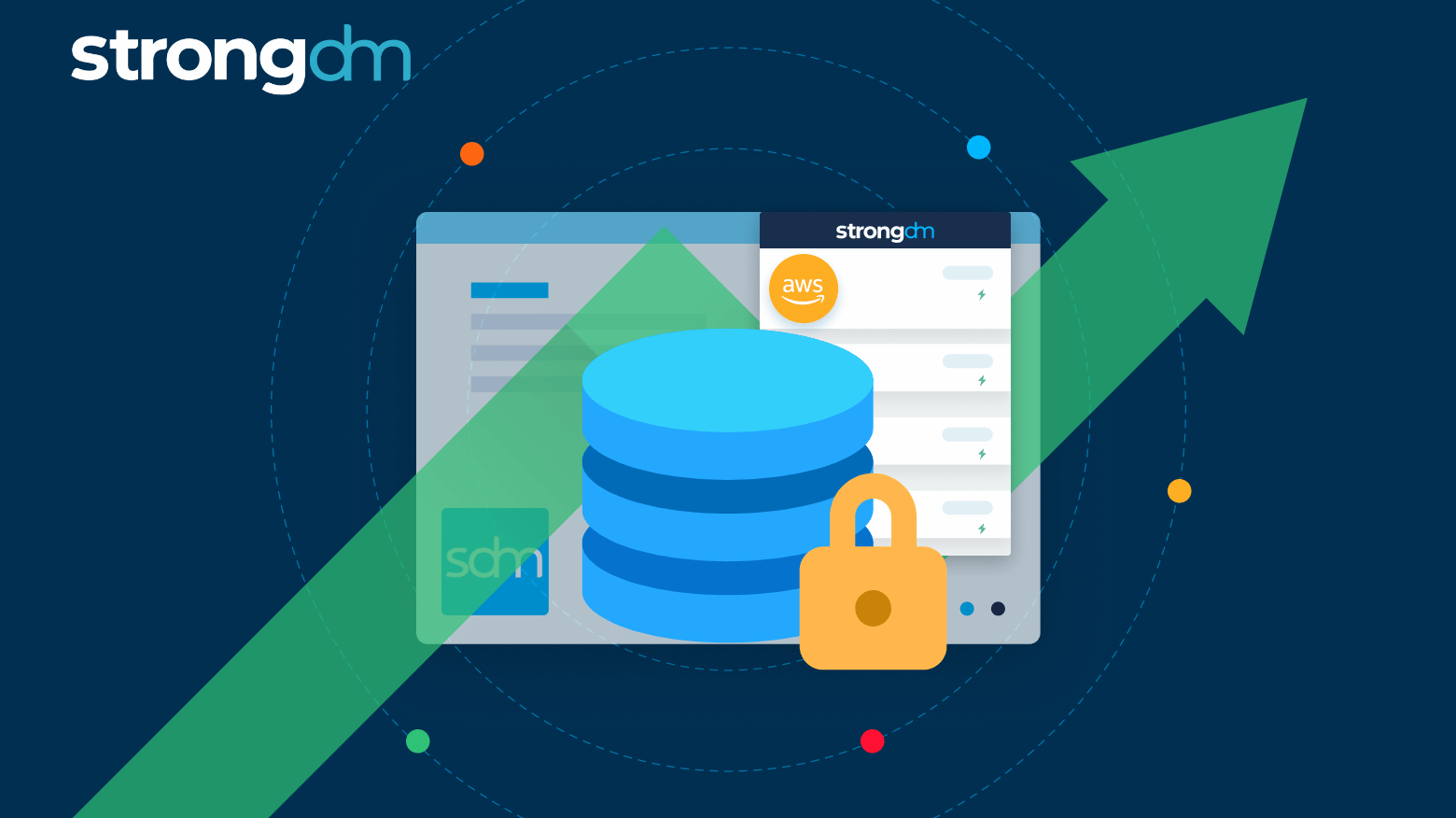
This guide lays out a clear framework for evaluating database security tools, focusing on the risks they mitigate, the controls they deliver, and the outcomes they enable. From access and auditing to encryption, posture management, and recovery, we’ll highlight the best solutions and how they fit together
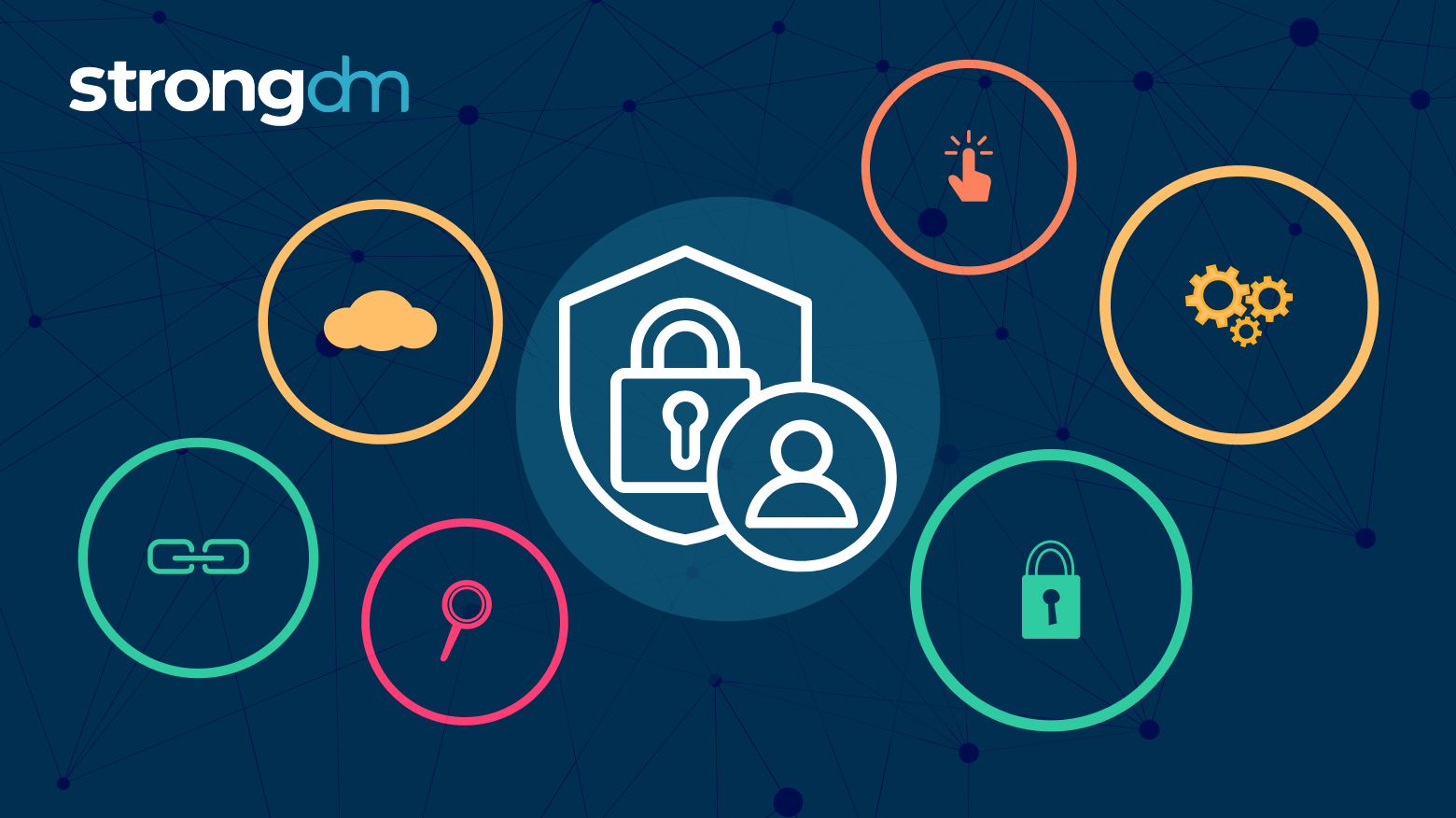
Discover how role-based access control (RBAC) tools from identity providers to cloud IAM and workflow systems work together to enforce least privilege, streamline approvals, and deliver secure, auditable access across modern infrastructure.

Palo Alto’s $25B CyberArk acquisition reshapes PAM. Learn why legacy vaults and duct-taped platforms fall short and what modern Zero Trust requires.

Non-human identities are fueling secrets sprawl, and vaults alone can’t stop it. Learn why NHIs are the primary source of leaked secrets, the limits of traditional secret stores, and how StrongDM governs access in real time without exposing credentials.

Access certification is more than a checkbox; it’s how you prove and enforce least privilege at scale. It ensures every user, system, and role has only the access they need, nothing more. In this guide, you’ll learn how to run access certifications that satisfy auditors, reduce insider threats, and clean up outdated privileges. You’ll explore common types (manual vs. automated, user-based vs. resource-based), challenges, and how modern teams streamline the process with real-time visibility and
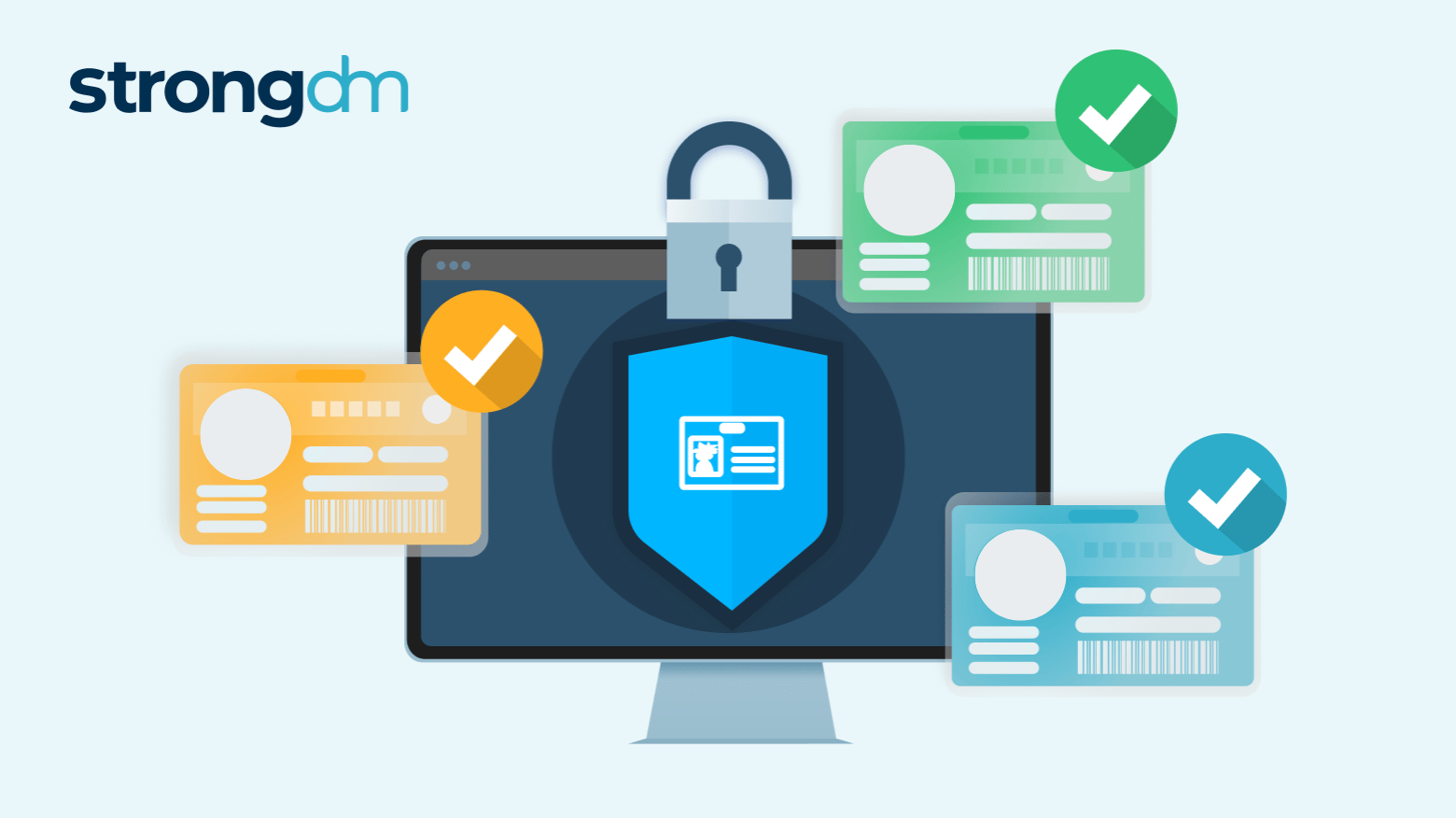
Authorization isn’t just about who gets in, it’s about what they can do once they’re inside. And that’s where most breaches happen. Whether you're enforcing RBAC, ABAC, or context-based policies, effective authorization ensures users only access what they need, no more, no less. This post unpacks how authorization works, compares key models, and explores best practices for enforcing least privilege at scale.