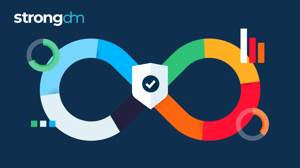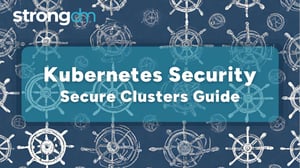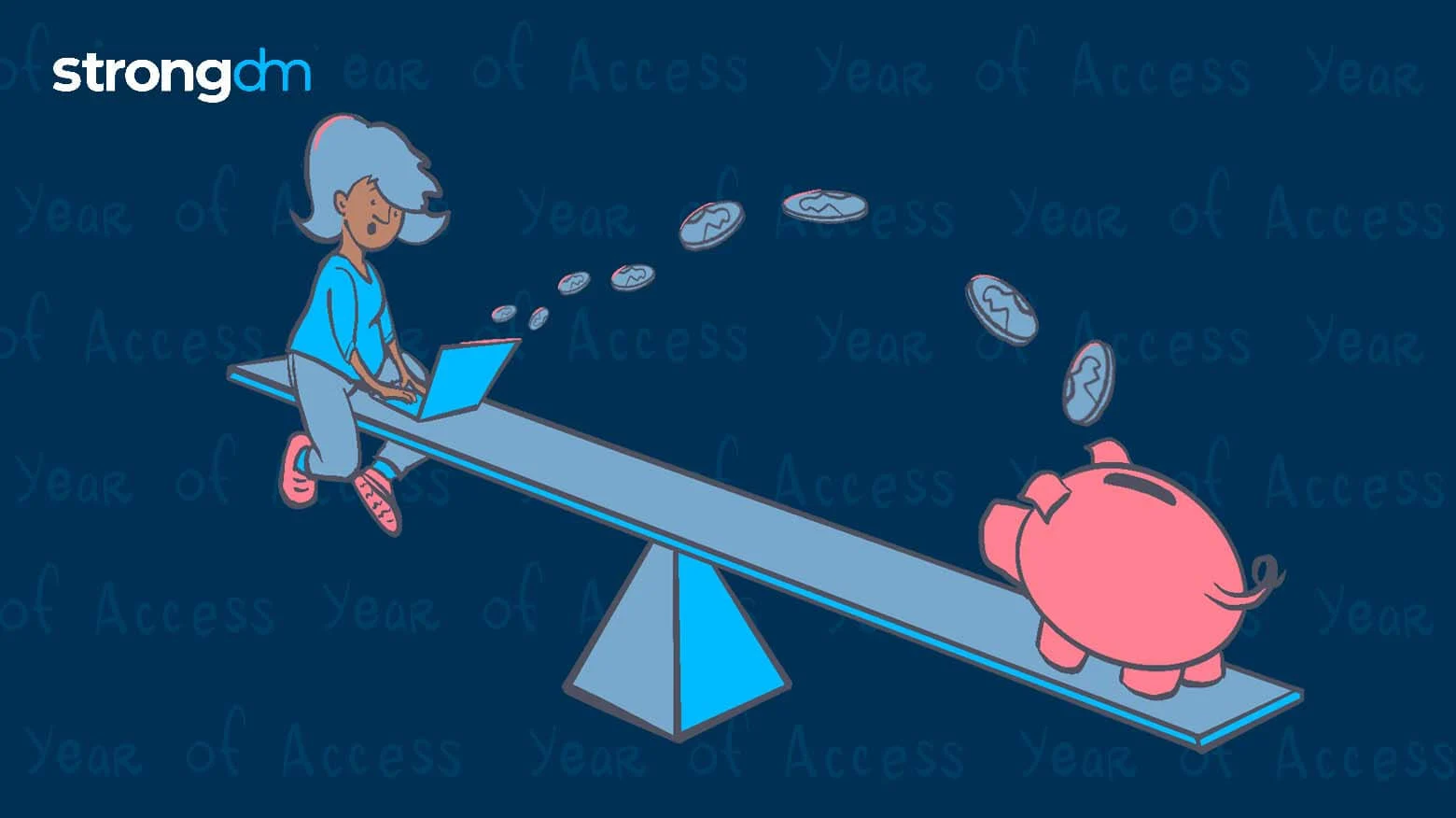

Written by
Maile McCarthyLast updated on:
February 27, 2023Reading time:
Contents
Built for Security. Loved by Devs.
- Free Trial — No Credit Card Needed
- Full Access to All Features
- Trusted by the Fortune 100, early startups, and everyone in between
Eighty percent of DevOps and Security professionals report that technical debt associated with their current approach to access management is moderate to unsustainable.
So we wanted to examine the issue with a closer look at what tech debt is, how it relates to infrastructure access, and why unwinding short-term workarounds can actually improve productivity. Here’s how.
Technical Debt in Access Management
A software metaphor is more like a searchlight than a road map. It doesn’t tell you where to find the answer, it tells you how to look for it. —Steve McConnell, Code Complete
Ward Cunningham coined the term technical debt as an analogy to fiscal debt. Developers exchange short-term optimizations in code for future efforts needed to manage the issues these workarounds create.
We can extend this metaphor to infrastructure access management, revealing technical debt examples such as:
- temporary access that is never revoked
- over-provisioning in the name of speed
- team or shared logins
- shared SSH keys
- incomplete offboarding for terminated employees
In a world where “shipped is better than perfect,” these quick fixes may be worth the investment. Teams can onboard new hires faster, rapidly introduce software into the real world, and iterate quickly on new ideas. But the debt has to be paid off eventually.
Friction Leads to Workarounds
Even well-designed systems will accumulate technical debt. Innovation means environments frequently change, rendering resources obsolete.
Admins must manage access to everything you add to your stack in addition to all existing systems. And the challenge increases the more your organization grows, adapts, and uses new technologies.
If there is friction, people will find workarounds. Nearly all organizations have a technical staff with access to sensitive infrastructure, and those workers are experiencing a lot of frustration. Three out of five people surveyed named “the time it takes to request/grant access to systems or data” as one of their biggest challenges.
- 53% take hours to weeks for access to infrastructure to be granted.
- 88% require 2+ people to grant and approve access.
- 65% rely on shared logins, making audits nearly impossible.
And the problem just keeps getting worse.
People-first Benefits of Reducing Technical Debt
Technological change is a given, and embracing new tools, systems, and ideas will help teams innovate and improve. But as the number of resources that require access grows, so does the complexity of managing that access.
Staying on top of technical debt with this tangle of resources quickly becomes exhausting and demoralizing. The result? Employees start looking to jump ship for a cleaner ride with another company. Customers and investors steer clear of companies vulnerable to data breaches. Technical debt becomes a people problem, not just a technology problem.
Luckily, there is a better way. StrongDM provides a complete map of all your people and resources. It gives admins time-bound, rule-based control over what each user can access, with native support for all past, present, and future infrastructure. No more friction. No more workarounds.
Want to learn more about the technical debt users encounter when managing access to infrastructure? Check out the full report, The Year of Access. Then schedule a free demo of StrongDM to see how you can upgrade your access management today.
Next Steps
StrongDM unifies access management across databases, servers, clusters, and more—for IT, security, and DevOps teams.
- Learn how StrongDM works
- Book a personalized demo
- Start your free StrongDM trial

Categories:

About the Author
Maile McCarthy, Contributing Writer and Illustrator, has a passion for helping people bring their ideas to life through web and book illustration, writing, and animation. In recent years, her work has focused on researching the context and differentiation of technical products and relaying that understanding through appealing and vibrant language and images. She holds a B.A. in Philosophy from the University of California, Berkeley. To contact Maile, visit her on LinkedIn.
You May Also Like