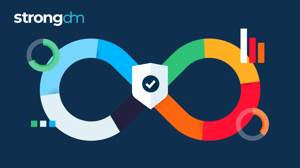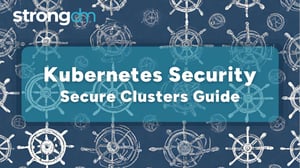Written by
Adela BelinLast updated on:
September 29, 2025Reading time:
Contents
Built for Security. Loved by Devs.
- Free Trial — No Credit Card Needed
- Full Access to All Features
- Trusted by the Fortune 100, early startups, and everyone in between
DevOps is a set of practices meant to integrate software development and IT operations—reducing the Systems Development Life Cycle (SDLC) and ensuring continuous delivery with high software quality.
Its primary aim is to automate as many software development processes as possible, make frequent software releases, and enhance the development speed and scalability. Statistics suggest that 68% of organizations experience improvement in their software development quality after implementing DevOps practices.
Thus, whether you wish to automate the steps of testing, building, or releasing a project —DevOps plays a vital role.
However, while integrating development and operations offers significant benefits—it can be challenging to identify the appropriate tool for your team to implement DevOps practices.
In this article, we share a list of excellent DevOps tools to improve the efficiency and agility of software development within your team. But first, let’s see what DevOps tools are and a few essential tips for finding the right tool for your organization.
What are DevOps tools?
DevOps tools bring DevOps practices to life—covering the entire software development cycle–from code reviews, version control, deployment, and monitoring.
DevOps tools include all the platforms, servers, tools, and applications you use in the new SDLC.
Thus, choosing the right DevOps tool:
- Increases and improves communication
- Automates redundant processes
- Eliminates context switching
- Harnesses software monitoring to deliver software much faster
Thus, DevOps tools ensure automation, transparency, and effective collaboration—making it easier for stakeholders, whether in development, business, or security, to exchange data and technical information faster and deliver better products.
Now let’s see what you need to keep in mind when selecting the right DevOps tool.
How to choose the right DevOps tool?
While no one tool provides all the necessary capabilities required to support a DevOps practice—you need to consider some key factors when choosing tools for your organization’s or product’s specific needs and DevOps goals.
These goals vary according to the organization’s operations, structure, and environment. So, here are a few criteria for choosing the right DevOps tools for your organization or particular product to see success.
- Technology and application infrastructure: You need to consider the software or application’s platforms and the infrastructure technology that powers those platforms—ensuring that the tool you choose works with the applications and infrastructure you host on-prem, in the cloud, or in hybrid environments.
- Open and broad integration: Make sure that the tools you choose integrate with various DevOps pipeline technologies—like testing frameworks (like Selenium or JUnit), project management systems (like Jira), communication platforms (like Slack or Teams), and Continuous Integration (CI) and Continuous Development (CD) tools (like Jenkins and GitHub).
- Developer process integration: Ensure to choose a tool that integrates your existing development tools, project management platforms, and Integrated Development Environments (IDEs).
- Pricing or licensing: Consider whether the tool is commercial or open-source. We recommend you avoid free tools and choose ones with straightforward licensing with an honest approach to additional non-licensed related costs to simplify planning and eliminate future roadblocks.
- Ease of use and scalability: Choose a tool that’s easy to learn and implement and comes with scaling capabilities as your organization grows and the team’s efficiency improves.
While DevOps tools address critical challenges with implementing DevOps practices—there isn’t a one-size-fits-all or comprehensive solution available. Hence, multiple DevOps tools are made to fit different kinds of requirements.
With that in mind, here are the top DevOps tools to facilitate team collaboration and software development within your team.
Top 10 DevOps tools for your organization
1. StrongDM
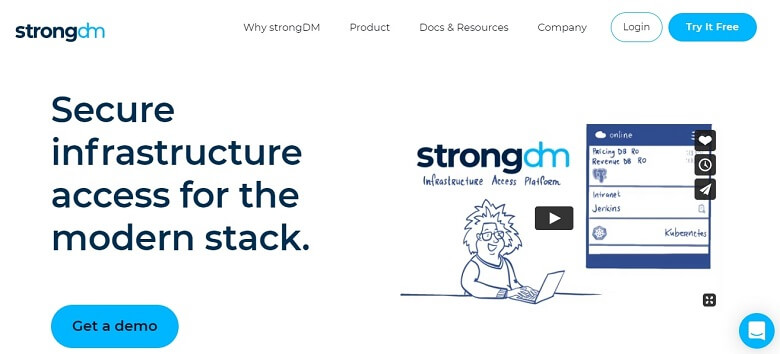
StrongDM delivers a powerful and secure infrastructure access platform for the modern stack. StrongDM provides easy, secure, and auditable access to all the resources (servers, databases, clouds, clusters, internal web apps) DevOps teams need to do their jobs.
Its just-in-time, on-demand, frustration-free, and approval-based access ensures higher productivity—never slowing your team down. Centralized log collection simplifies and accelerates security incident investigations and audit responses, enhancing security and compliance postures as a result.
Top features:
- Frustration-free infrastructure access with no firewalls and VPNs.
- Fast and easy deployment (no agents).
- Breadth and depth of protocol support (30+ databases, RDP, SSH, Kubernetes, clouds, internal web apps)
- Sleek and simple admin controls to grant and revoke access with ease.
- Granular access controls (least-privilege, just-in-time, temporary, role-based, attribute-based)
- Granular auditing that captures every detail of every query, command, and session.
- SSH, RDP, and Kubernetes session recordings.
- Best-in-class customer support with 15-min SLAs
Pricing: simple pricing model, including support for all resource types.
2. Terraform by HashiCorp
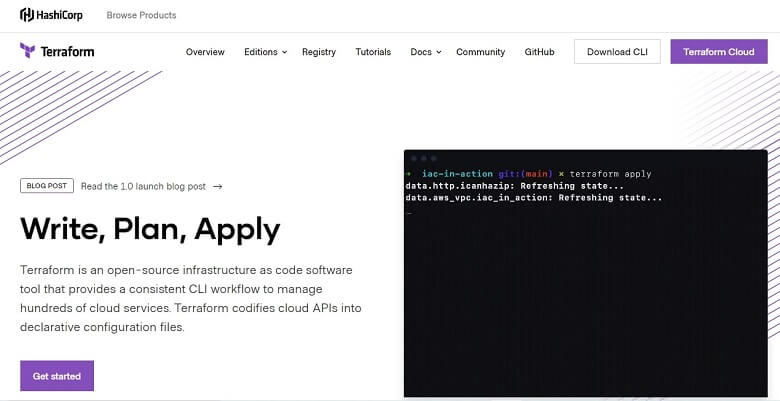
Terraform is a credible DevOps and open-source infrastructure-as-code (IAC) tool that ensures the management of hundreds of cloud services through a consistent CLI workflow. In addition, it’s an excellent tool that speeds up creating, updating, and versioning of the AWS environment.
Terraform provides an extended set of features and breaks down the configuration into smaller components to drive efficiency in your DevOps application’s maintenance, organization, and reusability.
Overall, it’s an excellent DevOps tool that increases automation, reduces human error, allows infrastructure provisioning across 300+ public cloud services using a single workflow, and provides consistent staging, testing, and production environments with the same configuration.
Top features:
- Auto-rollback feature upon failure.
- Enables creating variables to make the templates generic—making it easy to reuse them for multiple different resources or environments.
- Provides a friendly custom syntax with JSON support.
- HashiCorp Configuration Language (HCL) to describe resources using blocks, arguments, and expressions.
- Installation modules from the registry.
- Efficient state management.
- Provision and define infrastructure code in multiple familiar languages, including Java, Python, C#, TypeScript, and Go.
Pricing: Free, and the Team & Governance plan costs $20/user; contact sales to learn the pricing of the Business plan.
3. Kubernetes
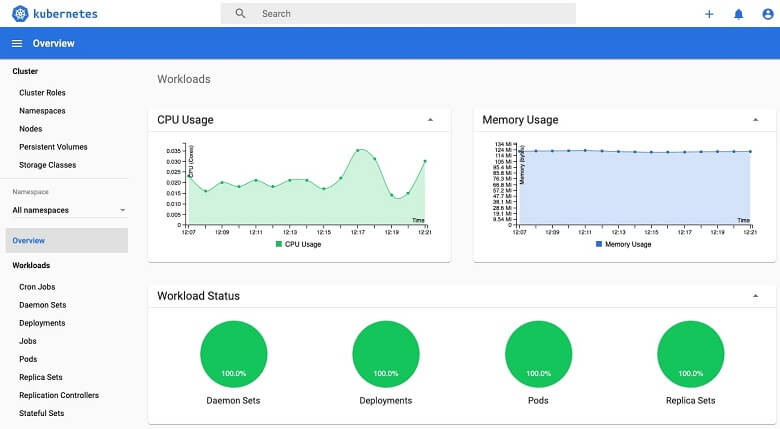
Kubernetes, or K8s, is Google’s open-source and container orchestration platform that makes managing containers a breeze. It’s a tool for scaling, updating, automated deployment, and handling containerized applications by grouping the application’s container into logical units.
Kubernetes schedules workloads on compute cluster nodes—managing them to ensure their states match the user’s intention. Thus, it provides a way to manage applications with less human administration in a replicated environment.
Top features:
- Storage orchestration and high flexibility.
- Runs on-premises, on public clouds, and hybrid services.
- Automated rollbacks and rollouts.
- Ensures scalability without extending your ops team.
- Scales up web servers on-demand for software applications.
- Works perfectly with Docker.
- Can scale both mobile and web apps to create the highest levels of online traffic.
- Helm charts for deploying multiple projects with the same custom applications.
- Load balancing and service discovery.
Pricing: Contact sales
4. Docker

Docker is a lightweight and well-known DevOps tool that speeds up and facilitates different SDLC workflows in a collaborative methodology. It makes it easy for the DevOps teams to design, ship, and operate container-based distributed applications.
Thus, the Docker platform enables you to exchange container images, develop applications, and collaborate with users—allowing them to build programs from components.
Top features:
- Execute, handle, and package deployed applications using the Docker app.
- Package applications to consistently run in multiple environments—from on-premises, to Azure, AWS, or Google.
- Features container runtime that runs on operating systems like Windows and Linux servers.
- Explore images through Docker Hub from authentic publishers and the community.
- Eases image management with a private registry for managing, storing, and configuring image caches and a public registry for collaborating with community users.
Pricing: The Personal plan is free, while the Pro, Team, and Business plans cost $5, $7, and $21/user/month, respectively.
5. Jira
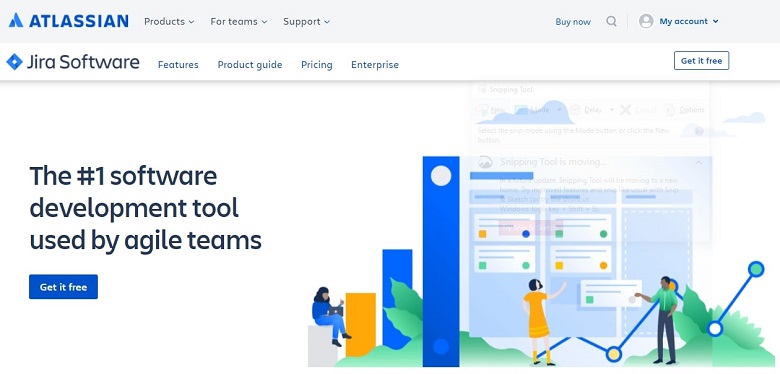
Jira is a popular software development platform for tracking issues and managing projects. It’s available as an on-premises and SaaS solution that simplifies planning, creating, and releasing software.
It also allows you to report issues based on real-time visual data to improve your team’s agility and performance.
Top features:
- Choose a suitable DevOps workflow or create one that matches your needs.
- Agile software development with kanban and scrum boards.
- Integrates seamlessly with GitHub, Bitbucket, and Microsoft Teams for automating workflows.
- Product roadmaps to check the team’s work and progress.
- Drag-and-drop interface to create automation rules.
- Provides transparent execution and keeps every team member on the same page.
Pricing: Free, and the Standard and Premium plans cost $7.50 and $14.50/user/month, respectively.
6. Git

Git is a free, open-source DevOps tool and distributed version control system—which handles every type and size of project with the utmost speed and maximum efficiency.
It’s a distributed Source Code Management (SCM) tool that maintains various source code versions and allows developers to track the app development’s progress and advancements with ease—making it easier for the developers to restore earlier versions whenever required.
GitHub and BitBucket are the two highly popular and well-known Git repo-hosting services. While GitHub offers free access to only public repositories—BitBucket provides unlimited private repositories for teams of up to 5 members.
It’s an easy-to-learn tool that guarantees lightning-fast speed and performance.
Top features:
- Free, open-source DevOps tool.
- Provides several options to manage code repositories and team collaboration for branches and codebases.
- Features branch workflow.
- Enables quicker release cycles.
- Aids pull requests.
- Provides direct integrations with IDEs like VS Code, Eclipse, and IntelliJ.
- Enables distributed development.
Pricing: Free
7. NAKIVO

NAKIVO Backup & Replication is a solution for data backup and disaster recovery, catering to the diverse needs of businesses of all sizes and in all industries. DevOps engineers working closely with IT operations to define data protection strategies and implement backup solutions for VMs can benefit from the NAKIVO solution.
The NAKIVO VMWare Backup solution optimizes system resources through incremental backups, utilizing the power of the Changed Block Tracking (CBT) technology. This feature tracks and copies only the modified data blocks (increments) to the backup repositories, which minimizes storage space consumption and speeds up the backup process.
Top features:
- Native backup and recovery for virtual machines (VMs) running on VMware, Microsoft Hyper-V, or Nutanix AHV.
- Global deduplication and compression features optimized for DevOps workflows.
- Anti-ransomware protection, including immutable storage, pre-recovery malware scan, and encryption.
- Automated screenshot verification for backups and replicas.
- Centralized management console, along with comprehensive reporting and alerting capabilities.
Pricing: The perpetual licensing option starts at $229 per socket, and subscription-based plans start at $2.50 per month for each workload.
8. Ansible
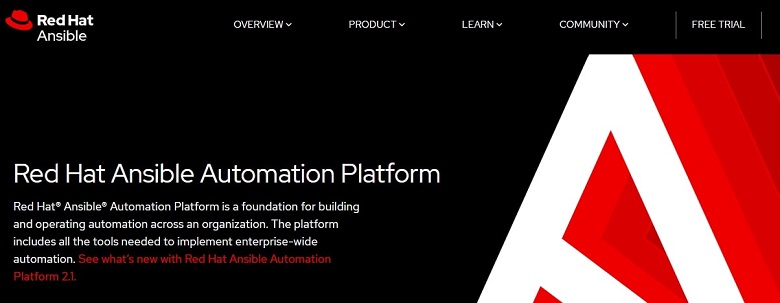
Ansible is an open-source DevOps tool that provides software-related services like automation, orchestration, configuration, collaboration, and managing IT infrastructure.
Thus, it helps in integrating and automating testing, performance handling, development, and software deployment to accelerate productivity. It consists of several modules for managing different applications—avoiding complexity at each phase.
Hence, Ansible is a solution that scales with demand and lets you focus on the results—instead of wasting time finding the right and capable tool needed to deliver the desired results.
Top features:
- Facilitates multi-tier app development.
- Simple to adopt, use, and understand.
- 750+ built-in modules to automate, configure, and deploy IT infrastructure.
- Reduces risks due to the lack of IT infrastructure know-how.
- Accelerates feedback loops and discovers bugs sooner.
- Handles systems efficiently and helps avoid unnecessary complexity.
- Provides a simple, authentic, and stable solution for configuration handling.
- Agentless system for easier storage and management.
Pricing: Free
9. Site24x7
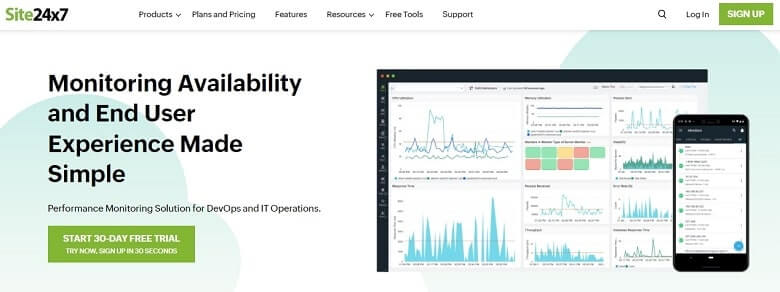
Site24x7 is a Software-as-a-Service (SaaS)-based, all-in-one performance monitoring tool and solution for DevOps and IT operations.
Using Site24x7—you can monitor your website, server, network, cloud, application performance, and real-time user monitoring.
Top features:
- Lets you monitor the performance of internet services like DNS servers, HTTPS, FTP servers, SMTP servers, URLs, SSL/TLS certificates, REST APIs, POP servers, and SOAP web services from 110+ global locations.
- Enables comprehensive monitoring of critical network devices like routers, firewalls, and switches with deep performance visibility to manage complex networks.
- Easily pinpoints server issues with root cause analysis capabilities—preventing downtimes and server outages and monitoring systems like Linux, Windows, VMware, FreeBSD, Kubernetes and Docker.
- Identifies application components and servers that generate errors using application performance monitoring for Ruby, Java, .NET, Node.js, PHP, and mobile platforms.
- Provides you complete visibility of all your private and public cloud resources and troubleshoot app performance on virtualization platforms like AWS, Azure, VMware, GCP, and the cloud.
- Facilitates log management from the cloud.
- Provides Artificial Intelligence (AI) and Machine Learning (ML) capabilities to monitor your IT resources and detect anomalies.
- Enables cloud cost management and allows you to set budgets and make data-driven decisions— track spending across projects and minimize additional AWS costs.
- Provides a powerful and transparent status page for effective team communication—allowing you to report and communicate downtimes and notify customers about your service status.
Pricing: The Starter, Pro, Classic, Elite, Enterprise, and Enterprise Plus Web plans cost $9, $35, $89, $225, $449, and $899/month, respectively (billed annually).
10. Jenkins

Jenkins is a constant integration server and DevOps tool that helps monitor the execution of repetitive tasks. In addition, it provides hundreds of plugins to create, deliver, and automate every project—making it one of the best tools for software deployment.
It deploys the software on a core server for its development. Since it’s an open-source automation server—the Jenkins automation engine makes it easier to access and integrate project changes and detect issues at a rapid rate.
Jenkins is written in Java, provides hundreds of plugins and add-ons, and is perfect for projects of all sizes and complexity.
Top features:
- Jenkins is easy to set up and configure via a web interface.
- Being an extensible automation software, you can use Jenkins for Continuous Integration (CI) and Continuous Delivery (CD).
- Consists of numerous interfaces: CLI, web-based GUI, and REST API.
- Provides a script to integrate different workflows into a single pipeline.
- Consists of Java-based, ready-to-run programs—which you can run on Windows, OS X, Mac, and UNIX operating systems.
Pricing: Free
Conclusion
DevOps tools help developers streamline their product’s or software’s SDLC to ensure higher efficiency, fast delivery, and better results.
From automating redundant processes, eliminating context switching, and improving team communication and collaboration—the right set of DevOps tools can be a true game-changer for your project.
So, if you’re a developer lost in the huge sea of DevOps tool choices—assess your project’s current development process needs, requirements, strengths, and weaknesses before picking the right tool. So, choose from the best DevOps tools mentioned above and select the right ones to reduce manual intervention, leverage automation, and deliver faster results.
Next Steps
StrongDM unifies access management across databases, servers, clusters, and more—for IT, security, and DevOps teams.
- Learn how StrongDM works
- Book a personalized demo
- Start your free StrongDM trial

Categories:

About the Author
Adela Belin, Content Marketer and Blogger, at Writers Per Hour. She is passionate about sharing stories with the hope of making a difference in people's lives and contributing to their personal and professional growth.
You May Also Like