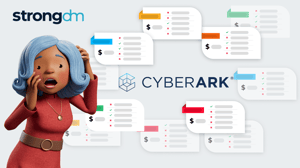CyberArk Pricing: How Much Does It Cost and Is It Worth It?


Written by
Christine ParizoLast updated on:
September 29, 2025Reading time:
Contents
Built for Security. Loved by Devs.
- Free Trial — No Credit Card Needed
- Full Access to All Features
- Trusted by the Fortune 100, early startups, and everyone in between
As you review your options for Privileged Access Management (PAM) solutions, CyberArk may show up on your radar. PAM solutions help manage and monitor privileged accounts and access that can compromise sensitive information. CyberArk’s solution has intelligent privilege controls that let you protect information in the cloud, on-premises, or in a hybrid environment and assign security credentials for different applications and services. However, depth and extent of coverage is limited.
How Much Does CyberArk Cost?
The CyberArk pricing model can be confusing and varies by product. According to some online sources, CyberArk is more expensive than other related solutions due to the additional cost of professional services and management post-deployment. CyberArk encourages prospective customers to contact sales for a customized quote.
⚠️ Traditional PAM deployments have gaps. Learn how to protect your databases, the cloud, Kubernetes, and more with our legacy PAM augmentation guide.
Is CyberArk Worth the Price?
Users give CyberArk mixed reviews when it comes to the price tag. While “It is expensive,” seems to be a common refrain, some users note that high cost yields high value. When purchasing CyberArk PAM, customers need to consider the cost of licenses, additional hardware requirements, and the person-hours to manage the solution. Most CyberArk customers also require professional services for implementation of any new resource types as well as upgrades.
Customer reviews note that that deployment took more time and resources than expected, with a complicated configuration. Additionally, to get answers to your question, it is recommended to pay for a higher support plan.
Is There a Better Option?
Other PAM products may better fit your needs. Traditional PAM solutions add more work on top of administrative workflows or developer duties–making them even more costly.
StrongDM is built for the modern stack, with cloud-native support for dozens of protocols. It lets you monitor and manage access to databases, servers, and even Kubernetes clusters. Like CyberArk, StrongDM supports SSH and RDP access, even mainframes. But unlike CyberArk, StrongDM is designed for cloud-native environments.
🕵 Read our StrongDM vs. CyberArk report to see the difference.
Where CyberArk and StrongDM differ
However, CyberArk and StrongDM differ in several key areas, including pricing. StrongDM offers a simple pricing model, including support for all resource types.
StrongDM is easy to deploy. It doesn’t require product-specific expertise to implement or incur additional costs with professional services. StrongDM’s agentless architecture makes it easy to implement and manage, and offers extensive documentation to help you through the installation process. Once you’re up and running, StrongDM’s intuitive GUI makes it easy for users to navigate.
Finally, StrongDM creates comprehensive logs of every activity and query: permission changes, SSH and kubectl commands, and database queries. At audit time, you’ll have full visibility into what has happened to help you satisfy compliance regulations like SOC 2, HIPAA, and ISO 27001.
The straightforward pricing model, simple deployment, and comprehensive logs make StrongDM a viable alternative to CyberArk as you search for a modern PAM solution.
Want to learn more about StrongDM’s modern approach to PAM? Book your demo of StrongDM today.
Next Steps
StrongDM unifies access management across databases, servers, clusters, and more—for IT, security, and DevOps teams.
- Learn how StrongDM works
- Book a personalized demo
- Start your free StrongDM trial

Categories:

About the Author
Christine Parizo, Contributing Author, got her start in journalism back when readers still thought clouds were something to watch on lazy, breezy days. In the past decade-plus, she's written for companies ranging from scrappy startups to industry stalwarts. Christine is a frequent contributor to TechTarget's portfolio of sites for information technology and business professionals. She holds a B.S. in Journalism and Public Information from Emerson College. To contact Christine, visit her on LinkedIn.
You May Also Like