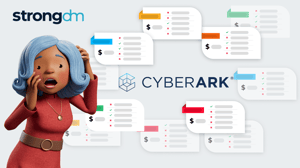Alternatives to Delinea (formerly Thycotic & Centrify)

Written by
John MartinezLast updated on:
September 29, 2025Reading time:
Contents
Built for Security. Loved by Devs.
- Free Trial — No Credit Card Needed
- Full Access to All Features
- Trusted by the Fortune 100, early startups, and everyone in between
In April 2021, Thycotic and Centrify merged to create ThycoticCentrify and, in January 2022, rebranded as Delinea. Delinea’s Privilege Manager is a tool that allows organizations to secure access for privileged administrators (typically systems and database administrators) to Windows Servers, Linux servers, and some database management systems through a centralized authentication method. It does not secure access to modern and cloud-native databases, Kubernetes clusters, the cloud CLIs, switches, routers, or internal web applications. This blog post looks at a few Delinea alternatives and discusses the pros and cons of each.
Delinea Overview
Brief product summary
Delinea uses a least-privilege policy to manage access to resources. The Secret Server enables system administrators to manage privileged account access and protect credentials for a wide range of platforms and services. Delinea provides a single dashboard from which users can discover and search for accounts, manage, provision, and delegate access to all accounts. System Admins can manage passwords, automate password changes for network accounts, and integrate with multiple CRM systems.
Use cases
- Discover and manage privileged accounts and store passwords in a Secret Server.
- Ensure that sensitive information is not exposed.
- Configure two-factor authentication for all users.
- Automate password rotation and management.
- Receive notifications when credentials are used out of the norm.
- Delinea provides centralized access to Linux and Windows servers and some legacy databases.
Pluses
- Easy installation.
- Password Account Management is available in both the on-premise and cloud versions.
- Affordable and competitive pricing.
- SSH access is available.
- RDP access is available.
- Authenticates users through LDAP and Active Directory (AD).
- Integrates with some machine groups.
- Cloud and on-premise deployable.
Minuses
- Delinea is designed for legacy systems and highly privileged administrators.
- It is designed for Windows-based environments and does best with legacy databases and authentication methods (AD, LDAP).
- It is not designed for any cloud-native environments, newer database management systems, nor does it handle modern infrastructure toolings like Kubernetes, Dockers, and ephemeral environments.
- It does not cover all users within a company, most of whom require access to systems that contain privileged information (for example, financial analysts who might need access to transactional information).
- Delinea does not secure access to modern and cloud-native databases, Kubernetes clusters, cloud CLIs, switches, routers, or internal web applications.
- The pricing model is complex.
1. StrongDM
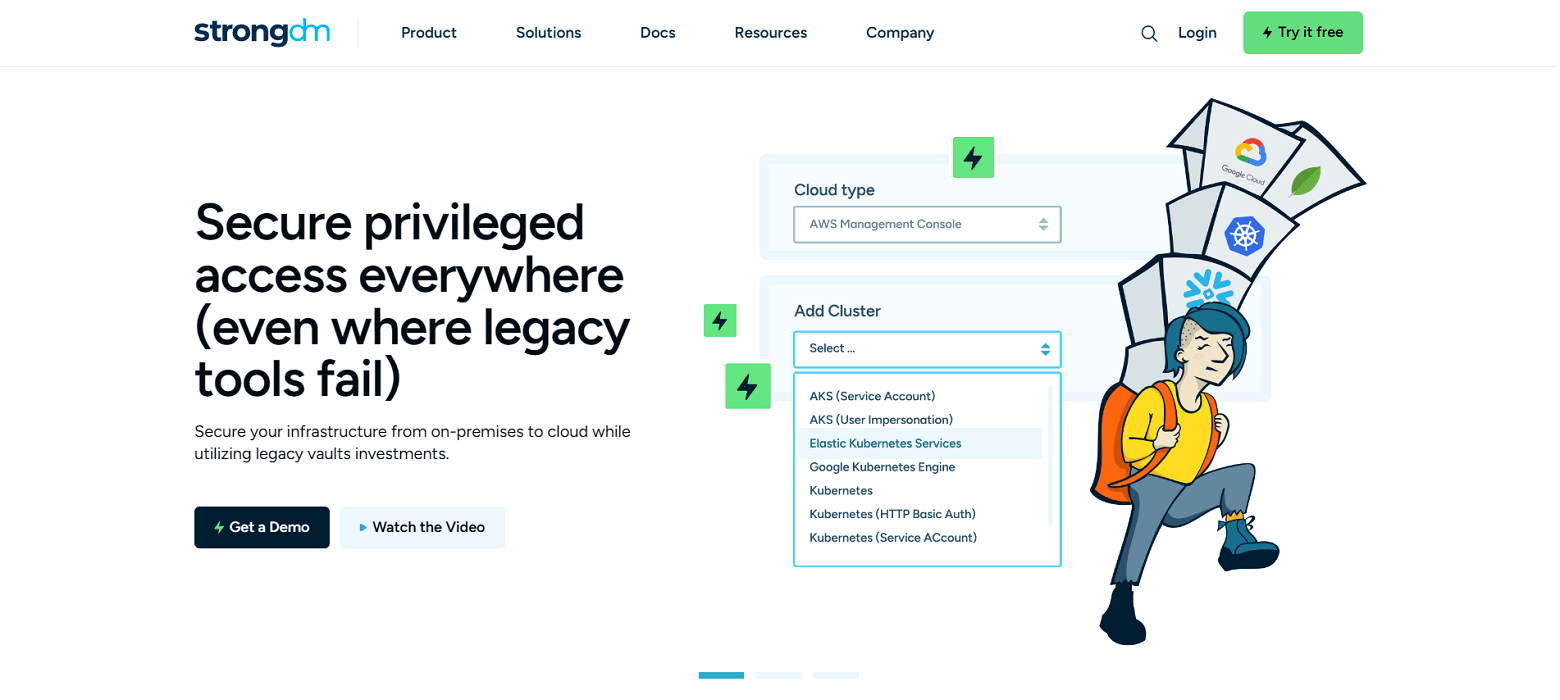
Brief product summary
StrongDM is a control plane to manage and monitor access to databases, servers, and Kubernetes. StrongDM's zero trust model means instead of distributing access across a combination of VPN, individual database credentials, and SSH keys, StrongDM unifies user management in your existing SSO (Google, Onelogin, Duo, Okta, etc...) and keeps the underlying credentials hidden. Neither credentials nor keys are accessible by end users. Because StrongDM deconstructs every protocol, it also logs all database queries, complete SSH and RDP sessions, and kubectl activity.
Use cases
- Faster onboarding- no need to provision database credentials, ssh keys, VPN passwords for each new hire.
- Secure off-boarding- suspend SSO access once to revoke all database, server access.
- Automatically adopt security best practices- least privilege, just-in-time access, audit trail.
- Comprehensive observability and visibility- log every permission change, database query, ssh & kubectl command.
- Vendor privileged access management-connect third-party vendors to resources with project-based access that automatically expires.
- Security and compliance teams-simplify HIPAA, SOC 2, SOX, ISO 27001 compliance certification.
- Modern Cloud PAM solution-built to support a variety of cloud networks, including public, private, multi-cloud, and hybrid.
Pluses
- Easy deployment - self-healing mesh network of proxies.
- No change to workflow- use any SQL client, CLI, or desktop BI tool.
- Standardize logs across any database type, Linux or Windows server, and Kubernetes.
- Graphical client for Windows and macOS.
- See and replay all activity with session recordings.
- Manage via a user-friendly web browser interface.
- Simple, straightforward pricing.
Minuses
- Requires continual access to StrongDM API for access to managed resources.
StrongDM’s G2 Reviews
- 4.8 / 5 stars
Read all of StrongDM’s G2 reviews here.
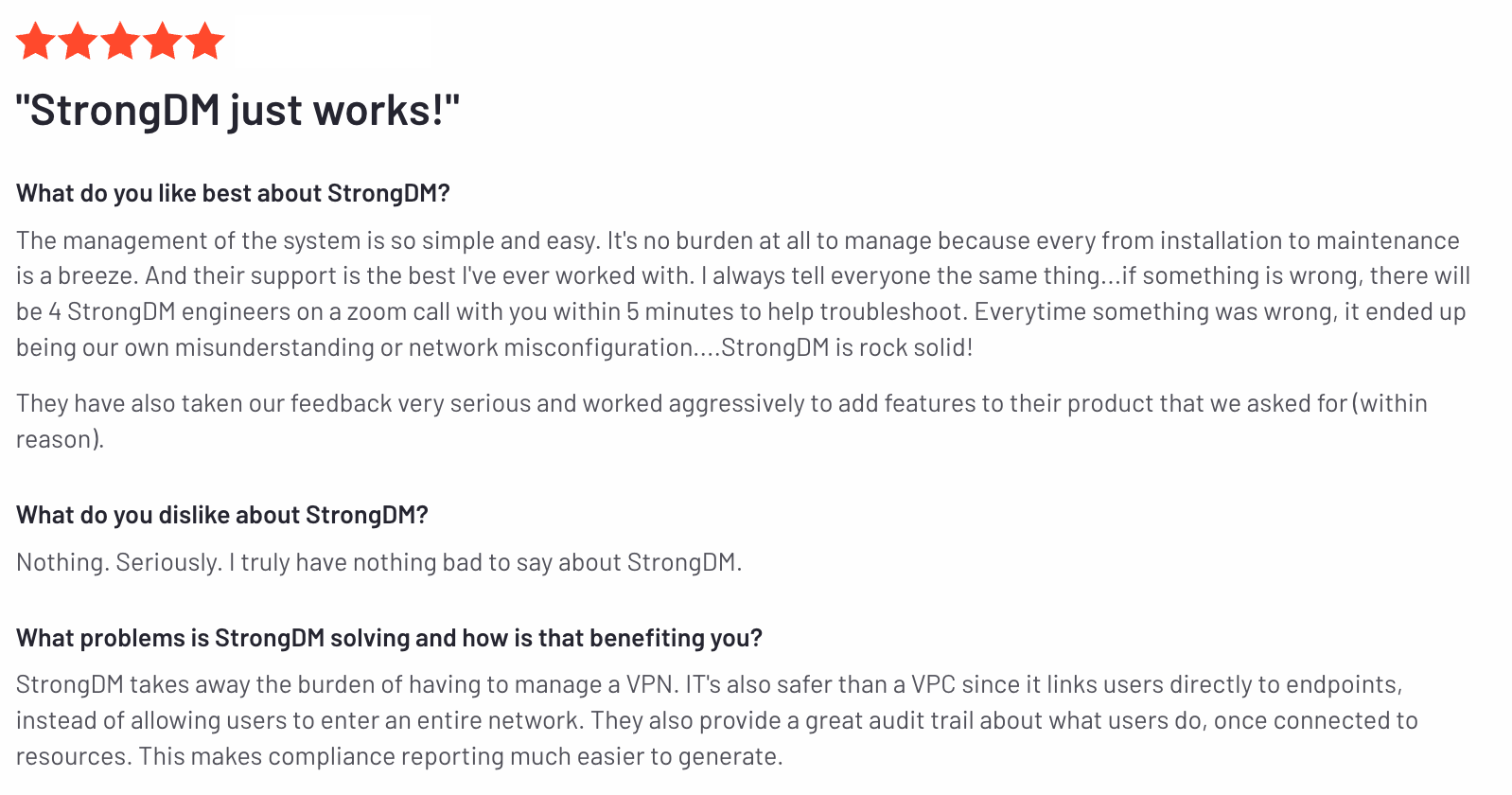
Pricing Information
StrongDM offers simple pricing, including support for all resource types.
Users have the option to sign up for a free 14-day trial.
2. CyberArk
Brief product summary
CyberArk’s Privileged Access Manager tool was designed originally to run on Windows workstations and integrate with LDAP and Active Directory (AD). It allows privileged administrators (typically systems and database administrators) to restrict access to Windows Servers, Linux servers, and some database management systems using a centralized authentication method. Add-on features can also provide a credential vault and password rotation. Access is typically through a web interface or locally installed utility. Components of the system include a password vault, central policy manager, and privileged session manager. In most cases, CyberArk can provide an audit trail of queries and session replays. However, if you need to secure access to modern and cloud-native databases, Kubernetes clusters, the cloud CLIs, switches, routers, or internal web applications, there are other options to consider.
Use cases
- Centralized access to Linux and Windows servers, and some legacy databases.
Pluses
- SSH access available.
- RDP access available.
- Authenticates users using LDAP and Active Directory (AD).
- Integrates with some machine groups.
Minuses
CyberArk is not designed for any cloud-native environments, newer database management systems such as Kafka and Redis, modern infrastructure tooling (like Kubernetes, Dockers, and ephemeral environments), and often requires the end user to acquire additional CyberArk-specific software to accomplish tasks.
Finally, it does not cover all users within a company, most of whom require access to systems that contain privileged information (for example, financial analysts who might need access to transactional information). Furthermore, CyberArk has a complex pricing model, and it has been reported to be “shelfware” at many companies that have purchased it.
3. HashiCorp Boundary
Brief product summary
HashiCorp Boundary is an open-source identity access management (IAM) tool that facilitates secure user access to dynamic hosts and critical infrastructure across environments. However, if you need a simple and secure way to manage access to databases, Kubernetes clusters, cloud CLIs, switches, routers, or internal web applications, there are other services to consider. In this blog post, we’ll take a look at a few alternatives and discuss the strengths and weaknesses of each. First, a quick side-by-side comparison of the features you may want to consider.
Use cases
- Hashicorp Boundary is open-source and free identity-based security.
- Role-based and logical service authorization.
- Use SSO to manage, onboard, and offboard users.
- Integrate with existing tools and APIs.
Pluses
- Dynamic resource catalogs.
- Dynamic credentials.
- Integration with Vault and others for end-to-end dynamic credentials.
- Authenticate with identity provider already in use.
Minuses
- Tools are confusing.
- Complex setup with lots of "moving parts". Users have trouble figuring out what to run together and how to integrate.
- Requires a third tool, Consul, to manage services and machine-to-machine access.
Next Steps
StrongDM unifies access management across databases, servers, clusters, and more—for IT, security, and DevOps teams.
- Learn how StrongDM works
- Book a personalized demo
- Start your free StrongDM trial


About the Author
John Martinez, Technical Evangelist, has had a long 30+ year career in systems engineering and architecture, but has spent the last 13+ years working on the Cloud, and specifically, Cloud Security. He's currently the Technical Evangelist at StrongDM, taking the message of Zero Trust Privileged Access Management (PAM) to the world. As a practitioner, he architected and created cloud automation, DevOps, and security and compliance solutions at Netflix and Adobe. He worked closely with customers at Evident.io, where he was telling the world about how cloud security should be done at conferences, meetups and customer sessions. Before coming to StrongDM, he lead an innovations and solutions team at Palo Alto Networks, working across many of the company's security products.
You May Also Like