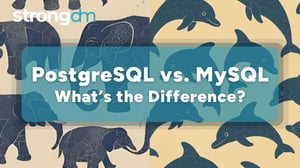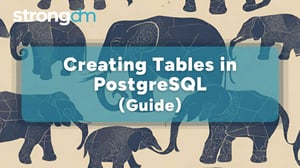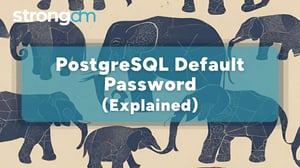Written by
John MartinezLast updated on:
February 26, 2025Reading time:
Contents
Built for Security. Loved by Devs.
- Free Trial — No Credit Card Needed
- Full Access to All Features
- Trusted by the Fortune 100, early startups, and everyone in between
This guide breaks down the top cloud database solutions reshaping how organizations store, manage, and scale data. From relational databases to NoSQL options, we’ll cover what matters most when choosing the right solution for your needs. By the end, you’ll understand how modern cloud databases drive scalability and performance—and which one is the best fit for your organization.
Types of Cloud Database Solutions
Relational Database Management Systems
Cloud providers are investing in relational database technology and are focusing on Amazon RDS, Google Cloud SQL, and Azure SQL. These solutions combine traditional SQL capabilities with cloud-native features like automatic scaling and geo-replication.
PostgreSQL and MySQL remain the preferred open-source (free) options because of their community support and extensive third-party tool ecosystems. For enterprise deployments, Oracle Autonomous Database delivers self-driving capabilities through machine learning optimization.
Key features driving RDBMS adoption in cloud environments include:
- Multi-zone availability for enhanced disaster recovery
- Automated backup management with point-in-time recovery
- Serverless scaling that adjusts to workload demands
- Built-in monitoring tools for performance optimization
- Hybrid deployment options for gradual cloud migration
NoSQL and Vector Databases
The rise of unstructured data and AI workloads has transformed database requirements. NoSQL databases excel at handling diverse data types, from documents to key-value pairs, while vector databases specialize in similarity searches crucial for machine learning applications.
MongoDB Atlas leads the NoSQL market with its document-oriented architecture for high-performance applications across multiple geographic regions. Pinecone and Weaviate are specialized platforms that provide vector capabilities, and they enable efficient storage and retrieval of multi-dimensional data that’s essential for AI operations. This ensures teams can leverage both NoSQL flexibility and vector search capabilities while maintaining robust security controls and compliance requirements.
Database-as-a-Service (DBaaS) Platforms
Organizations seeking simplified database management increasingly turn to DBaaS solutions, which handle maintenance, security, and scaling automatically. Surveys show that more enterprises now prefer DBaaS over self-managed databases due to reduced operational complexity and faster deployment times.
Leading DBaaS providers offer specialized features beyond basic hosting. MongoDB Atlas provides built-in analytics and visualization tools, while Amazon Aurora combines the reliability of commercial databases with the cost-effectiveness of open-source solutions. For organizations with specific compliance requirements, Microsoft's Azure Database for PostgreSQL includes advanced security controls and geo-replication capabilities.
💡Make it easy: StrongDM ensures consistent security across DBaaS providers with centralized authentication and detailed audit trails, simplifying compliance and reducing admin overhead.
Top 9 Cloud Database Providers
1. Amazon Web Services (AWS) Options
AWS is the leader in the cloud database market with a series of unique solutions that are designed for a all manner of workloads. Their DynamoDB supports high-performance computing needs and can handle trillions of requests per day across its global infrastructure. Enterprises can choose between on-demand pricing that automatically scales with usage or reserved capacity for predictable workloads.
Pros:
- Highly scalable and reliable
- Wide range of managed database services
- Strong security and compliance features
Cons:
- Can become costly at scale
- Complexity in configuring and optimizing services
💡Make it easy: StrongDM streamlines access management across AWS database services by providing:
- Zero Trust security through ephemeral credentials
- Unified authentication across RDS, DynamoDB, and Redshift
- Granular permissions with role-based access controls
- Real-time monitoring of query patterns and user activity
2. Microsoft Azure SQL Solutions
Azure SQL from Microsoft now offers native AI capabilities in its database engine and supports vector search and retrieval-augmented generation.
This advancement allows teams to leverage existing SQL expertise while incorporating modern AI workloads.
Azure SQL's integration with Microsoft Fabric brings near real-time analytics through database mirroring, while Azure Arc enables hybrid deployment flexibility with automatic patching and pay-as-you-go licensing. Security remains paramount, with enhanced support for Microsoft Entra managed identities reducing credential vulnerabilities.
Pros:
- Seamless integration with Microsoft ecosystem
- Strong AI and analytics capabilities
- Hybrid cloud support with Azure Arc
Cons:
- Higher costs compared to some open-source alternatives
- Can be complex for non-Microsoft users
💡Make it easy: StrongDM enables enterprises to seamlessly connect with Azure SQL's security framework and offers:
- Unified authentication and detailed audit trails across hybrid environments
- Secure access policies leveraging Azure SQL’s AI and analytics capabilities
3. Google Cloud Platform (GCP) Services
The database options from Google Cloud Platform have increased a great deal over the past year. Its AlloyDB Omni supports multi-cloud deployments. It is a PostgreSQL-compatible service and can process millions of queries per second across hybrid environments.
The platform's integration with Vector Search capabilities lets organizations build sophisticated AI applications directly within their existing database infrastructure. Teams can now embed machine learning models into their queries without moving data between systems, reducing latency more than traditional architectures.
Pros:
- Advanced AI and machine learning integration
- Strong multi-cloud and hybrid deployment options
- Competitive pricing and innovative technologies
Cons:
- Smaller market share compared to AWS and Azure
- Limited regional availability for some services
💡Make it easy: StrongDM's infrastructure access platform handles authentication and monitoring across GCP's database ecosystem. Through granular controls, our platform helps to maintain security standards while leveraging GCP's advanced database features for AI-driven workloads.
4. Oracle Cloud Database Technologies
Oracle's autonomous database capabilities set new standards in 2025, with self-tuning algorithms reducing manual administration time. The platform's converged database architecture supports multiple data models and workloads within a single database, eliminating the need for specialized databases for different data types.
Performance benchmarks show Oracle Cloud databases processing over 1 million transactions per second, with built-in machine learning optimizing query performance in real-time. Their unique Cloud@Customer offering enables organizations to run Oracle Cloud databases in their own data centers while maintaining full compatibility with public cloud deployments.
For enterprises managing critical workloads, Oracle's Maximum Availability Architecture ensures 99.995% uptime through automated failover and recovery mechanisms.
Pros:
- Automated performance tuning and self-healing capabilities
- High security and compliance standards
- Multi-model database support in a single platform
Cons:
- High licensing and operational costs
- Can be complex to migrate from other databases
💡Make it easy: StrongDM's infrastructure access platform enhances Oracle’s database ecosystem by providing:
- Unified access control and detailed audit trails
- Security and compliance monitoring for critical workloads
5. PostgreSQL
PostgreSQL is one of the most versatile and widely used open-source relational databases. Known for its extensibility, strong ACID compliance, and support for advanced data types, PostgreSQL is a leading choice for enterprises managing mission-critical applications and analytics workloads.
Managed cloud offerings like AWS RDS for PostgreSQL, Azure Database for PostgreSQL, and Google Cloud SQL provide high availability, automated scaling, and enterprise-grade security.
Pros:
- Open-source and cost-effective
- Strong community support and extensibility
- High performance with complex queries and transactions
Cons:
- Requires expert tuning for optimal performance
- Limited built-in scalability compared to managed solutions
💡Make it easy: StrongDM helps organizations manage PostgreSQL access by:
- Enforcing secure, role-based access controls
- Generating granular audit logs for compliance
- Implementing Zero Trust security to reduce credential exposure
6. MySQL
MySQL continues to be one of the most popular relational databases. As its users know, it provides reliability, scalability, and the support of a huge, dedicated community. Managed services like Amazon RDS for MySQL, Azure Database for MySQL, and Google Cloud SQL ensure seamless deployment and operations in cloud environments.
Pros:
- Open-source with strong industry adoption
- Easy to use and deploy
- Fast read operations and strong reliability
Cons:
- Not optimized for large-scale, high-concurrency workloads
- Limited native support for complex queries compared to PostgreSQL
💡Make it easy: StrongDM enhances MySQL security by:
- Providing unified authentication across multi-cloud deployments
- Enabling just-in-time access provisioning to prevent credential sprawl
- Encrypting query logs for better compliance and monitoring
7. MongoDB
MongoDB is the leading NoSQL document database, optimized for handling unstructured and semi-structured data. It has a cloud-native component named MongoDB Atlas which helps teams achieve seamless scaling, automated backups, and multi-region data distribution.
Pros:
- Flexible schema design for unstructured data
- Highly scalable for large datasets
- Strong support for distributed applications
Cons:
- Query performance can degrade at scale
- Requires careful indexing for efficient querying
💡Make it easy: StrongDM secures MongoDB access by:
- Centralizing access control across cloud and on-prem MongoDB instances
- Recording detailed session logs for compliance and security monitoring
- Enforcing access policies that protect sensitive data
8. Snowflake
Snowflake revolutionizes data warehousing with its multi-cloud compatibility and compute-storage separation model. Organizations leverage Snowflake for high-performance data analytics, machine learning, and business intelligence applications.
Pros:
- Near-instant scalability with compute-storage separation
- Multi-cloud support across AWS, Azure, and GCP
- Optimized for analytics and big data workloads
Cons:
- Can be expensive for frequent, high-volume queries
- Requires adaptation for traditional relational database users
💡Make it easy: StrongDM simplifies Snowflake access management by:
- Enforcing secure, role-based authentication for data warehouses
- Providing real-time monitoring of data queries and user activity
- Supporting multi-cloud security compliance initiatives
9. Redis Enterprise Cloud
Redis Enterprise Cloud is an in-memory NoSQL database designed for ultra-low latency applications. It powers high-performance caching, real-time analytics, AI workloads, and event-driven applications with its distributed architecture.
Pros:
- Extremely fast read/write speeds
- Supports a variety of data structures
- High availability and durability with clustering
Cons:
- Memory-intensive and requires careful cost management
- Not ideal for complex transactional workloads
💡Make it easy: StrongDM enhances Redis security by:
- Implementing secure authentication and granular access policies
- Monitoring cache access patterns for security insights
- Managing access across multi-cloud Redis environments
Notable mentions
- IBM Db2 on Cloud: While a solid enterprise solution, it lacks widespread adoption compared to PostgreSQL or MySQL in cloud environments.
- CockroachDB: A strong player in distributed SQL, but PostgreSQL covers similar territory and has broader adoption.
- MariaDB SkySQL: A compelling alternative to MySQL, but MySQL itself is more dominant in cloud-managed services.
- Amazon-Specific Databases (like Neptune, Athena, OpenSearch): While powerful, they are more niche and vendor-specific.
💡Make it easy: With StrongDM, organizations can maintain centralized security, compliance, and access control across all of these leading cloud database providers, ensuring seamless, secure connectivity to critical data resources.
Benefits and Advantages of Cloud Databases
Scalability and Performance Benefits
Cloud databases can process more than 500,000 transactions per second without breaking a sweat. They're able to do this with sub-millisecond latency, a performance level unthinkable with traditional systems. Their "superpower" comes in the form of advanced distributed architectures that automatically balance workloads across multiple nodes, ensuring consistent performance even during peak demands.
Cloud databases excel at handling variable workloads through dynamic resource allocation. When an application goes through sudden and unanticipated traffic spikes, the system seamlessly provisions additional computing power and memory. This is the elastic scaling occurring, and it's preventing performance degradation that would negatively impact user experience or business operations.
In addition to their massive processing power, cloud databases take advantge of global data centers and edge computing capabilities to reduce latency. By replicating data closer to actual users, organizations achieve faster query response times compared to centralized deployments. This distributed approach also enhances fault tolerance.
Cost Management and Pricing Models
Cloud database pricing can be confusing, but keep in mind that they almost always come down to consumption models. They big cloud providers give their users consumption-based pricing where organizations pay for actual resource usage, CPU, storage, and data transfer.
Reserved capacity purchases can reduce costs by 32-55% through long-term commitments, while spot instances provide even steeper discounts for non-critical workloads.
Database service costs extend beyond basic storage fees. Performance tier selection, backup retention periods, and high availability configurations significantly impact monthly expenses. Organizations must balance these choices against workload requirements and business objectives.
💡Make it easy: StrongDM optimizes database costs with usage analytics and access logs, helping teams right-size resources and eliminate waste.
Security and Compliance Features
Cloud databases require robust security measures beyond traditional on-premises solutions. Modern security frameworks emphasize encryption at rest and in transit, with granular access controls protecting data across distributed environments.
Regular security audits and automated compliance checks help organizations meet evolving regulatory standards like GDPR, HIPAA, and industry-specific requirements. Database activity monitoring captures user actions and queries in real-time, providing detailed audit trails for security investigations and compliance reporting.
Multi-layer security protocols protect against both external threats and insider risks. Advanced features include automated threat detection, anomaly monitoring, and instant alerts for suspicious activities. Organizations can define custom security policies that automatically enforce compliance rules across their entire database infrastructure.
Cloud Database Migration Strategies
Moving databases to the cloud demands careful planning to prevent disruption and maintain data integrity. Organizations need a phased approach that prioritizes business continuity while maximizing cloud platform benefits.
A hybrid migration model proves particularly effective for enterprise databases. Teams can synchronize on-premises and cloud environments during transition, allowing validation of data consistency and performance before full cutover. This approach reduces risk and provides fallback options if issues arise.
Database administrators must consider schema compatibility, data dependencies, and access patterns when selecting migration tools. Modern solutions enable automated schema conversion and data validation, streamlining the process while preserving complex relationships between tables and applications. StrongDM's platform provides the granular controls needed to manage access during this transition, ensuring security remains intact as data moves between environments.
Best Practices for Database Management
Successful database management requires a balanced approach between automation and human oversight. Organizations must implement real-time monitoring systems that track query performance, resource utilization, and user access patterns to maintain optimal database health.
Regular performance tuning remains critical, with database teams leveraging AI-powered tools to identify bottlenecks before they impact operations. This proactive stance helps prevent degraded performance that could affect user experience or business processes.
Database teams should establish clear backup and recovery procedures, testing them quarterly to verify restoration capabilities. Creating documented failover processes and conducting periodic disaster recovery drills ensures teams can respond effectively to outages or data corruption events. Implementing version control for database schema changes helps track modifications and simplifies rollback procedures when needed.
How StrongDM Simplifies Cloud Database Access
StrongDM's unified control plane transforms how teams access cloud databases, replacing complex credential management with a streamlined authentication process. The platform deconstructs native database protocols, enabling precise access control while maintaining familiar workflows for developers and administrators.
With StrongDM's just-in-time provisioning, database teams grant temporary access based on roles and project requirements, automatically revoking permissions when no longer needed. This dynamic approach reduces security risks while accelerating development cycles.
Real-time protocol analysis captures every database interaction, providing comprehensive audit logs without impacting performance. Security teams gain immediate visibility into query patterns and user behaviors across multiple database platforms, strengthening their security posture while supporting cloud-first initiatives.
See StrongDM in action—book a demo today and experience secure, frictionless access to your cloud databases.
Cloud Databases FAQ
What is a Cloud Database?
A cloud database is a database service built and accessed through cloud computing platforms, allowing organizations to manage large-scale data while ensuring speed and security. Unlike traditional on-premises databases, cloud databases eliminate the need for physical infrastructure by offering scalable, on-demand resources that automatically adjust to workload demands. With pay-as-you-go pricing models and rapid resource allocation, businesses can expand processing power and storage within minutes, providing greater flexibility and efficiency compared to traditional hardware-based solutions.
What are the four types of databases?
- Relational Databases (SQL) – Structured data stored in tables (e.g., PostgreSQL, MySQL).
- NoSQL Databases – Handle unstructured data in key-value, document, column-family, or graph formats (e.g., MongoDB, DynamoDB).
- Vector Databases – Optimized for AI and similarity search applications (e.g., Pinecone, Weaviate).
- In-Memory Databases – Store data in RAM for ultra-fast access (e.g., Redis, Memcached).
What is the most popular cloud database?
Amazon Aurora (AWS) is one of the most popular cloud databases, offering high-performance, scalable, and cost-effective relational database management. Other widely used options include Google Cloud SQL, Azure SQL Database, and MongoDB Atlas.
Is MongoDB a cloud database?
Yes, MongoDB Atlas is a fully managed cloud database service that allows users to deploy and scale MongoDB in the cloud across AWS, Azure, and Google Cloud. MongoDB can also be self-hosted on the cloud, but Atlas provides a managed solution with automated scaling, backups, and security.
Next Steps
StrongDM unifies access management across databases, servers, clusters, and more—for IT, security, and DevOps teams.
- Learn how StrongDM works
- Book a personalized demo
- Start your free StrongDM trial

Categories:

About the Author
John Martinez, Technical Evangelist, has had a long 30+ year career in systems engineering and architecture, but has spent the last 13+ years working on the Cloud, and specifically, Cloud Security. He's currently the Technical Evangelist at StrongDM, taking the message of Zero Trust Privileged Access Management (PAM) to the world. As a practitioner, he architected and created cloud automation, DevOps, and security and compliance solutions at Netflix and Adobe. He worked closely with customers at Evident.io, where he was telling the world about how cloud security should be done at conferences, meetups and customer sessions. Before coming to StrongDM, he lead an innovations and solutions team at Palo Alto Networks, working across many of the company's security products.
You May Also Like