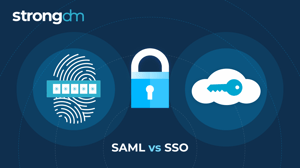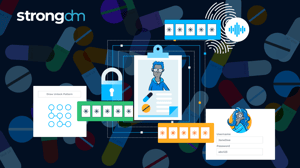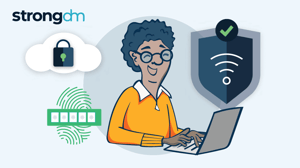7 Reasons for Enterprises to Adopt Multi-Factor Authentication (MFA)


Written by
John MartinezLast updated on:
June 25, 2025Reading time:
Contents
Built for Security. Loved by Devs.
- Free Trial — No Credit Card Needed
- Full Access to All Features
- Trusted by the Fortune 100, early startups, and everyone in between
The world we operate in today is far different than it was even a couple years ago. More employees work from remote locations (as of late 2023, more than 12% of U.S. workers are fully remote), and more companies engage the services of freelancers and other outside workers. Organizations must recognize that the traditional physical boundaries no longer apply. They now need to secure a vast array of devices used by employees spread across various locations.
Tech stacks are adding new tools all the time. Compliance mandates require MFA in many industries. And lurking among all this change are bad actors who are really good at attacking where we’re not looking or when we’re not paying attention.
With the dramatic shift in how we work and operate, securing your infrastructure has evolved significantly. It’s time to embrace solutions that adapt to this new business landscape and provide the security needed for a geographically dispersed workforce.
1. Secure Remote Workforce and Work-From-Home Environments
Remote work is rapidly becoming common practice across a wide variety of industries, raising questions and concerns about how businesses can ensure the security of their remote workforces. The COVID-19 pandemic has influenced a surge in remote work; Forbes predicts that more than 32 million Americans will work remotely by 2025.
Since remote workforces are here to stay, businesses need a reliable solution for protecting their remote employees and sensitive company information. A comprehensive multi-factor authentication solution will help prevent unwanted users from remotely accessing employees’ platforms by requiring end-users to provide two or more credentials to access systems or accounts. Advanced MFA protection provides remote employees with the tools to stay protected and productive during times of increased risk.
2. Reduce Workload for Internal IT Departments
Data breaches are costly and time-consuming. When a cyber-attack or breach occurs, internal IT teams need to conduct various tasks which need a humongous amount of effort to solve the problem promptly before any more damage is caused. Businesses that proactively implement a multi-factor authentication solution fortify their network infrastructure and minimize the risk of breaches. With a minimized attack surface, internal IT departments are free to work on more productive and business-critical issues instead of frantically trying to put out avoidable cybersecurity fires.
3. Security Against Account Takeover
The threat of account takeover, in which a bad actor seizes control of a user’s account, is very real; last year, over 45% of all data breaches involved hacking (Verizon), and 80% of those involved brute force or the use of lost or stolen credentials (Verizon), such as ones compromised in social engineering attacks.
In a social engineering or “phishing” attack, the criminal contacts their victim posing as a trusted source, such as a colleague, and manipulates them into handing over sensitive information like login credentials. In a brute force attack, they program a computer to crack their target’s password, starting with the most common letter/number/symbol combinations and working systematically through all possible characters until it finds the right sequence.
These methods are particularly dangerous because they enable the attacker to take full control of their victim’s account, often completely undetected. This gives them access to corporate data and also enables them to carry out further, internal phishing attacks to take over accounts with increased privileges.
MFA solutions can protect your organization against up to 99.9% of account takeover attempts by ensuring bad actors can’t access employee accounts, even if they manage to steal an employee’s login credentials.
4. Supports Operational Productivity
Remembering multiple passwords can be burdensome to employees and forgetting them can lead to not being able to access the resources needed to perform business-related tasks. Explore Rainbow Secure Multi-Dimensional Interactive Login Authentication and enjoy hassle-free and secure access to your business accounts. Businesses can also allow employees to log in using MFA. Smart Multi-Factor Authentication from Rainbow Secure adjusts to your business use case, reduces the cyber liabilities of a business from stolen credentials and improves productivity, and enhances user experience.
5. Increasing Rigor in Data Protection Regulations
Regulations such as the General Data Protection Regulation (GDPR), the California Consumer Privacy Act (CCPA), and other data protection laws mandate stringent measures to safeguard personal and sensitive data. Failure to comply can result in severe penalties and damage to an organization’s reputation. Implementing MFA helps ensure compliance by enhancing the security of user authentication processes, thereby protecting sensitive data more effectively.
6. Increased Investments in Cloud Technologies and Enterprise Mobility
As enterprises invest more in cloud technologies and enable greater mobility for their workforce, the attack surface for cyber threats expands. The shift to cloud-based services and remote work environments necessitates robust security measures to protect access to critical resources. MFA provides an added layer of security that is essential for protecting cloud-based applications and mobile access, ensuring that only authorized users can access sensitive data and systems.
7. Growing Adoption of BYOD Requires More Than SSO
The Bring Your Own Device (BYOD) trend continues to gain traction across enterprises, allowing employees to use their personal devices for work purposes. While Single Sign-On (SSO) simplifies access management, it also presents security risks if not combined with additional protective measures. MFA addresses these risks by requiring a second form of authentication, reducing the likelihood of unauthorized access even if a device is compromised.
Implementing MFA in Your Enterprise
When selecting an MFA solution, consider the following key criteria to ensure it meets your organization’s security needs and business objectives:
Security Impact
- Protection Against Unauthorized Access: Evaluate if the solution can effectively protect against unauthorized access and provide comprehensive visibility of users and devices within your environment.
- Risk Reduction: Assess how well the solution reduces the risk of data breaches. Look for features that enforce robust access control for both managed and unmanaged devices.
- Activity Alerts: Ensure the solution can alert you to unusual or suspicious login activities, providing real-time notifications to mitigate potential threats.
Strategic Business Initiatives
- Compatibility with Business Initiatives: Determine if the solution is compatible with other strategic business initiatives, such as enabling remote work or integrating with cloud applications.
- Compliance Fulfillment: Check if the solution helps fulfill compliance requirements for regulations like GDPR, CCPA, or industry-specific standards.
Total Cost of Ownership
- Value and Costs: Analyze whether the solution offers upfront value without incurring hidden costs. Consider its compatibility with both modern and legacy systems to avoid additional expenditures.
- Tool Consolidation: Evaluate if the solution can help consolidate multiple siloed tools, streamlining your security infrastructure and reducing operational costs.
Time to Value
- Implementation Speed: Assess how quickly the solution can be deployed and become operational within your environment, minimizing downtime and disruption to business operations.
Required Resources
- Deployment and Provisioning: Understand the resources required to deploy and provision users with the solution. Look for solutions designed to minimize ongoing administrative tasks, reducing the burden on your IT team.
- Administrative Efficiency: Choose a solution that simplifies management and reduces the complexity of maintaining security protocols over time.
By considering these criteria, you can select an MFA solution that not only enhances your security posture but also aligns with your business goals and operational requirements.
Enhance Enterprise Security with MFA
The adoption of MFA is no longer optional for enterprises aiming to protect their sensitive data and systems. The increasing frequency of cyberattacks, strict data protection regulations, investments in cloud technologies, the rise of BYOD, and the push for digital transformation all necessitate the implementation of robust security measures like MFA. By adopting MFA, organizations can enhance their security posture, ensure compliance, and support their digital initiatives with confidence.
Book a demo today to see how StrongDM can enhance your security and efficiency.
Next Steps
StrongDM unifies access management across databases, servers, clusters, and more—for IT, security, and DevOps teams.
- Learn how StrongDM works
- Book a personalized demo
- Start your free StrongDM trial

Categories:

About the Author
John Martinez, Technical Evangelist, has had a long 30+ year career in systems engineering and architecture, but has spent the last 13+ years working on the Cloud, and specifically, Cloud Security. He's currently the Technical Evangelist at StrongDM, taking the message of Zero Trust Privileged Access Management (PAM) to the world. As a practitioner, he architected and created cloud automation, DevOps, and security and compliance solutions at Netflix and Adobe. He worked closely with customers at Evident.io, where he was telling the world about how cloud security should be done at conferences, meetups and customer sessions. Before coming to StrongDM, he lead an innovations and solutions team at Palo Alto Networks, working across many of the company's security products.
You May Also Like