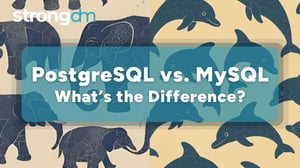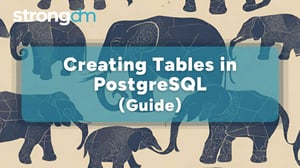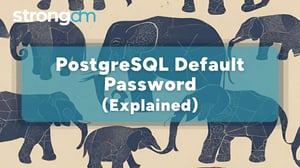PostgreSQL Drop/Delete Database: 15 Ways, Examples and More
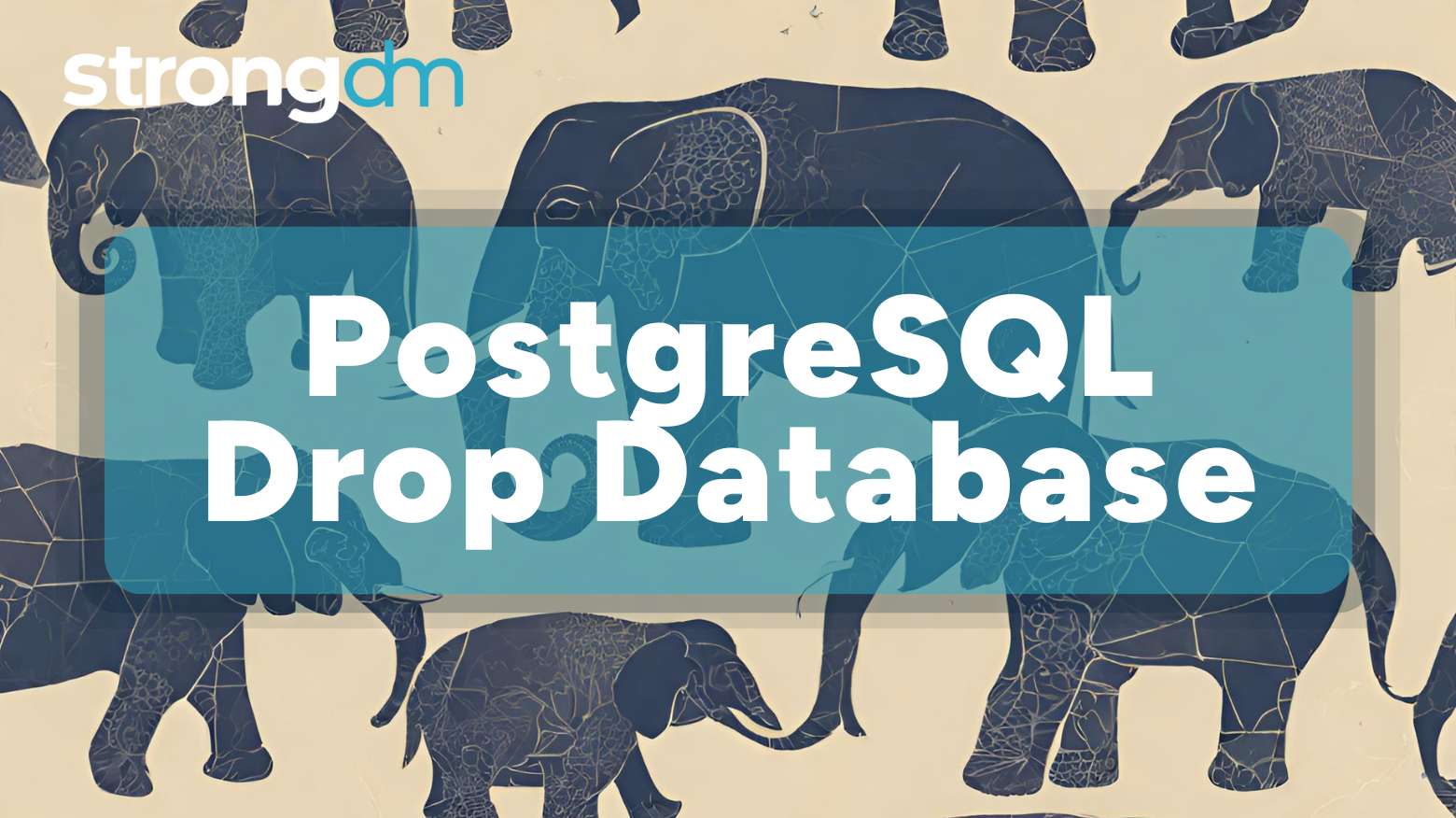

Written by
StrongDM TeamLast updated on:
January 3, 2025Reading time:
Contents
Built for Security. Loved by Devs.
- Free Trial — No Credit Card Needed
- Full Access to All Features
- Trusted by the Fortune 100, early startups, and everyone in between
PostgreSQL is a powerful open-source relational database management system (RDBMS) developed by the PostgreSQL Global Development Group. It offers a reliable, feature-rich solution for data storage, retrieval, and management that makes it a popular choice among developers and organizations worldwide for their relational database needs. Its combination of standards compliance, flexibility, extensibility, and community support make PostgreSQL is suitable for a wide range of use cases, from simple web applications to complex data warehousing solutions.
This blog post describes PostgreSQL’s DROP DATABASE command, which needs special attention, as it can bring about serious consequences if not used correctly.
Importance of Managing Databases Efficiently
Efficient database management is essential, as it can directly impact the performance, reliability, and security of an application or system. The main areas that need attention in database management are user experience, data security, backup and recovery, scalability, and compliance. Organizations that prioritize effective database management are better positioned to meet user expectations along with their business objectives.
PostgreSQL DROP DATABASE Command
The DROP DATABASE command in PostgreSQL is a powerful command that is used to delete a database along with all its associated objects, such as tables, views, indexes, and other database-specific elements. It is often a good practice to clean up your workspace by removing unused databases. However, keep in mind that deleting an existing PostgreSQL database deletes all objects and data within that database. This command should be used with caution as it irreversibly removes the specified database and its contents.
Here is the basic syntax for the DROP DATABASE command:
- DROP DATABASE: This is the main part of the command, indicating the intention to remove a database.
- IF EXISTS: This optional clause ensures that the command does not throw an error if the specified database does not exist. If the database exists, it will be dropped; otherwise, nothing happens. Use this clause to avoid errors in case the specified database does not exist.
- database_name: The name of the database you want to drop.
15 Additional Methods for Dropping a PostgreSQL Database
1. Using pgAdmin or Other Database Management Tools
- Procedure:
- Open pgAdmin and connect to your PostgreSQL server.
- Navigate to the "Databases" section, find the target database.
- Right-click on the database, choose "Delete/Drop," and confirm the action.
2. Dropping a Database from the Command Line
- Procedure:
- Open a terminal or command prompt.
- Use the dropdb command with the name of the database you want to drop.
dropdb database_name
3. Using SQL Shell (psql)
- Procedure:
- Open the SQL Shell.
- Execute the DROP DATABASE SQL command.
DROP DATABASE database_name;
4. Removing Database Files Manually
- Procedure:
- Identify the PostgreSQL data directory (commonly named data).
- Manually delete the directory associated with the database you want to drop.
5. Dropping a Database with Docker Compose
- Procedure:
- Locate your docker-compose.yml file.
- Remove the database service definition.
- Run docker-compose up -d to apply changes.
6. Scheduled Database Cleanup
- Procedure:
- Create a script to identify unused databases based on criteria (last access time, size, etc.).
- Schedule the script to run periodically using cron jobs (Linux) or Task Scheduler (Windows).
7. Automated Scripting for Database Removal
- Procedure:
- Develop a script using a programming language (e.g., Python, Bash) to execute the DROP DATABASE command.
- Ensure the script handles authentication and error checking.
8. Using Extensions or Plugins
- Procedure:
- Explore available extensions or plugins for PostgreSQL management.
- Install and configure the chosen extension.
- Follow extension-specific documentation for database removal.
9. Database Replication and Failover
- Procedure:
- Set up replication between primary and standby servers.
- Before dropping a database, promote the standby server to primary to ensure continuous service.
10. Temporary Database Creation
- Procedure:
- Instead of dropping, create temporary databases for short-term tasks.
- Use a naming convention (e.g., prefix with "temp_") for easy identification.
11. Rollback Strategies for Development Environments
- Procedure:
- Use version control systems (e.g., Git) to manage database schema changes.
- Create branches or tags for each development phase, allowing easy rollback.
12. Container Orchestration Platforms
- Procedure:
- Leverage Kubernetes or a similar tool.
- Update the configuration to remove the database container, then apply changes.
13. Database Archiving
- Procedure:
- Instead of dropping, archive databases by moving them to a designated storage location.
- Implement a policy for archiving and retrieval.
14. Using the CASCADE Option with DROP DATABASE
- Procedure:
- Add the CASCADE option to the DROP DATABASE command to remove dependent objects.
DROP DATABASE database_name CASCADE;
15. Third-Party Tools for Database Operations
- Procedure:
- Choose a third-party tool (e.g., DBeaver, Navicat).
- Connect to the PostgreSQL server, locate the database, and use the tool's interface to delete.
Risks and Precautions When Using the DROP DATABASE Command
There are several important actions to consider before attempting to drop a database from your system. Due to the irreversible nature of this command, it is advisable to double-check the database name and to be cautious about possible consequences before executing it.
- Importance of Backup - Before using the DROP DATABASE command, make sure that you have a backup of the database before executing this command, especially in a production environment This ensures that data can be restored if needed, as the DROP DATABASE command is irreversible and permanently deletes the specified database and all its contents.
- Checking for Active Connections - If there are active connections to the database you are trying to drop, the command may fail. Ensure that all users and applications are disconnected from the target database before attempting to drop it.
Use the following query to check for active connections: - Check for Dependencies - PostgreSQL also checks for dependencies before dropping a database. If there are objects (e.g., tables, views) that depend on the target database, the command may fail. You may need to remove or modify these dependent objects first.
Note: consider the CASCADE option described below, which will remove dependencies. - Connected Database - To execute the DROP DATABASE command, you need to be connected to a database other than the one you intend to drop. Typically, users connect to the postgres database before issuing this command.
- Privileges - Users executing the DROP DATABASE command must have the necessary permissions or privileges. Typically, this requires being a superuser or having the CREATEDB privilege.
- Logging and Auditing - Database administrators should log and audit the execution of DROP DATABASE commands for security and accountability purposes.
Examples of the DROP DATABASE Command
- Drop a database - This command should only be used If you are sure that there are no active connections to the database you want to drop.
Note: this command will throw an error message if the database does not exist. - Drop a database only if it exists - This command can also be used If you are sure that there are no active connections to the database you want to drop.
Note: this command cancels any error message that may occur if the database doesn’t exist. - Forcing database drop with active connections - Use the FORCE option with the DROP DATABASE command to drop the database even if there are active connections. This command will attempt to terminate all existing connections to the target database.
Note: an error message will be shown if it fails for some reason.
Best Practices for Using the DROP DATABASE Command
As mentioned above, it is important to revoke any existing connections and close active sessions to the database before attempting to drop it. The importance of creating a backup is also stressed. The command may also fail if there are objects (e.g., tables, views) that depend on the target database (dependencies).
To remove dependencies, you should use the CASCADE option in conjunction with the DROP command. It will ensure that all dependent objects within the specified database are dropped.
It's important to exercise caution when using the CASCADE option, as it can result in the removal of multiple objects. Make sure that you have a backup of the data and that you understand the consequences of running this command. A thorough testing of this command in a duplicate environment is highly recommended before applying this command in a production setting. This may apply when using other command options as well.
Alternatives to DROP DATABASE
There are a few alternative approaches depending on your specific use case. Here are a few alternatives:
- Database Renaming - In this case, the database will be effectively taken offline, but keeps the database structure intact if it’s needed again.
- Move to Another Schema or Database - Once it is moved, then drop the original database. In this approach, the data and structure of the database will be retained.
- Dump and Restore - Use the pg_dump utility to create a dump file of the database and then use pg_restore to restore it into a new or existing database. Once the data is restored, you can drop the original database.
- Selective Object Removal - Instead of dropping the entire database, selectively drop the objects within the database. This might involve dropping tables, functions, and other database objects individually.
When to Use an Alternative for DROP DATABASE
There are several reasons why you may need to consider an alternative to the DROP DATABASE command:
- You want to retain the data and structure of the database.
- You need the ability to rollback changes.
- You want to avoid accidental data loss.
- You only want to remove specific objects within the database.
- You want to preserve the database structure for historical or auditing purposes.
- The database has complex dependencies that need to be handled separately.
- You need to coordinate with users to disconnect before performing the operation.
- You want to reuse the structure in another context.
- You want to test the process before making permanent changes.
Conclusion
Caution should be exercised whenever a command is used that can result in data loss. The DROP DATABASE command is such a command and should always be handled with extreme care. A thorough planning is essential to avoid unintended consequences, and best practices should be followed whenever possible.
Keep in mind the following points:
- Ensure that no one is connected to the database before attempting to drop it. Otherwise, the command may fail.
- Be careful when using this command in a production environment, as it permanently deletes data. Make sure to have backups before executing such commands.
- It is often a good practice to revoke any existing connections and close active sessions to the database before attempting to drop it.
- Consider testing in a safe environment before applying the command in a production setting.
Simplifying Database Management with StrongDM
If managing your database seems a little complex and overly complicated, StrongDM provides a platform that can simplify your database access and management. The platform offers a user-friendly interface for administrators and end-users, making it easier to manage and access PostgreSQL databases without the need for extensive technical expertise. The main benefits of using StrongDM include:
- Centralized and Unified Solution for Access Control:
- Streamlined Database Access
- Enhanced Security with the Zero Trust security model
- Auditability and Compliance Features:
- Auditing and Monitoring Features:
- Session Logging
- Identity Management
Want to see StrongDM in action? Book a demo.
Next Steps
StrongDM unifies access management across databases, servers, clusters, and more—for IT, security, and DevOps teams.
- Learn how StrongDM works
- Book a personalized demo
- Start your free StrongDM trial


About the Author
StrongDM Team, Universal Privileged Access Authorization (UPAA), the StrongDM team is building and delivering a Zero Trust Privileged Access Management (PAM), which delivers unparalleled precision in dynamic privileged action control for any type of infrastructure. The frustration-free access stops unsanctioned actions while ensuring continuous compliance.
You May Also Like