13 Password Management Best Practices to Know in 2026
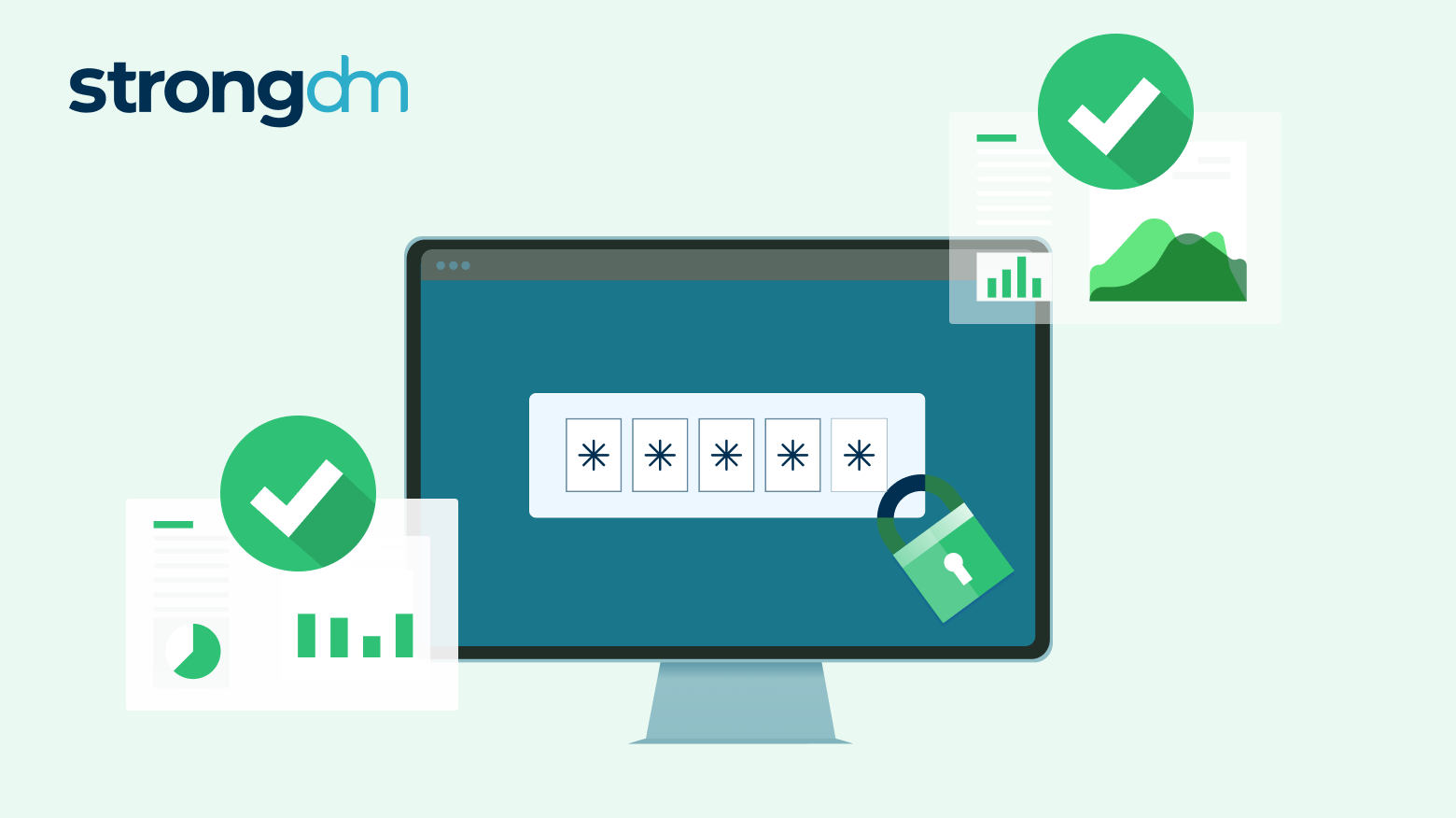

Written by
Fazila MalikLast updated on:
June 26, 2025Reading time:
Contents
Built for Security. Loved by Devs.
- Free Trial — No Credit Card Needed
- Full Access to All Features
- Trusted by the Fortune 100, early startups, and everyone in between
Weak passwords are the third most common attack vector for malicious actors — and often the most difficult for enterprises to control since individual employees typically choose their own passwords. Effectively managing passwords is critical in safeguarding your organization’s assets, maintaining regulatory compliance, and minimizing security risks. In this article, we’ll share 13 password management best practices that will help you keep your systems and data safe from password-related attacks.
The Risk of Poor Password Management
Poor password management can have serious consequences. Malicious actors can guess or crack weak passwords and use several other types of password-related attacks to access your systems. The most common types are:
- Brute force — automated software is used to generate a large number of consecutive password guesses until the correct one is found.
- Password spraying — an attacker uses a single, commonly used password against many accounts before moving on to try a different password, to avoid triggering account lockout mechanisms.
- Man-in-the-middle — an attacker secretly intercepts the communication between two parties who believe they are directly communicating with each other, to ask for login credentials.
- Credential stuffing — attackers use stolen account credentials, typically from a breach, to gain unauthorized access to user accounts through large-scale automated login requests across various websites.
Gaining access to one account enables the bad actor to move laterally through an organization’s systems to gain additional access and steal important data. This is especially true if your employees use the same password for more than one account. Improperly managed passwords leave your accounts vulnerable and can result in identity theft, financial loss, and reputational damage.
13 Password Management Best Practices
Password management practices protect data, drive accountability, and ensure that only authorized users have access to your organization’s resources. They help users create strong passwords that are difficult to crack while making sure that your organization meets requirements for protecting sensitive personal data.
Implement these 13 password management best practices to protect data against breaches and ensure your organization’s information stays secure.
1. Implement Strong Password Storage and Encryption
Passwords written on a sheet of paper or stored in plain text can be easily read by anyone who finds them. The resulting data breaches from improperly stored passwords can be costly, leading to lost revenue, reputation damage, and fines for compliance violations.
Store passwords securely by encrypting them using strong cryptographic algorithms. Further enhance the security of stored passwords by implementing salting, a process that adds random data to the password before encryption.
💡Make it easy: StrongDM’s Secret Store can store passwords, certificates, and keys, based on what is necessary for access to each type of resource. Those credentials are securely encrypted and not retrievable after setup, but they can be changed as needed.
2. Enable Multi-Factor Authentication (MFA)
Multi-factor authentication (MFA) adds an extra layer of security to your accounts by requiring users to provide additional authentication factors beyond a password, such as one-time codes sent to a mobile device or biometric factors like fingerprint scans and facial recognition. By implementing MFA, even if an attacker manages to obtain your password, they would still need the additional authentication factor to gain access.
💡Make it easy: StrongDM supports MFA authentication and integrates seamlessly with Duo Security or Time-based One-time Passwords (TOTP) to enhance access security.
3. Enforce the Least Privilege Principle
The principle of least privilege (PoLP) grants users the minimum level of access necessary to perform their tasks. Giving users more privileges than they need increases the attack surface and leads to a higher potential for breaches.
Enforcing PoLP limits the potential damage that compromised accounts can cause. With PoLP, even if an attacker gains access to a user's account, they will only have limited privileges and would not be able to access sensitive information or perform critical actions.
💡Make it easy: StrongDM effectively enforces the least-privilege principle by only giving users access to what they need when they need it. With the ability to apply RBAC, ABAC, and PBAC controls across all infrastructure. Additionally, automating Just-in-time access eliminated standing access to an organization’s most critical systems.
4. Utilize a Robust Password Manager
Managing numerous passwords across different accounts can be challenging. Using a password manager can simplify this process. A password manager securely stores all your passwords in an encrypted vault, eliminating the need to remember them. It has the added benefit of generating strong, unique passwords for each account, reducing the risk of password reuse.
💡Make it easy: The StrongDM platform includes a secrets manager to store all keys and credentials to your infrastructure. This allows organizations to centralize credential management and alternatively can integrate with your existing secrets management tools. StrongDM enhances security even more by hiding these credentials from end users, so they never need to know the password to get access to the systems they need to do their job.
5. Regularly Update Passwords
Password rotation is the process of periodically updating passwords to maintain their security. Regularly changing passwords ensures that even if a password is compromised, it will have a limited lifespan. Change passwords at a minimum of every three to six months or sooner if there is any suspicion of compromise. Additionally, avoid reusing old passwords, as this can make it easier for attackers to crack them.
Manually changing passwords is a time-consuming process and burdens users with memorizing multiple new passwords. This can desensitize them to security concerns, making them more likely to ignore best practices for password management or take shortcuts like reusing passwords.
💡Make it easy: StrongDM automates the injection of credentials to resources rather than using a typical vault. This allows for dynamic credential management based on contextual factors such as user roles, permissions, and time-bound access.
6. Set and Enforce Password Expiration Policies
If passwords should fall into the wrong hands, password expiration policies ensure that hackers don’t have unlimited access for an unlimited amount of time. Establish password expiration policies that require users to change their passwords after a set period of time. This ensures that passwords are regularly refreshed, reducing the risk of unauthorized access due to stolen or compromised credentials.
💡Make it easy: StrongDM has several features for managing and enforcing password expiration policies, including customizable password expiration policies that enable administrators to set parameters such as password age and expiration intervals. In addition, StrongDM integrates with several identity-based secrets and encryption management systems to allow granular management and enforcement of password expiration policies.
7. Secure Password Sharing Policies
Your organization should set policies against password sharing. When users or teams share passwords, it becomes difficult to audit and manage who accessed an account in the event of a breach. Password sharing also opens up security concerns like unauthorized access by employees or malicious actors, increased vulnerability to phishing, compromised confidentiality, and regulatory or compliance issues. If users share passwords, your organization may have trouble revoking access from a user who is no longer authorized to use the account.
💡Make it easy: Users shouldn’t share passwords. To eliminate the need to share credentials, StrongDM provides secure identity-based methods for granting users temporary or one-time access to the resources they need. StrongDM's Zero Trust Privileged Access Management (PAM) takes privileged access management (PAM) to the next level by allowing you to create and manage a PoLP environment so every user has the permissions they need and credentials are never shared or even seen by users.
8. Continuous Monitoring and Auditing
Effective password management requires continuous monitoring and auditing of user accounts. Real-time monitoring, regularly reviewing user activity logs, and conducting security audits can identify suspicious or unauthorized access attempts. By promptly detecting and addressing security breaches, you can mitigate potential damage and strengthen your overall security posture.
💡Make it easy: StrongDM offers robust monitoring and auditing features that give you complete and continuous visibility to enforce access policies while allowing you to detect errors or malicious activity before the problem spreads.
9. Empower Employees Through Training
Human error is often the weakest link in password security. Users may choose weak passwords because they’re easier to remember, not realizing that they’re also easier to hack. It’s crucial to educate employees about the importance of password management best practices. Conduct regular training sessions to raise awareness about password security, the importance of strong passwords, and multi-factor authentication. Ensure they know the risks of password reuse and sharing, and the proper use of password managers. By empowering employees with the knowledge and skills to protect their accounts, you create a culture of security within your organization.
💡Make it easy: StrongDM complements your employee training efforts by simplifying secure access and providing a solution that is easy to adopt by any technical user.
10. Implement Secure Password Recovery Protocols
Password recovery mechanisms can be exploited by attackers to gain unauthorized access to accounts. Implement secure password recovery protocols that verify the identity of the account owner before granting access. This can include security questions, verification codes sent to registered email addresses or phone numbers, CAPTCHAs, or other secure authentication methods. By strengthening the password recovery process, you reduce the risk of unauthorized access to accounts.
💡Make it easy: StrongDM ensures secure and reliable password recovery through several methods. StrongDM supports MFA for an added layer of security, offers detailed audit logs to review all password recovery requests, and lets administrators define and enforce user authentication policies.
11. Secure Password Transmission Practices
Use secure protocols such as HTTPS or TLS/SSL encryption or secure Wi-Fi when transmitting passwords over networks to safeguard them from interception and maintain confidentiality.
Avoid transmitting passwords through unencrypted channels such as plain text email or unsecured Wi-Fi networks. Passwords sent through unsecured channels are vulnerable to interception through packet sniffing and, if captured, may be used to perform man-in-the-middle (MITM) or credential-stuffing attacks.
💡Make it easy: StrongDM ensures secure transmission of passwords through encrypted channels, using TLS 1.2 and 1.3 encryption between the Admin UI and the gateway and the resource’s native encryption between the gateway and the resource.
12. Enforce Strong Password Policies
Establish strong password policies that define the requirements for password complexity and length. Additionally, require that passwords contain a combination of uppercase and lowercase letters, numbers, and special characters. Strong password policies encourage the use of robust passwords that are resistant to brute-force attacks.
You may encounter resistance to changes to password policies if users feel the policies are too complex or make it harder to access the resources they need. Additionally, enforcing strong password policies may increase the burden on your IT team, shifting their focus away from other projects.
💡Make it easy: StrongDM secures passwords to infrastructure with the Strong Vault or integrates with several 3rd party vault tools, including Hashicorp Vault, AWS Secrets Manager, Delinea Secret Storer, CyberArk Conjur, and more.
13. Commit to Continuous Improvement
Password management is an ongoing process requiring regular evaluation, staying updated with the latest industry password management best practices and security standards, keeping track of emerging threats and vulnerabilities, and adapting your password management practices accordingly. By committing to continuous improvement, you can stay one step ahead of potential attackers and ensure the highest level of security for your accounts.
💡Make it easy: Incorporating StrongDM into your security strategy enables organizations to use passwords or support passwordless authentication mechanisms such as cloud-native authentication or certificate-based authentication.
Transforming Your Password Management with StrongDM
Implementing these password management best practices can improve your defense against attacks, ensure compliance with data privacy regulations and significantly enhance the security of your online accounts. However, managing passwords across multiple systems and platforms can be a daunting task for any IT team.
StrongDM offers a comprehensive solution for managing access to your critical resources. With StrongDM, you can control and monitor access to your databases, servers, and cloud infrastructure with ease. Our dynamic access model grants access to what you need when you need it. Reduce your attack surface with fast, auditable access to your technical stack and the visibility to identify unused permissions and automate revocation of credentials when no longer needed. StrongDM protects your entire infrastructure while its native integrations let you continue to use the tools you love.
Learn more about controlling access to your resources with a demo of StrongDM today.
Next Steps
StrongDM unifies access management across databases, servers, clusters, and more—for IT, security, and DevOps teams.
- Learn how StrongDM works
- Book a personalized demo
- Start your free StrongDM trial

Categories:

About the Author
Fazila Malik, Sales Enablement Expert, as an accomplished Product Marketing Manager in the technology industry with over 5 years of experience, Fazila transitioned to a Sales Enablement leader position passionate about empowering go-to-market teams to excel in their roles. Throughout her career, she has worked with a range of technology products, including software applications and cloud-based solutions. Fazila is a member of the Product Marketing Alliance and an AWS Cloud Certified Practitioner. To contact Fazila, visit her on LinkedIn.
You May Also Like




