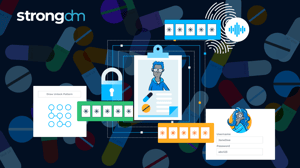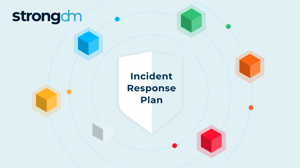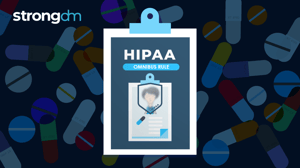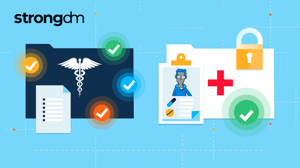How to Prevent Password Sharing in Healthcare (8 Ways)
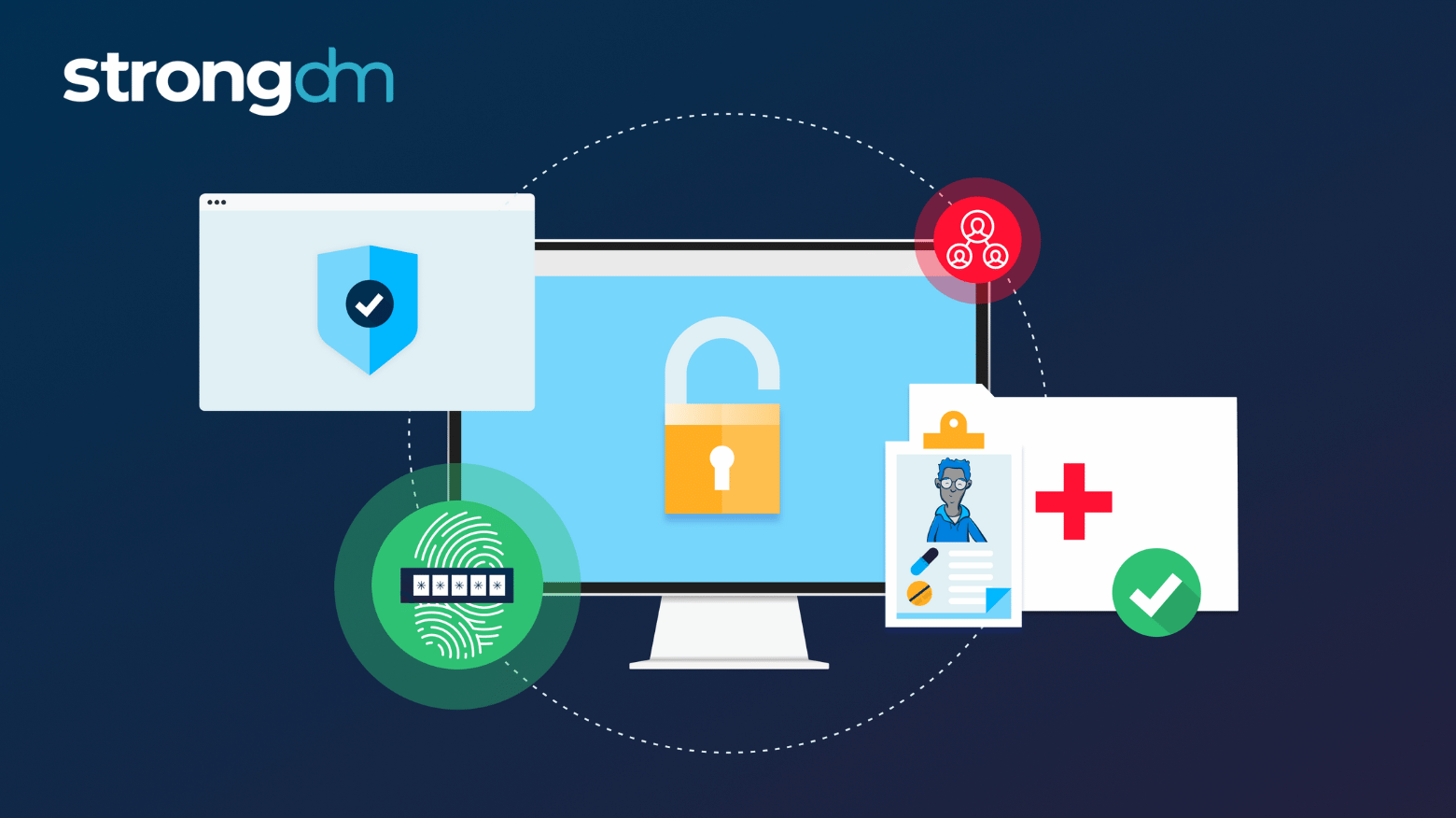

Written by
StrongDM TeamLast updated on:
June 26, 2025Reading time:
Contents
Built for Security. Loved by Devs.
- Free Trial — No Credit Card Needed
- Full Access to All Features
- Trusted by the Fortune 100, early startups, and everyone in between
Protecting sensitive patient data in healthcare isn't just a priority—it's a legal and ethical obligation. However, one of the most overlooked security gaps that healthcare organizations face is the practice of password sharing among employees. This seemingly harmless habit can quickly lead to unauthorized access and serious data breaches, putting both the organization and patients at risk. While often seen as a convenient shortcut, password sharing undermines the security of protected health information (PHI), potentially leading to HIPAA violations and data breaches. In this post, we'll explore eight effective ways to prevent password sharing in healthcare.
1. Implement Multi-Factor Authentication (MFA)
One of the most effective ways to prevent password sharing is by requiring multi-factor authentication (MFA). MFA adds an additional layer of security by requiring users to provide two or more verification factors before accessing healthcare systems. This makes it significantly harder for unauthorized individuals to access accounts, even if they have obtained a shared password.
Example
Imagine a busy hospital where nurses frequently access patient records on electronic health systems (EHR). If a nurse shares her password with a colleague to help during a busy shift, this can lead to unauthorized access and data breaches.
With MFA enabled, the nurse’s colleague would also need a one-time code sent to the nurse’s mobile device to log in, making it impossible for the colleague to access the system, even with the shared password.
💡Make it easy: StrongDM ensures that MFA is required for every user accessing critical healthcare systems, databases, or even remote medical devices. If an employee shares their password, MFA prevents unauthorized access by requiring a second form of verification. No second factor? No access.
2. Enforce Strong Password Policies
Weak password policies encourage sharing. By enforcing strong password requirements—such as complexity, length, and frequent changes—healthcare organizations can reduce the likelihood of employees using easily guessable passwords and sharing them with others.
Example
In a medical clinic, staff might use simple, easy-to-remember passwords like “Password123” or “Clinic2023!” and share these with coworkers when necessary. Simple passwords are easy to compromise and make sharing more likely. Enforcing strong password policies with complexity—uppercase, lowercase, numbers, and special characters—helps prevent password sharing and strengthens security.
💡Make it easy: StrongDM allows administrators to configure strong password policies that apply across all healthcare systems. For example, passwords must meet criteria such as a minimum of 12 characters, a mix of special characters, and periodic expiration. This ensures that employees use unique, complex passwords that discourage sharing.
3. Use Role-Based Access Control (RBAC)
Role-based access control (RBAC) limits users to the systems and data they need, reducing the temptation to share passwords. With restricted access, employees only see what’s necessary for their role, minimizing the risk of sensitive data exposure.
Example
In a hospital, administrative staff need access to scheduling, not medical records. Without RBAC, they might share passwords to gain unauthorized access to sensitive systems. RBAC prevents this by ensuring access is job-specific.
RBAC ensures that each user only has access to what they need—administrative staff can view patient schedules, while doctors can access medical records.
💡Make it easy: StrongDM simplifies RBAC by allowing healthcare organizations to set user permissions based on job roles. For example, doctors access only the EHR system for their patients, while administrative staff are limited to non-clinical systems. By restricting access to what's relevant, RBAC reduces the temptation to share passwords for systems outside of their responsibilities.
4. Monitor User Behavior and Log Activity
Real-time monitoring and logging of user activity can deter password sharing. By keeping track of every login and system access attempt, healthcare organizations can quickly detect unusual or suspicious behavior, such as simultaneous logins from different locations.
Example
A hospital’s IT team notices that multiple employees have logged into the system using the same credentials from different locations within a short time span. This suggests password sharing, as the system does not expect simultaneous logins from different physical locations.
💡Make it easy: StrongDM tracks all user activities, including login times, IP addresses, and access requests across all healthcare systems. If multiple logins from different locations occur, administrators are alerted and can investigate. Real-time monitoring deters employees from sharing passwords since they know their actions are being tracked.
5. Conduct Regular Security Training
Technology alone won’t stop password sharing—human error is a factor. Educating employees on the risks and importance of secure passwords is key. Regular security training is essential to reinforce these practices.
Example
A receptionist in a small clinic shares their password with a coworker to speed up patient check-ins, unknowingly exposing sensitive records. If that coworker’s account is compromised, the clinic could face HIPAA penalties.
💡Make it easy: StrongDM integrates with your security training programs, offering insights into risky user behavior. Admins can identify high-risk employees and tailor training to prevent insecure password habits.
6. Deploy Single Sign-On (SSO)
Single sign-on (SSO) allows healthcare professionals to access multiple systems using one secure login. SSO reduces the need to remember multiple passwords, thereby decreasing the temptation to share them.
Example
A doctor working across different hospital departments must log into multiple systems daily, juggling several usernames and passwords. This complexity can lead to frustration and, in some cases, the doctor sharing one password with a colleague to avoid logging in multiple times.
By using SSO, the doctor only needs to remember one secure login, which grants them access to all the necessary systems without the need for password sharing.
💡Make it easy: StrongDM provides seamless SSO integration, allowing healthcare staff to log in once and gain access to multiple systems. This streamlines workflows and significantly reduces the need for staff to share passwords to navigate various applications and databases. Doctors, nurses, and other staff members can access everything they need with one secure credential.
7. Use Temporary and Time-Limited Access
Granting temporary access to contractors, interns, or temp staff reduces the need for password sharing. By limiting access to only when it’s needed, you control who logs in and when.
Example
In healthcare settings, temporary nurses or medical students often need short-term access to certain systems. Without controls, they might get full access and share credentials even after their role ends. Limiting access to a specific time frame prevents this.
By using temporary, time-limited access, these users only have the necessary permissions during their contract period, and access is automatically revoked when their time is up.
💡Make it easy: StrongDM allows healthcare administrators to easily create time-limited access for temporary staff or contractors. This way, when a contractor finishes their shift, internship, or residency, their credentials automatically expire, eliminating any chance of password sharing afterward. It also reduces the admin workload of manually managing access permissions.
8. Automate Access Reviews
Automated access reviews ensure users don’t retain access to systems they no longer need. Regular audits help identify and remove unnecessary permissions, reducing the risk of password sharing for outdated accounts.
Example
In a hospital IT department, access rights are typically reviewed only once a year. As a result, many staff members retain access to systems they no longer need. Over time, passwords for these accounts are shared among other staff members, allowing unauthorized access to systems or data.
Automating access reviews ensures that employees only have the access they need, and any unnecessary permissions are revoked regularly, making it harder for shared passwords to remain in use.
💡Make it easy: StrongDM automates regular access reviews, allowing admins to easily adjust permissions as roles change. For example, if a nurse transfers departments and no longer needs access to certain records, StrongDM flags it for review, ensuring unnecessary access is revoked and reducing the risk of password sharing.
StrongDM: The Solution for Healthcare Security
Preventing password sharing in healthcare is critical for staying compliant with data protection laws like HIPAA. StrongDM tackles this challenge with an all-in-one access management solution—enforcing MFA, strengthening password policies, supporting RBAC and SSO, and automating access reviews. With these tools, healthcare organizations can secure their systems, protect patient data, and prevent password sharing, all while improving operational efficiency and maintaining compliance.
To see how we can help your healthcare organization enhance security and streamline operations, book a demo of StrongDM today.
Next Steps
StrongDM unifies access management across databases, servers, clusters, and more—for IT, security, and DevOps teams.
- Learn how StrongDM works
- Book a personalized demo
- Start your free StrongDM trial


About the Author
StrongDM Team, Universal Privileged Access Authorization (UPAA), the StrongDM team is building and delivering a Zero Trust Privileged Access Management (PAM), which delivers unparalleled precision in dynamic privileged action control for any type of infrastructure. The frustration-free access stops unsanctioned actions while ensuring continuous compliance.
You May Also Like