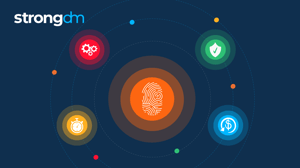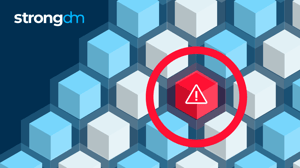What Is Cloud Identity and Access Management (IAM)?


Written by
John MartinezLast updated on:
October 17, 2025Reading time:
Contents
Built for Security. Loved by Devs.
- Free Trial — No Credit Card Needed
- Full Access to All Features
- Trusted by the Fortune 100, early startups, and everyone in between
Summary: This article looks at identity and access management (IAM) in cloud computing. You’ll learn how cloud IAM differs from traditional on-premises IAM, explore the benefits and challenges of cloud IAM, and discover how to choose the best cloud IAM system for your organization. By the end of the article, you’ll have a deeper understanding of the components of cloud IAM and how these software solutions can help mitigate cyberattacks that threaten your organization.
What Is Cloud IAM?A cloud identity management system comprises the tools, policies, and processes that protect a company’s critical resources across cloud services and platforms. In other words, access management in the cloud dictates who may access what and when.
With cloud identity governance, companies can assign permissions to groups of users and grant audit access across their tech stack. Even when an employee’s location or role changes, cloud-based IAM tools ensure their permissions stay up to date. Cloud IAM makes suspicious login attempts easy to spot and address.
IAM cloud security is vital because it lets companies control which cloud-based applications and information employees may access. In a world that saw organizations fall victim to nearly 24,000 cybercrimes between November 2020 and October 2021, U.S. companies incurred an average cost of $9.44 million per incident. With increasing digitalization, more breaches, and tightening regulations, a secure cloud environment has never been more crucial. [1,2,3]
Cloud IAM vs. IAM: What's the Difference?
In the 1990s, when most company infrastructure was on-premises (on-prem), leaders used physical hardware and permissions to handle cloud-based identity management. Traditional IAM, or on-prem IAM, was prone to errors because organizations granted and revoked permissions manually. Traditional IAM became untenable as more and more infrastructure moved offsite to the cloud, creating more points of entry that invited new security risks, such as hacking.
Identity management in the cloud lets companies handle cloud-based authentication and access from the cloud for all their platforms, whether cloud-based or on-prem. That makes cloud access management more flexible than traditional IAM, as IAM in cloud computing can cover more devices and multiple platforms in an ever-growing tech stack. And it can scale more efficiently, too, which is fundamental to remote work.
What are the components of cloud-based access management?
Cloud-based identity and access management policies control overarching admin roles, granting roles to groups and users. They address everything from who has permission to allocate storage to how users are de-provisioned when they exit. Cloud-based identity management solutions address components such as:
- Resources: Core parts of cloud services, including storage, processing power, and analytics
- Permissions: Access to directories, files, or areas within a database
- Roles: Granular permissions assigned to users based on their job functions
- Groups: Overarching permissions that grant access to an entire group of users, such as a business area or department
- Members: All accounts that may access cloud systems and resources. Members might have individual, role-, or group-based permissions.
Cloud IAM Benefits
Besides delivering features that traditional IAM lacks—for example, continual authentication—cloud identity governance provides the following benefits:
- Safer: Cloud IAM offers more security than its traditional counterpart. It monitors access across platforms and minimizes insider threats by providing seamless role changes, onboarding, and offboarding.
- Global: Cloud identity management solutions let employees access applications from anywhere, even when changing devices.
- Less expensive: Companies can expand and contract their usage according to their needs, making cloud IAM less costly than on-prem solutions. There’s no equipment to set up and no maintenance fees.
- Automatic: It streamlines provisioning, freeing up IT team time and reducing the risk of manual errors.
- Compliant: Built-in automated monitoring and AI solutions watch for suspicious logins and escalate incidents that need a human response, making audits a breeze.
- Straightforward: Implementation requires no capital outlay for on-site equipment.
Cloud IAM Challenges
While multi-cloud identity management offers significant benefits, it adds a level of complexity to any security strategy. Companies typically face challenges such as these:
- Initial task of configuring permissions when switching to cloud IAM: Onboarding an entire team is a big undertaking that requires defining groups, roles, identities, and access privileges. Setting up new rules can introduce errors that impact the effectiveness of a system and create security gaps.
- More complicated management of identities and configurations: Companies need to designate security team members who will be responsible for updating password policy, remedying configuration errors, and reporting problems. Too often, security teams lack appointed roles to handle these tasks.
- Integration: A cloud access manager will need to configure any cloud IAM solutions to integrate with apps in the company’s existing stack. Integrating with cloud IAM requires reviewing accounts and identities for every user and every app they access. Without a single sign-on (SSO) tool, the work can feel never-ending.
- Automation: Automation saves time, but even with cloud identity management solutions, companies must ensure accounts stay updated. Organizations need to configure efficient automations and regularly check for unused accounts and other provisioning and de-provisioning issues.
Cloud IAM Best Practices
Following cloud IAM best practices can help organizations sidestep some common problems. Companies will want to:
- Go beyond passwords: For users who access the cloud, set strong policies that rely on more than just a username and password. For example, use multifactor authentication based on a trusted device.
- Limit admin power: Establish roles that grant the minimum capabilities each user needs—and no more.
- Embrace continuous monitoring: Monitor each user’s system utilization to ensure no users gain access to resources beyond their permissions. Continuous monitoring checks whether the current user of cloud services is the same user who was originally authenticated. This practice thwarts any hackers who might attempt to take over an authorized user’s session.
- Use cloud identity security principles for users and non-users alike: APIs, containers, and apps each require an identity and appropriate permissions in a cloud IAM system.
- Federate with identity providers: Federated identity management in cloud computing establishes a relationship between new cloud services and an identity provider to grant users access to an application with a single set of sign-on credentials.
- Use multi-tenant capabilities: Take advantage of multi-tenant IAM to keep costs low, while ensuring IAM client companies are separate from each other.
How to Choose the Right Cloud IAM Solution
Enterprise cloud identity and access management requires planning. Every company will have a different information infrastructure, with different risks that need to be mitigated to ensure a successful migration. Here are some key considerations when choosing a cloud IAM solution:
- Dig deep into the tech stack: Document how employees use apps and services. During what hours do they require access? Which components of those services do they need to access?
- Map the lay of the land: Workflows in the current IT ecosystem should be replicable, keeping data syncing where and when employees need it. How do those applications integrate with one another and with any on-prem infrastructure the company currently uses?
- Assess company security needs: Plan for desirable new features, including multifactor authentication, automated provisioning, AI, and compliance monitoring. Incorporate the controls needed to meet regulatory requirements, such as the Health Insurance Portability and Accountability Act (HIPAA), Sarbanes-Oxley, or General Data Protection Regulation (GDPR).
How StrongDM Makes Cloud IAM Easy
StrongDM lets companies control access to all the components of their infrastructure from a central cloud location. Organizations can manage access by automating onboarding and offboarding and reducing unused accounts that pose a security threat across multiple services in multiple clouds.
With the added visibility StrongDM provides, admins can easily log and audit system security to stay compliant with regulations. That includes existing databases, servers, and apps. StrongDM covers the entire tech stack.
Safeguard Your Cloud Ecosystem with StrongDM
StrongDM gives cloud infrastructure the extra features that make it smarter and stronger than legacy systems. There’s no going back to the single entry point of an on-prem ecosystem, but that doesn’t mean you have to give up the safety that came with it. Modern tools can give you fortress-level security, from added visibility to reducing manual errors, even as your company grows to multiple clouds with a distributed tech stack.
Make your cloud ecosystem the stronghold it could be. Sign up for a free 14-day trial of StrongDM today.
References
Next Steps
StrongDM unifies access management across databases, servers, clusters, and more—for IT, security, and DevOps teams.
- Learn how StrongDM works
- Book a personalized demo
- Start your free StrongDM trial

Categories:

About the Author
John Martinez, Technical Evangelist, has had a long 30+ year career in systems engineering and architecture, but has spent the last 13+ years working on the Cloud, and specifically, Cloud Security. He's currently the Technical Evangelist at StrongDM, taking the message of Zero Trust Privileged Access Management (PAM) to the world. As a practitioner, he architected and created cloud automation, DevOps, and security and compliance solutions at Netflix and Adobe. He worked closely with customers at Evident.io, where he was telling the world about how cloud security should be done at conferences, meetups and customer sessions. Before coming to StrongDM, he lead an innovations and solutions team at Palo Alto Networks, working across many of the company's security products.
You May Also Like