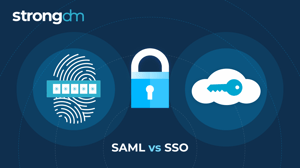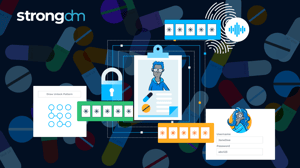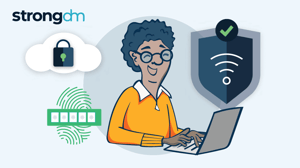Connect to Even More Resources with StrongDM’s AWS Management Console


Written by
Erick BradleyLast updated on:
September 6, 2024Reading time:
Contents
Built for Security. Loved by Devs.
- Free Trial — No Credit Card Needed
- Full Access to All Features
- Trusted by the Fortune 100, early startups, and everyone in between
At StrongDM, we see a clear parallel between dynamic access and greater productivity. When you can ergonomically connect to resources, you can get more done.
We’ve just launched our AWS Management Console, adding yet another supported authentication method to improve control and auditability–so you can protect your business and improve employee productivity.
AWS Management Console Lets Admins Say Yes with Confidence
StrongDM’s AWS Management Console protects your most sensitive applications, services, and data so you can apply least-privilege access and observability across your entire stack–including full support for all past, present, and future infrastructure tooling.
The AWS Management Console provides precise control for administrators, allowing them to determine what each user has access to without hindering productivity. It enables providing clear, direct, auditable and individualized access to the right people. Your staff can engage in more high-value work instead of constantly approving requests or waiting for access to do their jobs.
How AWS Management Console Works
StrongDM’s AWS Management Console authenticates with either the static AWS key pair or IAM role assumption on the gateway. You can configure how much access a user gets by defining IAM roles within AWS, then mapping those to AWS Management Console resources in StrongDM.
Best Practices for AWS Management Console
To make sure you’re getting the most out of AWS Management Console, enable logging in AWS using CloudTrail and AWS Access Analyzer. This lets you continue to log user activity after they’ve used StrongDM to access the AWS Management console.
Additionally, keep in mind the principle of least privilege. Use the AWS-managed policies, such as ReadOnlyAccess, when appropriate.
With the AWS Management Console, you’ll be able to securely grant access to more of your infrastructure and have the same control that StrongDM is known for providing. Your teams will spend less time provisioning access and waiting for approval and more time delivering value to your organization. It’s Zero Trust PAM at its finest.
Want to learn more about how AWS Management Console works? Book your demo of StrongDM today.
Next Steps
StrongDM unifies access management across databases, servers, clusters, and more—for IT, security, and DevOps teams.
- Learn how StrongDM works
- Book a personalized demo
- Start your free StrongDM trial

Categories:

About the Author
Erick Bradley, Product Manager Expert, has worked in the technology industry for over 15 years, in roles ranging from software integration, customer support, project management and product management. His work experience spans start-up size companies all the way through large enterprises such as GE (GE Transportation) and Allstate (Allstate Identity Protection). Curiosity and a deep love of learning are the key ingredients in Erick's outlook on work and life in general.
You May Also Like