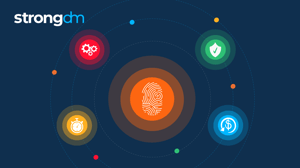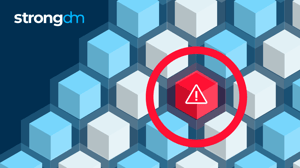12 AWS IAM Security Best Practices to Know in 2026


Written by
Schuyler BrownLast updated on:
October 17, 2025Reading time:
Contents
Built for Security. Loved by Devs.
- Free Trial — No Credit Card Needed
- Full Access to All Features
- Trusted by the Fortune 100, early startups, and everyone in between
With over 90% of organizations using cloud services, identity security is paramount. Why?
Because hosting your data in the cloud opens a Pandora’s box of vulnerabilities—it increases your attack surface and creates security blind spots.
But don’t worry—you can remain secure with the practices outlined in this article.
When it comes to cloud security, AWS follows the Shared Responsibility Model. They secure the underlying infrastructure while you protect your data, applications, and systems—including the identities that access them.
Integrating AWS with a Zero Trust Privileged Access Management (PAM) tool like StrongDM is key to securing identities in the cloud. StrongDM centralizes access control, while AWS offers robust security measures, contributing to a solid defense against unauthorized access.
AWS IAM Best Practices
In Identity and Access Management (IAM), the Shared Responsibility Model means AWS handles infrastructure security, while you manage access control and user permissions.
You can follow these IAM best practices to level up identity security in your AWS environment.
1. Use the Principle of Least Privilege
Grant users only the permissions they need to perform their tasks.
By strictly controlling access, you reduce the chances of accidental or intentional misuse. StrongDM seamlessly integrates with IAM to enforce granular access controls, allowing you to define precise permissions for users accessing AWS resources.
2. Enable Multi-Factor Authentication (MFA)
By requiring an additional verification step—like a code from the user’s phone—MFA adds an extra layer of protection against threat actors.
With StrongDM, you can use MFA tokens or apps as an additional layer of security when users authenticate to the platform where they access the AWS console or AWS resources.
3. Secure Access Keys
Store your access keys safely, rotate them regularly, and don’t expose them accidentally.
You can do this easily by authenticating users through StrongDM’s centralized access management. Credentials are hidden from end users connecting directly through the StrongDM desktop app.
4. Utilize IAM Roles
Assigning roles rather than controlling individual user accounts gives you centralized access control with better scalability.
StrongDM integrates with IAM roles, allowing you to assign roles to users within StrongDM.
Since users will be able to access AWS resources based on their assigned IAM roles, you’ll no longer need to manage and rotate access keys for them.
5. Implement Just-in-Time Access
Grant time-bound permissions just for when they're needed.
By setting time limits, you minimize the risk of lingering or unauthorized access. With StrongDM, you can define time-based access controls, allowing users to access AWS resources through StrongDM for specific periods.
6. Monitor and Audit IAM Activity
By monitoring and auditing IAM actions, you can spot suspicious behaviors and respond promptly.
StrongDM provides detailed audit logs and activity monitoring, capturing user access and actions performed on your AWS resources. This gives you comprehensive visibility into IAM activity for security and compliance.
7. Regularly Review IAM Policies
Conduct regular audits to identify potential vulnerabilities and ensure that user permissions are current.
You can review and manage IAM policies within StrongDM’s centralized platform. It provides you with a unified view of access controls across multiple AWS accounts, streamlining the review process and ensuring consistent policy enforcement.
8. Utilize IAM Conditions
Use IAM Conditions to fine-tune permissions based on contextual information like time, IP address, region, or user attribute.
These conditions can be configured within StrongDM's access management policies, enabling you to enforce additional security controls.
9. Implement AWS Identity Federation
Allow users to securely access your AWS resources using their existing identities from trusted external systems.
This simplifies management and enhances collaboration across platforms. StrongDM supports Identity Federation with various identity providers (IdPs), allowing you to centralize user management, authentication, and authorization across AWS and other systems within the StrongDM platform.
10. Employ Infrastructure as Code (IaC)
Automate the provisioning and management of AWS resources—including IAM policies—to ensure consistency, efficiency, scalability, and minimal manual errors.
You can provision and manage StrongDM using IaC tools like Terraform or Kubernetes manifests. This ensures consistent configuration and deployment of StrongDM, aligning with the IaC practices for managing your AWS infrastructure.
🕵 Learn how StrongDM can Terraform your DevOps workflow.
11. Regularly Assess Security and Compliance
Conduct regular evaluations to identify vulnerabilities, ensure your IAM policies are up to snuff and stay in line with industry regulations.
StrongDM's audit logs, access controls, and activity monitoring features facilitate security assessments and compliance audits. Integrating StrongDM into your security and compliance processes ensures adherence to IAM best practices and regulatory requirements.
12. Securely Manage Secrets and Credentials
Encrypt, store, and control access to sensitive information—like passwords and API keys—using a secure repository.
StrongDM integrates with AWS Secrets Manager and other secret management solutions to provide a secure and centralized repository for storing and managing credentials. This helps you avoid the risks associated with hardcoding secrets in code or configuration files.
Secure Identity with Zero Trust
When you adopt a Zero Trust approach, you verify and authenticate (or reject) every access request, regardless of where or from whom the request originated. This strengthens identity security in the cloud by assuming nothing is trusted and ensuring continuous monitoring.
Integrating StrongDM with AWS IAM allows you to implement Zero Trust principles by enforcing fine-grained access controls and auditing access to your assets.
How to Integrate StrongDM with AWS IAM
Integrating StrongDM with AWS IAM is a breeze.
You simply connect StrongDM to your AWS environment, configure IAM roles, and define access policies within StrongDM. After completing this process, you can enforce granular access controls and ensure secure and controlled access to your AWS resources.
You can follow these simple instructions to set up the integration:
- Sign in to your StrongDM account.
- Navigate to "Settings."
- Click on "Integrations" and select "AWS IAM."
- Follow the step-by-step instructions to connect your AWS account and configure IAM roles.
- Start enforcing granular access controls.
Conclusion
AWS secures its underlying infrastructure, but you are responsible for protecting your data and applications.
You can do this by securing the identities that access them, which involves defining IAM identities, applying permission policies, analyzing access patterns, and reviewing user permissions.
Following strong identity security practices while leveraging AWS IAM strengthens your defenses against threat actors, but it can be challenging due to the complexity of managing user identities, access privileges, and evolving security threats. Using a tool like StrongDM in addition to AWS IAM makes it so much easier.
Check out StrongDM in the AWS Marketplace to implement all 12 IAM best practices with ease.
Want to see StrongDM in action? Book a demo.
Next Steps
StrongDM unifies access management across databases, servers, clusters, and more—for IT, security, and DevOps teams.
- Learn how StrongDM works
- Book a personalized demo
- Start your free StrongDM trial

Categories:

About the Author
Schuyler Brown, Chairman of the Board, began working with startups as one of the first employees at Cross Commerce Media. Since then, he has worked at the venture capital firms DFJ Gotham and High Peaks Venture Partners. He is also the host of Founders@Fail and author of Inc.com's "Failing Forward" column, where he interviews veteran entrepreneurs about the bumps, bruises, and reality of life in the startup trenches. His leadership philosophy: be humble enough to realize you don’t know everything and curious enough to want to learn more. He holds a B.A. and M.B.A. from Columbia University. To contact Schuyler, visit him on LinkedIn.
You May Also Like