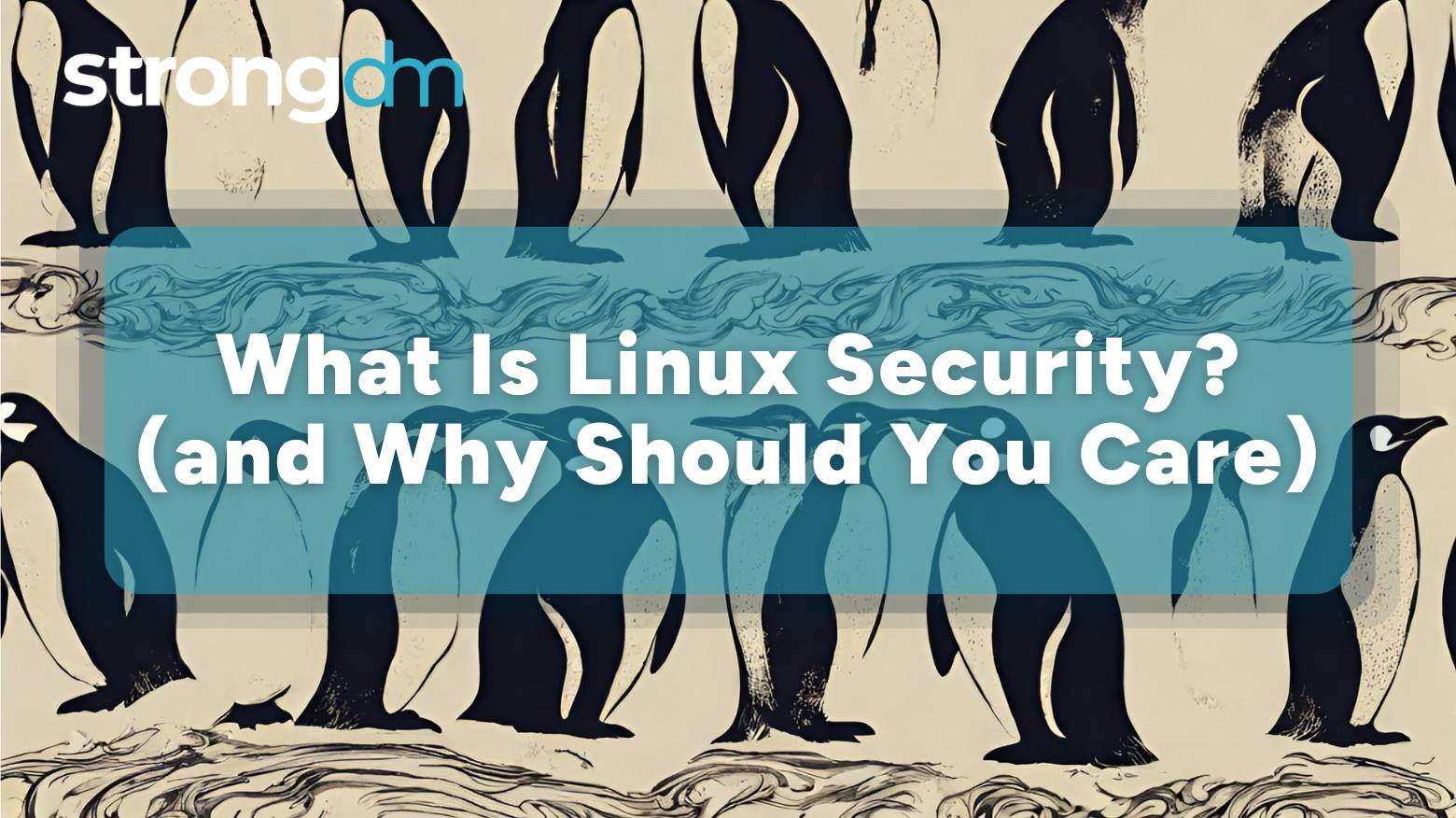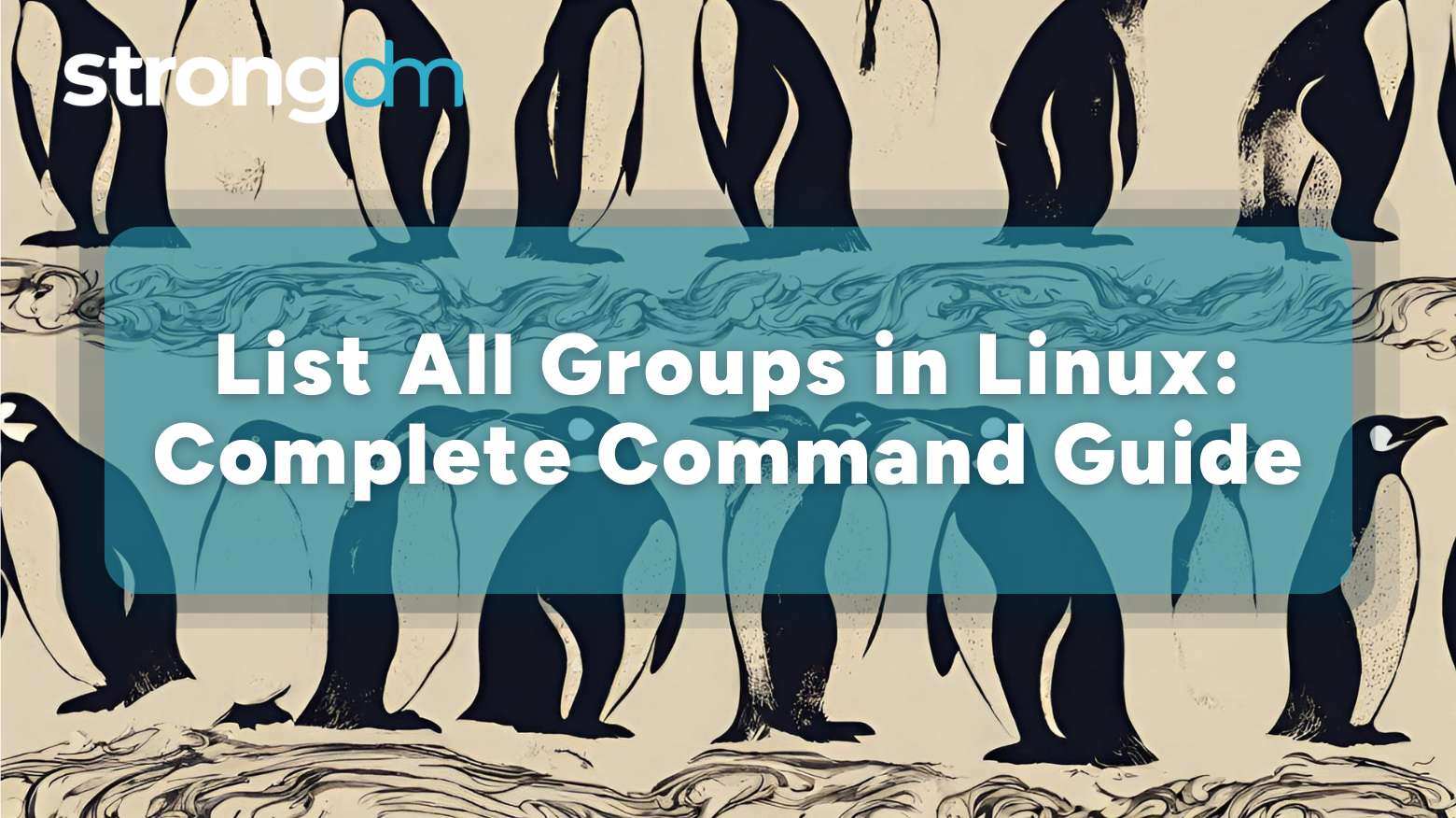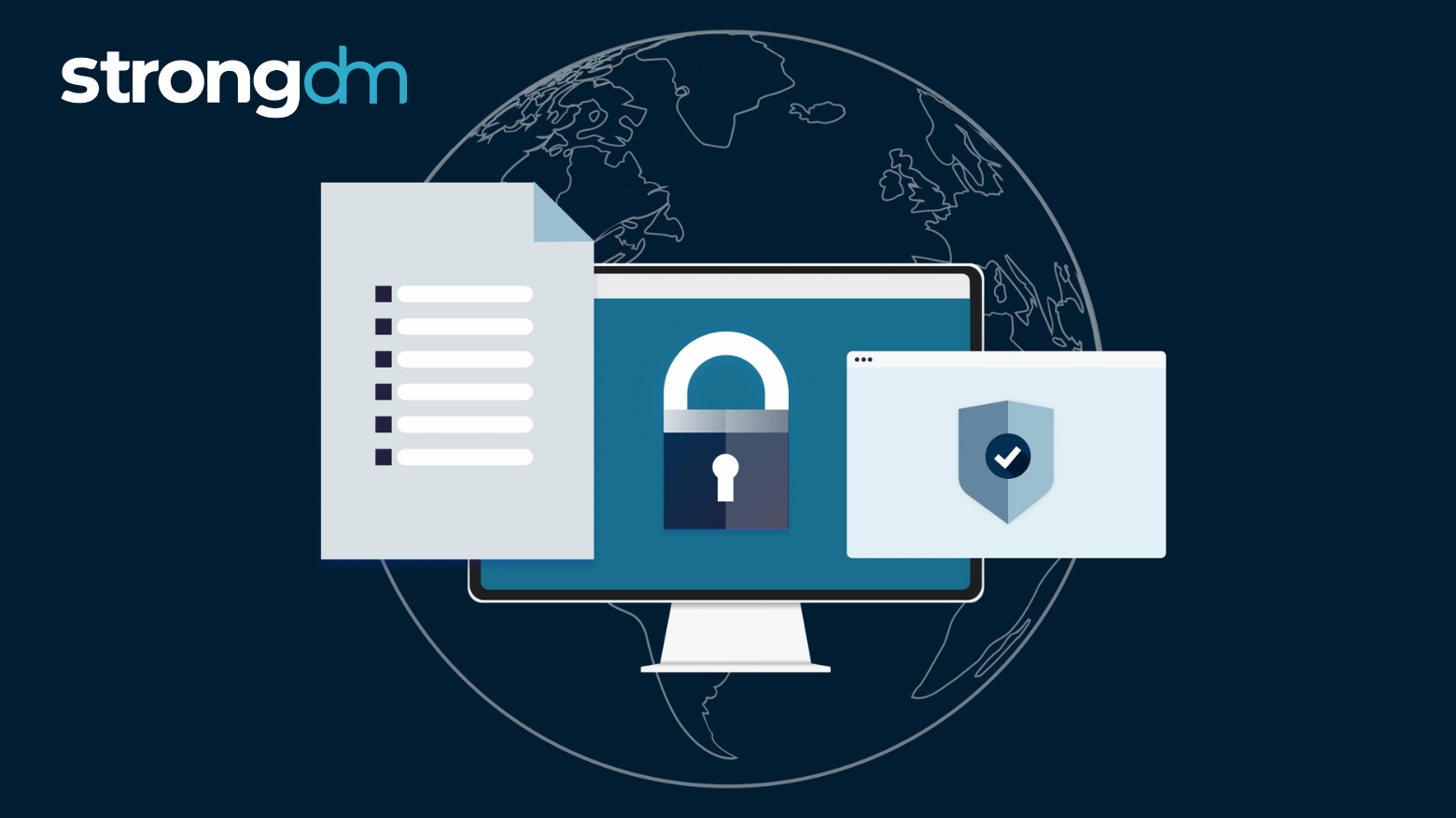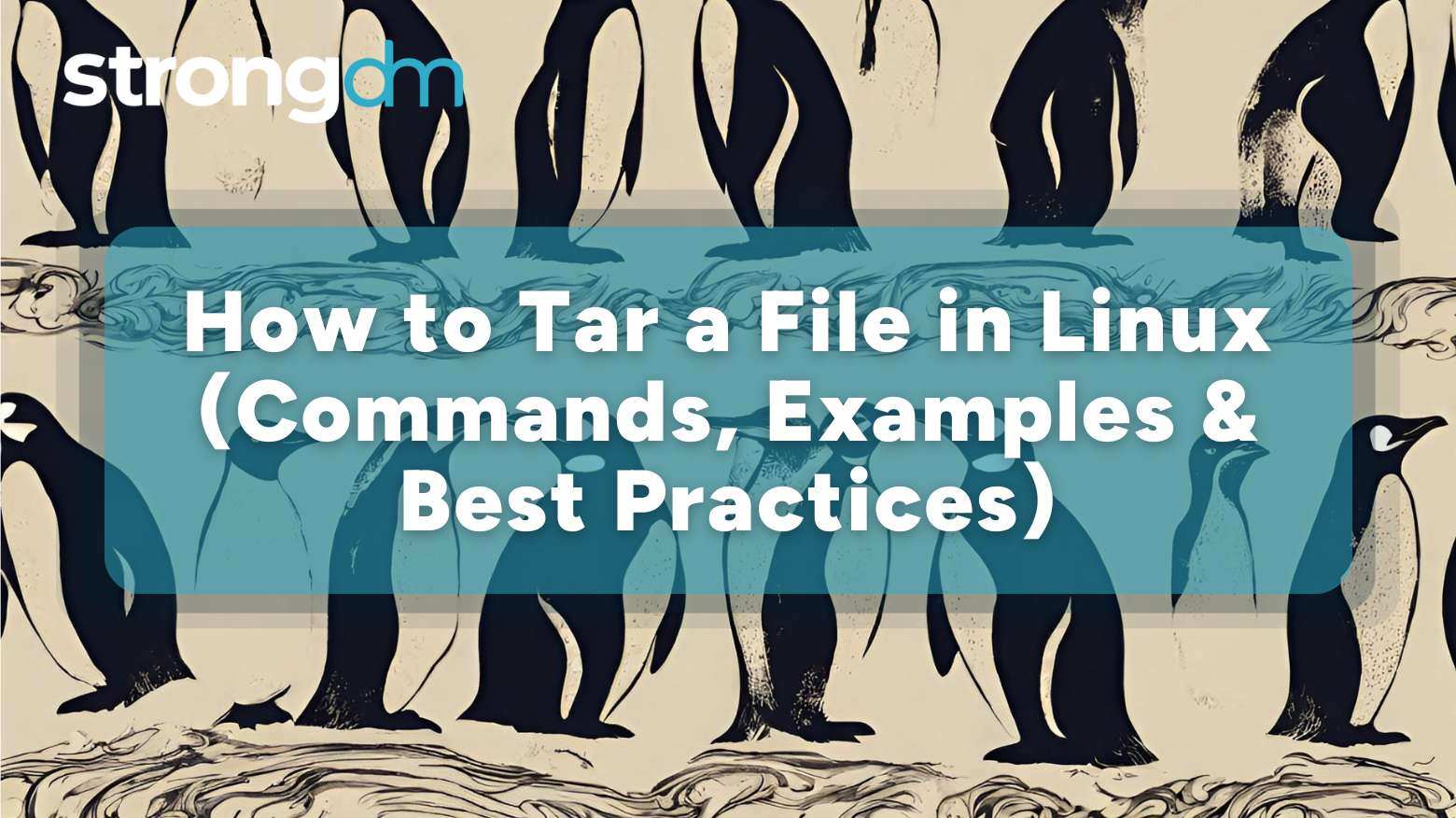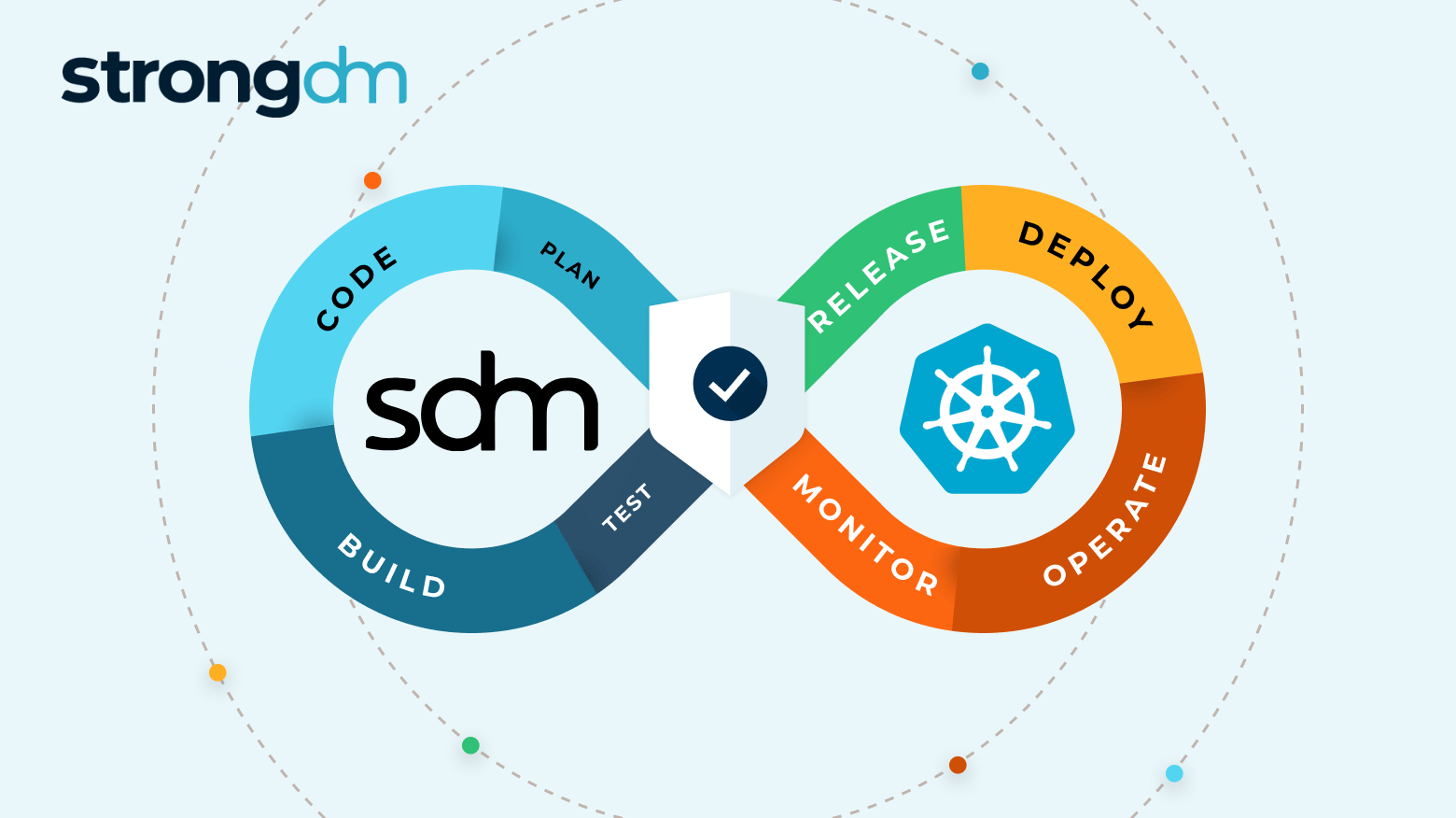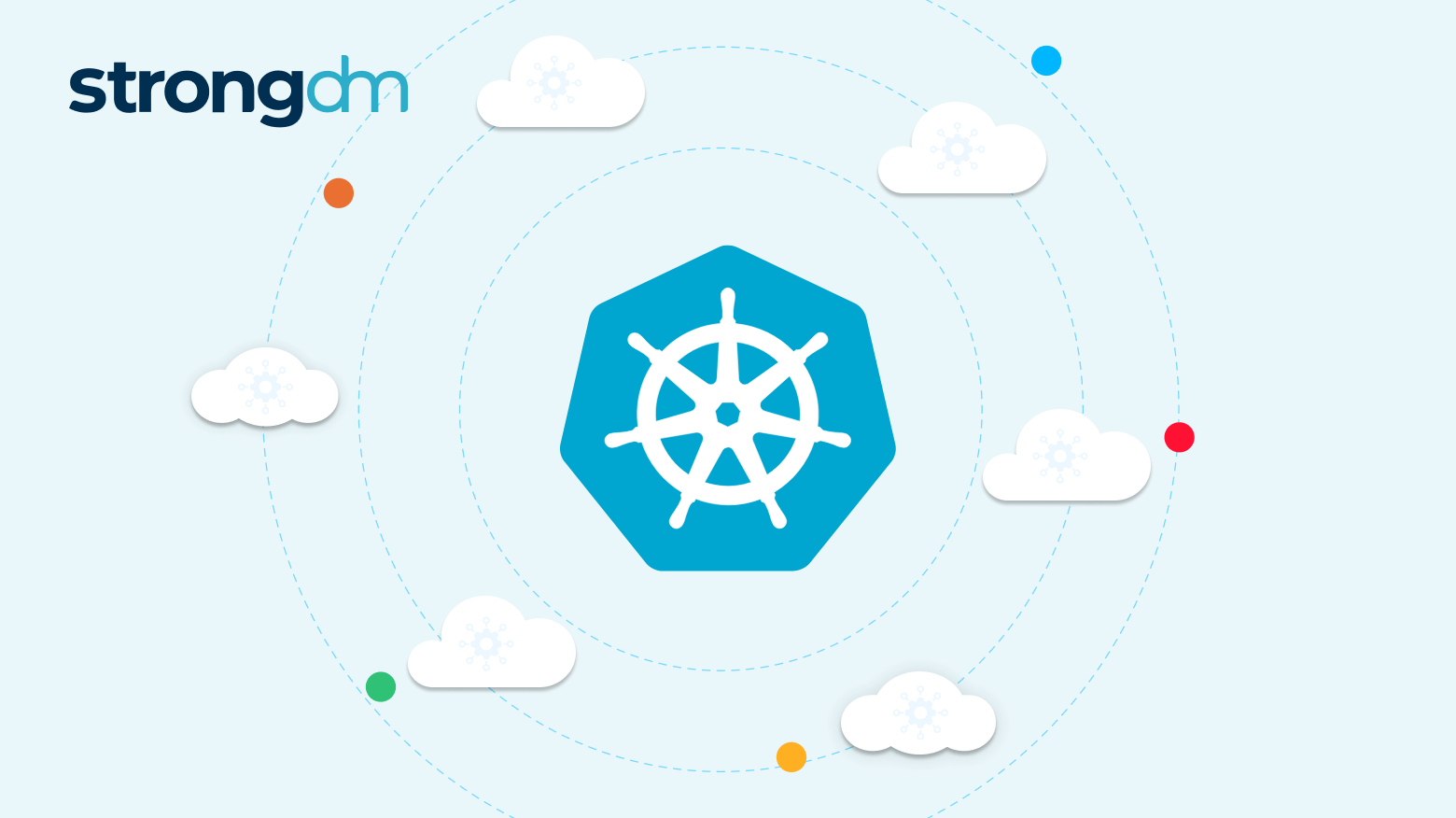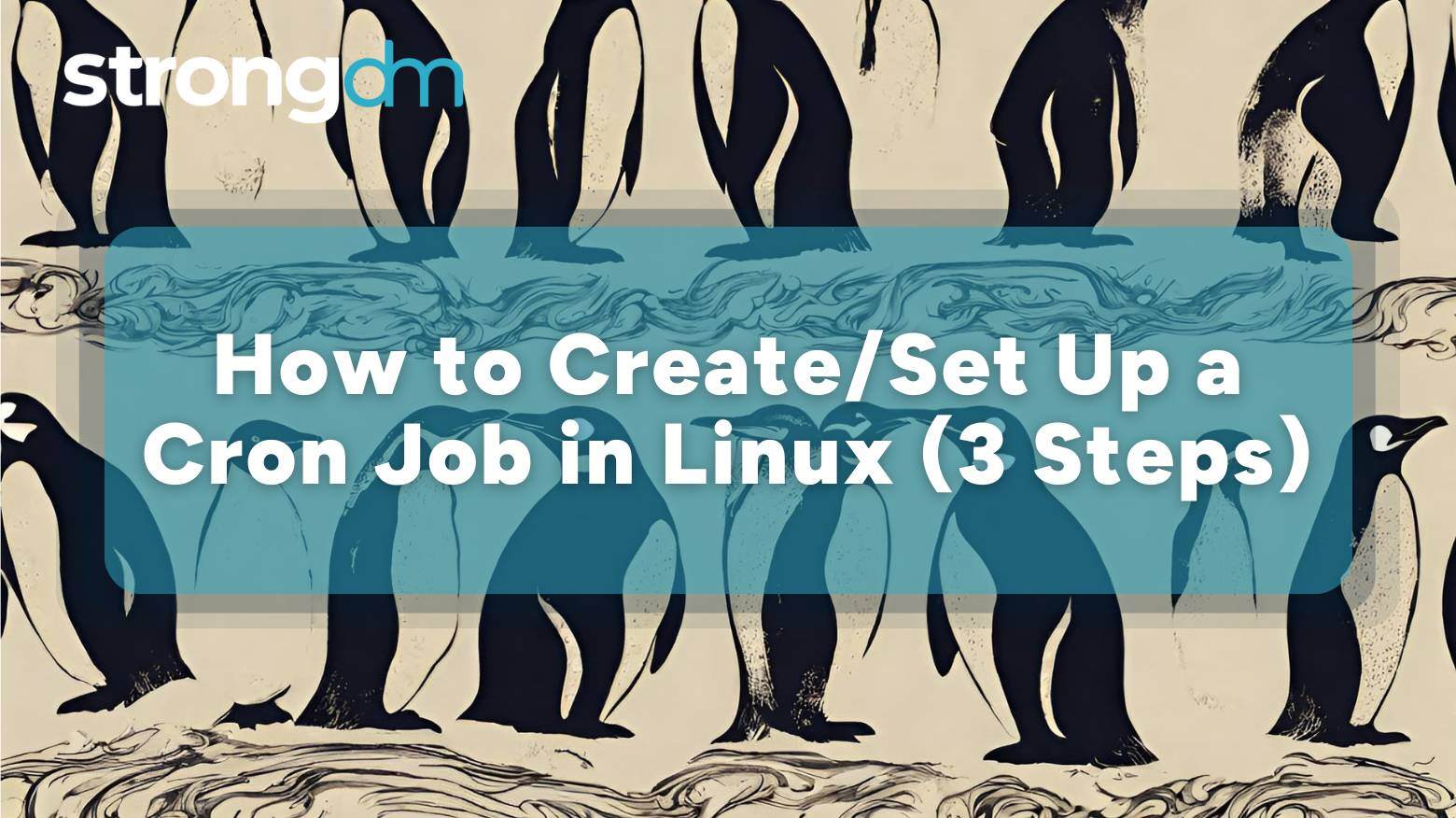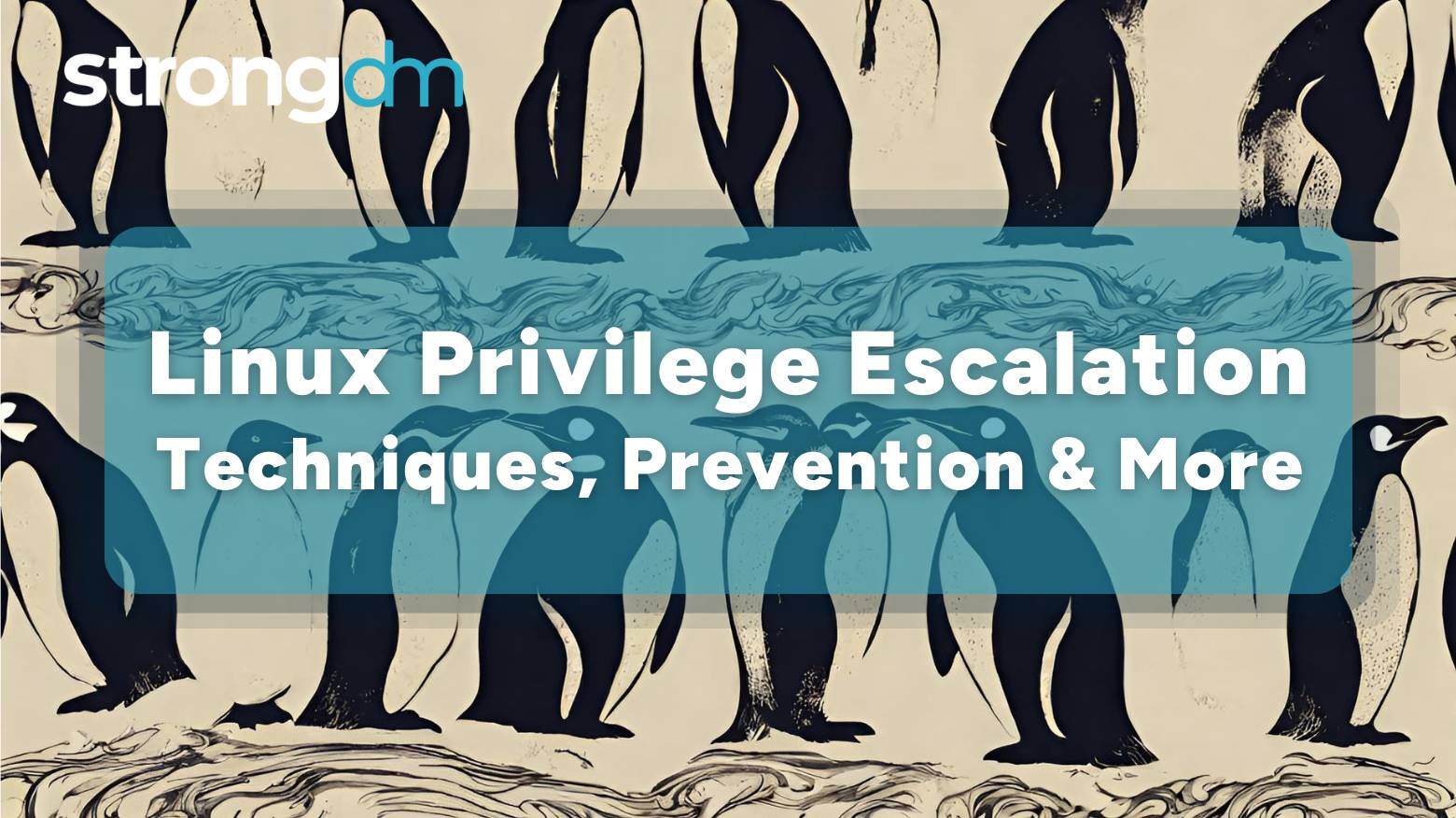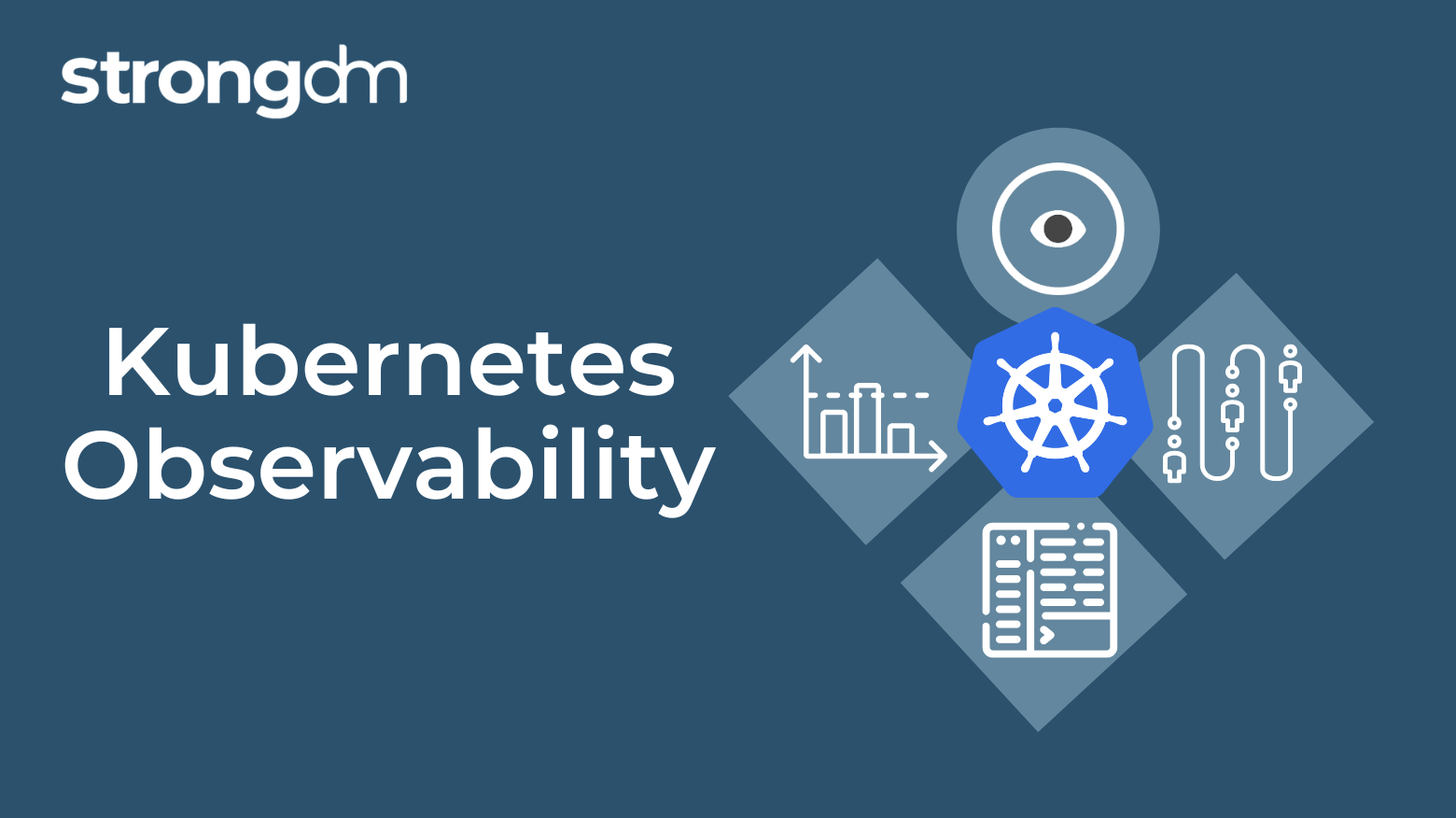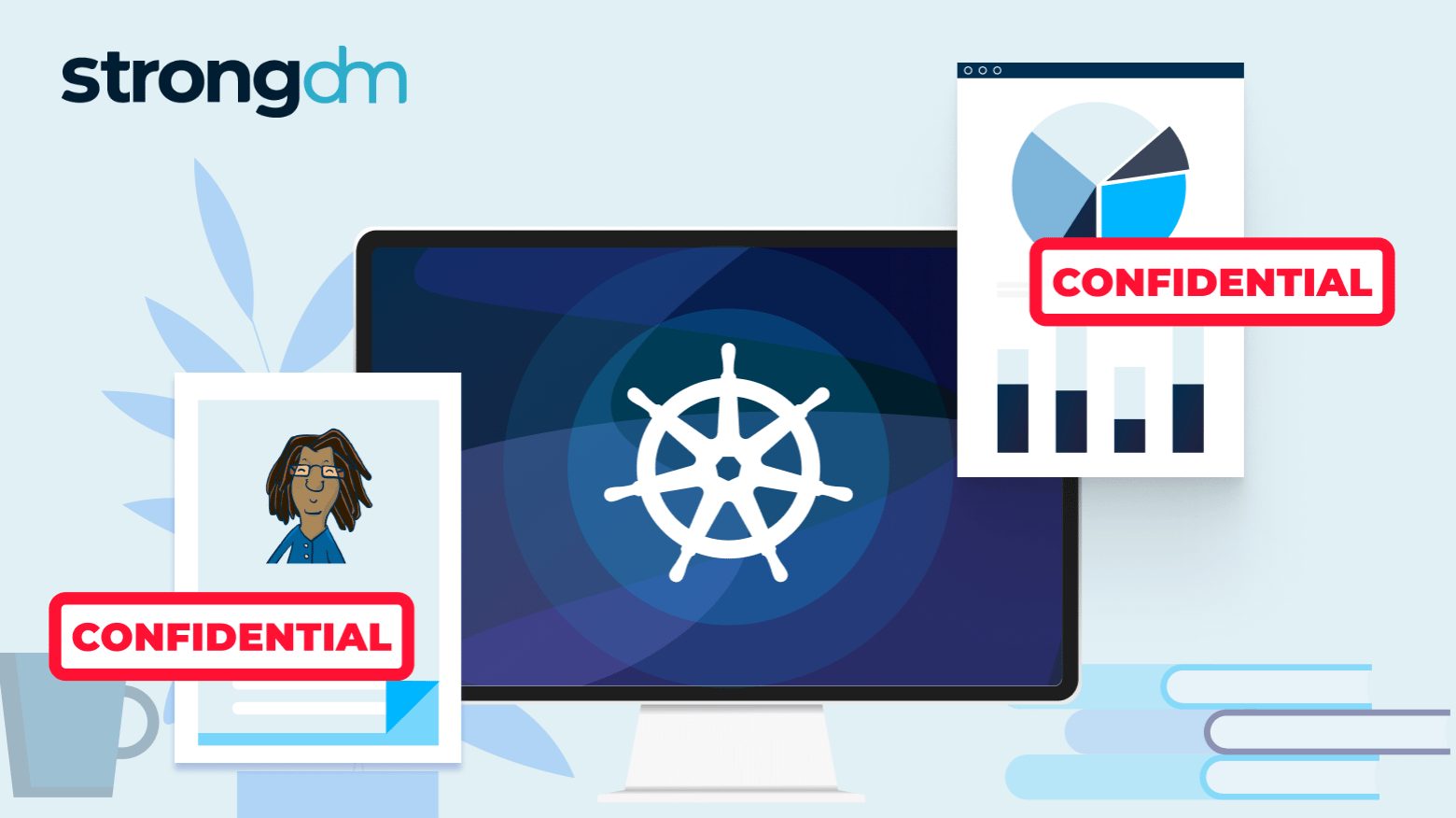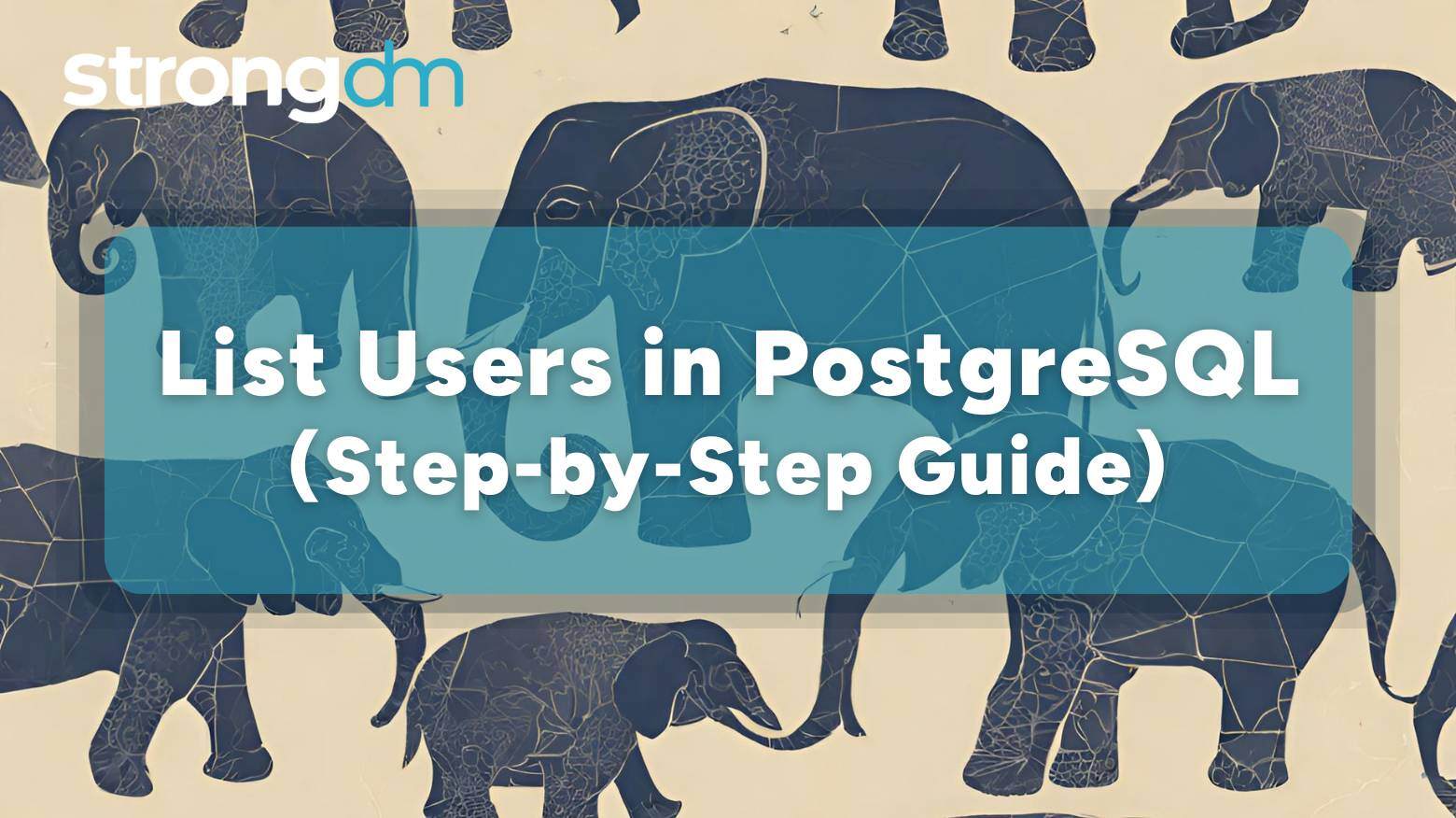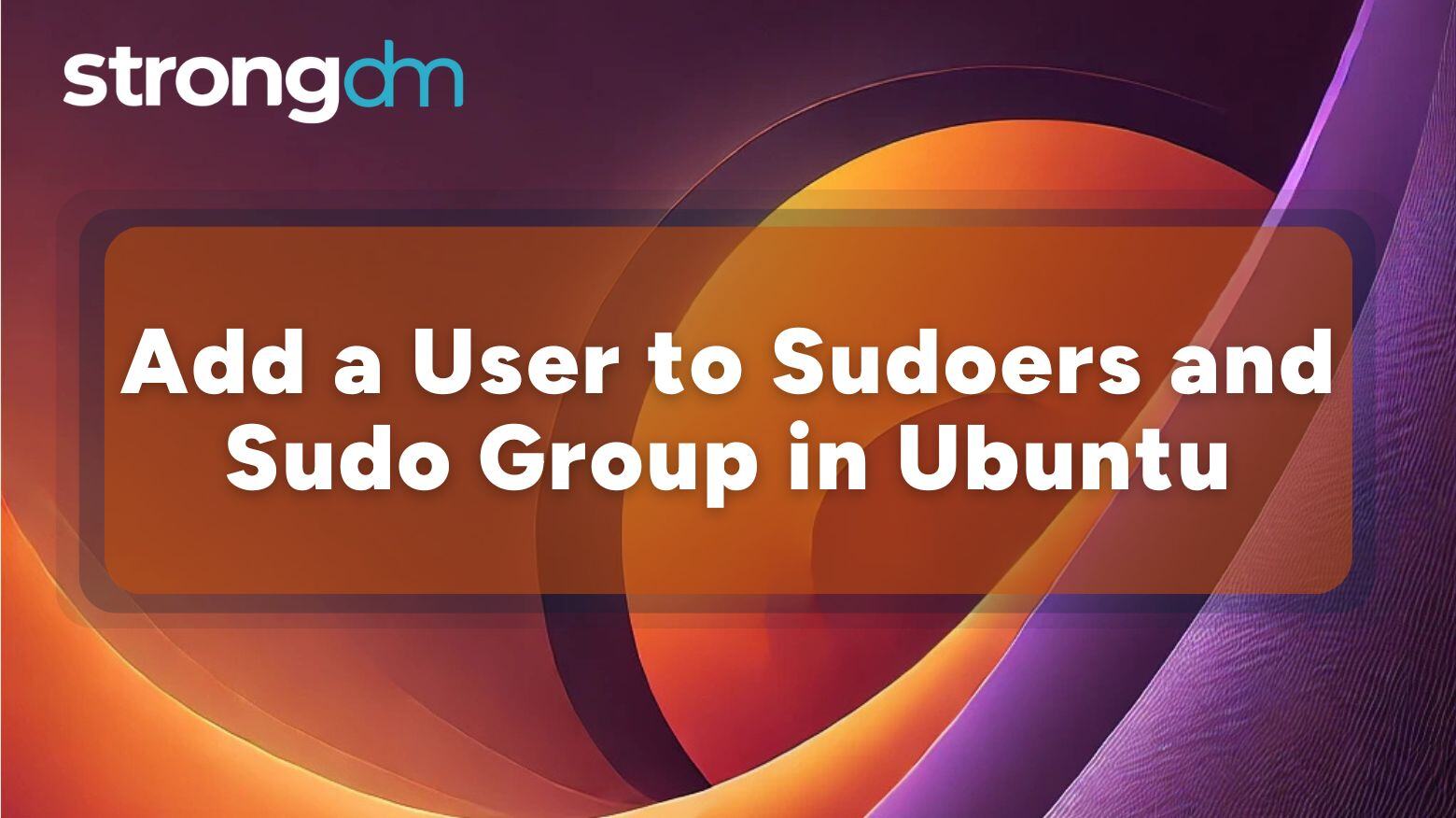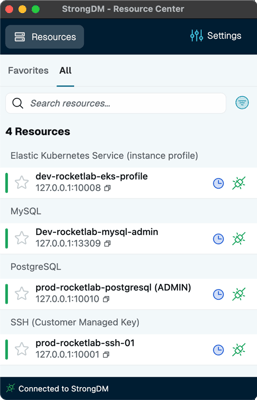Linux powers everything—from servers to IoT devices—and with that power comes a big responsibility: security. Linux security is all about protecting your systems from breaches, misconfigurations, and evolving threats without compromising performance. This guide explores everything from kernel-level protections to enterprise-grade defense strategies—and shows how to simplify Linux security by unifying access, enforcing Zero Trust, and replacing static credentials with identity-based access that