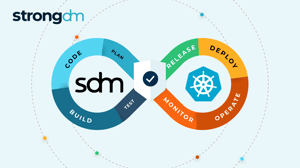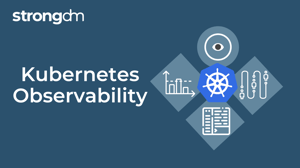Contents
Built for Security. Loved by Devs.
- Free Trial — No Credit Card Needed
- Full Access to All Features
- Trusted by the Fortune 100, early startups, and everyone in between
Audit logging is essential for maintaining a secure and compliant IT infrastructure. By capturing detailed records of system activities, audit logs provide insights into user actions, system events, and potential security threats. Understanding audit logging helps you identify and address vulnerabilities, ensure regulatory compliance, and enhance overall system integrity.
What is an Audit Log?
Audit logs, also known as audit trails, are records of events and activities that occur within an information system. These logs capture details such as user activities, system operations, and application processes. The primary purpose of audit logs is to provide a chronological record of system activities, helping you track actions, identify anomalies, and ensure compliance with regulatory requirements.
An audit log typically includes information such as the timestamp of the event, the identity of the user or system initiating the event, the type of event, and whether the event was successful or not. By maintaining detailed records, audit logs enable you to monitor your systems effectively and detect any unauthorized or suspicious activities.
The Importance of Audit Logs in Modern IT Infrastructure
Audit logs serve as a critical tool for compliance, monitoring, and security in modern IT infrastructure. They help you meet regulatory requirements by providing a verifiable record of activities, which is essential for audits and legal investigations. Audit logs also play a crucial role in monitoring system performance and security, enabling your IT teams to detect and respond to incidents promptly.
By analyzing audit logs, you can identify patterns and trends that may indicate potential security threats or system malfunctions. This proactive approach to security helps mitigate risks before they escalate into significant issues. Moreover, audit logs enhance transparency and accountability within your organization. This ensures that all actions are traceable and attributable to specific users or systems.
💡Make it easy: StrongDM’s comprehensive audit logging solutions help you meet compliance requirements effortlessly. With verifiable records of activities, real-time monitoring, and advanced analytics, StrongDM enables your IT team to quickly detect and respond to incidents. Enhance transparency, accountability, and security within your organization with ease.
Real-World Examples of Audit Logging in Action
Audit logging is used across various industries to enhance security and compliance. By tracking user access and activities on servers, audit logs ensure that only authorized personnel can access sensitive data. Monitoring system events in real-time allows for immediate detection and response to suspicious activities. Recording all transactions within a system provides a clear audit trail for financial operations. Here are some types of audit logging you should be aware of:
- SSH Logging: Tracks user access and activities on servers, ensuring that only authorized personnel can access sensitive data.
- Real-time Logging: Monitors system events as they happen, allowing immediate detection and response to suspicious activities.
- Transaction Logging: Records all transactions within a system, providing a clear audit trail for financial operations.
- Application Logging: Captures detailed information about application usage and errors, helping to troubleshoot issues and improve security.
In industries like healthcare, where security and compliance are paramount, audit logs play an important role in maintaining standards. Audit logs are essential for maintaining patient privacy and complying with regulations such as HIPAA. Healthcare providers use audit logs to track access to electronic health records (EHRs), ensuring that patient information is only accessed by authorized healthcare professionals.
Similarly, in the technology sector, audit logs are vital for monitoring and securing IT infrastructure. Companies like Iron Clad successfully utilize audit logs to track access to their cloud services, detecting unauthorized access attempts and responding swiftly to potential security breaches.
💡Make it easy: StrongDM provides versatile audit logging solutions tailored to the specific needs of various industries. Whether you are in finance, healthcare, or technology, StrongDM's advanced logging capabilities ensure that you meet regulatory compliance, prevent unauthorized access, and maintain the highest levels of security. With StrongDM, you can streamline the audit logging process, making it easier to monitor and protect your sensitive data across all sectors.
Best Practices for Implementing and Managing Audit Logs
Implementing and managing audit logs effectively requires a comprehensive strategy to ensure a secure configuration that aligns with your organization’s security policies. Here are some best practices to ensure your audit logs are useful and compliant.
Setting up audit logs
These guidelines will help you initiate audit logs within systems:
- Determine audit requirements: Define what needs to be logged based on regulatory compliance and internal security policies.
- Select the appropriate audit logging tools: Choose tools that meet your organization’s needs for scalability, reliability, and security. Consider factors such as ease of integration, real-time monitoring capabilities, and support for various log formats.
- Define log format and content: Establish a standardized log format that includes all necessary information, such as timestamps, user IDs, event types, and success or failure indications.
- Plan for storage and retention: Decide how long logs need to be retained based on legal and policy requirements. Plan for adequate storage capacity to ensure logs are available for review when needed.
- Implement log protection measures: Ensure logs are tamper-proof and access to logs is controlled and logged.
Maintaining audit logs
Follow these tips for the ongoing audit log management and maintenance:
- Regular reviewing and monitoring: Set up procedures for the regular review of logs to detect and respond to anomalies or evidence of misconduct.
- Ensuring log integrity: Implement mechanisms to prevent tampering with log data and to verify log integrity regularly.
- Managing log accessibility: Control who can access the logs, ensuring that only authorized personnel can view and manipulate the logs.
- Update and upgrade logging tools: Keep the logging tools updated to address new security vulnerabilities and enhance logging capabilities as technology evolves.
- Training and awareness: Regularly train staff involved in managing and reviewing logs to recognize potential threats and understand the latest compliance requirements.
💡Make it easy: StrongDM simplifies the entire audit logging process from setup to maintenance. With real-time monitoring, automated alerts, and secure log storage, StrongDM ensures that your logs are accurate, tamper-proof, and compliant with regulatory requirements. This allows your team to focus on strategic tasks while maintaining robust security and compliance effortlessly.
Simplify Audit Logging with Automation
Automation can simplify the process of managing audit logs by reducing the manual effort required from your IT staff. Automated tools streamline the collection and analysis of logs, ensuring that data is captured accurately and consistently. This reduces the chance of human error and allows your IT teams to focus on more strategic tasks. Additionally, automated storage solutions ensure that logs are archived efficiently and are readily accessible when needed, supporting both operational needs and compliance requirements.
With features such as real-time monitoring, automated alerts, and advanced analytics, automation enhances the overall effectiveness of audit logging. Real-time monitoring allows for immediate detection of suspicious activities, while automated alerts ensure that your IT staff are promptly notified of potential security incidents. Advanced analytics provide deeper insights into log data, helping to identify patterns and trends that might indicate underlying security issues. By leveraging these features, you can maintain a robust security posture and respond quickly to emerging threats.
💡Make it easy: StrongDM's Automated Audit Logging Solution streamlines the entire process of managing audit logs. With real-time monitoring, automated alerts, and advanced analytics, StrongDM ensures your logs are accurate, secure, and easily accessible. This allows your IT team to focus on more strategic tasks while maintaining a robust security posture and compliance with ease.
Encourage Proactive Security Measures with StrongDM
Proactive security measures are essential for protecting your organization's assets and maintaining compliance with industry standards such as the NIST Cybersecurity Framework. This framework emphasizes the importance of continuous monitoring and real-time response to security incidents, both of which are proactive measures. By implementing proactive security strategies, you can detect and mitigate threats before they cause significant damage. This approach not only protects sensitive data but also enhances the overall resilience of your IT infrastructure, ensuring that systems remain secure and operational even in the face of evolving cyber threats.
Using StrongDM for audit logging provides several benefits, including enhanced security, simplified management, and improved compliance. StrongDM’s dynamic access controls ensure that users only have access to the resources they need, reducing the risk of unauthorized access and data breaches. By offering centralized management of access controls and comprehensive visibility into user activities, StrongDM simplifies the complexities of audit logging. This allows you to maintain stringent security measures while ensuring compliance with regulatory requirements, ultimately supporting a robust and proactive security posture.
Embrace an audit logging solution that evolves with your needs and provides the comprehensive protection you require. Implement a modern audit logging system today, and book a demo with StrongDM to explore how you can more effectively safeguard your organization's critical assets.
Next Steps
StrongDM unifies access management across databases, servers, clusters, and more—for IT, security, and DevOps teams.
- Learn how StrongDM works
- Book a personalized demo
- Start your free StrongDM trial

Categories:

About the Author
John Martinez, Technical Evangelist, has had a long 30+ year career in systems engineering and architecture, but has spent the last 13+ years working on the Cloud, and specifically, Cloud Security. He's currently the Technical Evangelist at StrongDM, taking the message of Zero Trust Privileged Access Management (PAM) to the world. As a practitioner, he architected and created cloud automation, DevOps, and security and compliance solutions at Netflix and Adobe. He worked closely with customers at Evident.io, where he was telling the world about how cloud security should be done at conferences, meetups and customer sessions. Before coming to StrongDM, he lead an innovations and solutions team at Palo Alto Networks, working across many of the company's security products.
You May Also Like