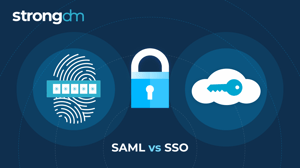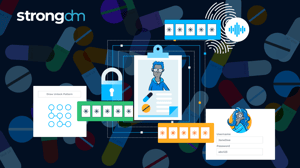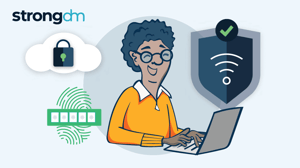How to Prevent Credential Stuffing [9 Best Practices]
![How to Prevent Credential Stuffing [9 Best Practices]](https://www.strongdm.com/hubfs/credential-stuffing-prevention.png)

Written by
Fazila MalikLast updated on:
June 25, 2025Reading time:
Contents
Built for Security. Loved by Devs.
- Free Trial — No Credit Card Needed
- Full Access to All Features
- Trusted by the Fortune 100, early startups, and everyone in between
Online accounts hold a wealth of sensitive personal information, and it’s vital to keep that data out of the hands of cybercriminals. With the increasing frequency of credential stuffing attacks, you need to stay ahead of attackers to safeguard your employees’ and customers’ data.
In this article, we’ll explore the risks of credential stuffing attacks, common techniques used by attackers, signs that your accounts may be compromised, and credential stuffing prevention techniques you can use to reduce your risk.
The Risks of Credential Stuffing Attacks
Cybercriminals are constantly looking for vulnerabilities to exploit, such as weak or reused passwords.
The devastating consequences of a credential stuffing attack include strangers accessing your company’s secure data, identity theft, financial loss, reputational damage, and even legal repercussions for your organization.
💡 Pro Tip: That’s why it’s important to build a strong credential stuffing defense through tools like StrongDM’s Zero Trust Privileged Access Management (PAM) soluiton, which takes credentials out of the hands of end users.
Common Techniques Used in Credential Stuffing Attacks
Credential stuffing prevention begins with understanding the techniques hackers use. In this type of breach, attackers use stolen or compromised login credentials from one source to try to log in to another account, often using one of the following techniques.
- Botnets: Botnets are networks of compromised computers that can generate a massive number of login attempts within seconds, making it difficult for websites to detect and block them.
- Credential Databases: Hackers obtain usernames and passwords from data breaches that occur on other websites and use these stolen credentials to launch credential stuffing attacks on different platforms, hoping that users have reused the same credentials.
- Proxy Servers: Attackers can route their traffic through proxy servers or virtual private networks (VPNs) so it appears as if their login attempts are coming from different locations, making it harder for websites to detect and block them.
Signs That Your Accounts May Be Compromised
Early detection will help minimize the damage of an attack. StrongDM tracks and logs all database queries, SSH, RDP, and kubecltl commands so that suspicious sessions can be identified and investigated.
But if you don’t have this type of monitoring in place, here are a few signs that a user’s account may be compromised:
- Unusual Activity: Unfamiliar transactions, posts, messages on your accounts, or unusual messages sent to your contacts may mean your account is compromised.
- Failed Login Attempts: Notifications about failed login attempts on your accounts could indicate that someone is trying to gain unauthorized access.
- Password Reset Requests: Password reset requests for your accounts that you didn't initiate might mean someone has gained access to your login credentials.
If you or your employees notice any of these signs, don't panic. Read on to find out how to prevent credential stuffing attacks and protect your accounts.
9 Best Practices to Prevent Credential Stuffing Attacks
These credential stuffing prevention best practices can help stop attacks before they happen.
1. Educate employees and users about credential hygiene
Educate yourself, your employees, and your users about credential hygiene and how to prevent credential stuffing attacks. Encourage everyone to:
- Avoid password reuse. Use unique passwords for each online account. Reusing passwords across multiple platforms is like leaving all your doors unlocked for hackers.
- Use strong and complex passwords. Secure passwords that are a combination of uppercase and lowercase letters, numbers, and special characters are more difficult to guess.
- Regularly change passwords. Regular password changes minimize the risk of unauthorized access. Set reminders or use password management tools to make this process easier.
2. Train employees on phishing scams and suspicious websites
Phishing scams are a common tactic to gather credentials. Train employees how to:
- Spot Phishing Emails: Look for red flags such as misspellings, grammatical errors, and suspicious links in emails, and don’t click on any links or download attachments from unknown sources.
- Verify Website Authenticity: Verify the authenticity of websites before entering login credentials. Look for HTTPS in the URL, check for a valid SSL certificate, and ensure that the website address is correct.
- Report Suspicious Activity: Establish a clear process for employees to report any suspicious emails, websites, or login attempts, so you can take immediate action against potential attacks.
Keep employees informed about the latest scams and techniques with regular phishing awareness training sessions.
3. Implement and enforce strong password policies
Strong passwords are more difficult to guess and crack. Implement and enforce policies such as:
- Minimum Length and Complexity: Set a minimum password length and require a combination of uppercase and lowercase letters, numbers, and special characters.
- Password Expirations and History: Require employees to regularly change passwords and create new ones.
- Account Lockout Policy: Temporarily lock an account after a certain number of failed login attempts to help prevent brute force attacks.
4. Use multi-factor authentication (MFA)
Multi-factor authentication (MFA) helps prevent credential stuffing attacks by adding an extra layer of security by requiring multiple forms of verification, typically:
- Something You Know: Usually a username and password combination.
- Something You Have: A physical device like a smartphone or a security key that generates a unique code.
- Something You Are: Biometric factors such as fingerprints or facial recognition.
With MFA, even if hackers obtain an employee’s login credentials, they still won’t be able to access the account without their physical device or biometric data.
5. Use web application firewalls
Web application firewalls (WAFs) protect your company from various types of attacks by detecting and blocking suspicious login attempts, monitoring user behavior, and identifying patterns consistent with credential stuffing attacks. They can also cap incoming login requests to prevent hackers from launching automated attacks with a high volume of login attempts. Regularly update and monitor your WAF to ensure it’s effectively protecting you from cybercriminals.
6. Implement single sign-on (SSO)
Single Sign-On (SSO) lets users authenticate themselves once and gain access to multiple applications without the need to re-enter their credentials. It centralizes authentication, reduces the risk of credential theft, and simplifies access management for both users and administrators.
✨ Make it easy: StrongDM gives you a centralized policy for privileged credential management, while integrating with your SSO solution to provide additional security while maintaining convenience.
7. Take advantage of CAPTCHA
CAPTCHA (Completely Automated Public Turing test to tell Computers and Humans Apart) is a widely used security measure to distinguish between humans and automated bots. CAPTCHA requires users to prove they are human by completing a simple task, such as selecting specific images or entering a series of distorted characters.
Websites use CAPTCHA for credential stuffing attack prevention by blocking the automated tools cybercriminals use. However, attackers are constantly evolving their techniques and there are instances where bots have bypassed or solved CAPTCHA. Because of this, CAPTCHA should be used in conjunction with other security measures.
8. Regularly monitor for unusual activity
Vigilant monitoring enables you to detect and respond to credential stuffing attacks immediately. Implement a system that tracks and analyzes user behavior, login attempts, and account activity. Set up alerts to flag any suspicious activity and regularly review logs and audit trails to identify potential security breaches.
✨ Make it easy: Effectively uncovering suspicious activity is dependent on solid log management. StrongDM’s detailed audit logs and access control features give you a proactive approach to collecting, analyzing, and storing business-critical log data. See how we do it in our log management best practices.
9. Implement passwordless authentication
While strong passwords are helpful, they aren’t as secure as passwordless authentication. Passwordless authentication removes the need for usernames and passwords to authenticate into resources and services. Instead of relying on “what you know” (passwords), passwordless focuses on “who you are.” This is typically achieved through biometrics, hardware tokens, or one-time codes sent via secure means.
✨ Make it easy: StrongDM supports passwordless authentication through cloud-native authentication and remote identities.
Responding to a Credential Stuffing Attack
Despite your best efforts to educate yourself and your organization on how to prevent credential stuffing, you or an employee may still fall victim to an attack. If that happens, here's what you should do:
- Disable compromised accounts to prevent further unauthorized access.
- Notify affected users, provide them with instructions on how to secure their accounts, and advise them to change their passwords.
- Assess the extent of the attack. Analyze logs, audit trails, and any available forensic evidence to identify the affected systems, applications, and data.
- Remediate by addressing any vulnerabilities that were exploited. Update systems, applications, and plugins to their latest versions. Implement additional security measures to prevent future attacks.
- Keep employees, customers, and partners informed about the incident, the steps taken to mitigate the risks, and any necessary actions they need to take. Transparency and clear communication are crucial in maintaining trust and confidence.
Credential Stuffing Attack Prevention with StrongDM
Credential stuffing attack prevention requires vigilance and a comprehensive, multi-layered approach. Now that you know how to prevent credential stuffing, take it a step further with StrongDM's Zero Trust PAM solution. We offer secure access defined by roles, attributes, and additional context-signals.
With its robust security features, including multi-factor authentication, centralized access management, and detailed audit logs, StrongDM is an effective tool in stopping credential stuffing attacks ensuring that only authorized personnel can access critical systems and applications.
Learn how your organization can achieve the highest (and most usable) access to your resources with a risk-free demo of StrongDM today.
Next Steps
StrongDM unifies access management across databases, servers, clusters, and more—for IT, security, and DevOps teams.
- Learn how StrongDM works
- Book a personalized demo
- Start your free StrongDM trial

Categories:

About the Author
Fazila Malik, Sales Enablement Expert, as an accomplished Product Marketing Manager in the technology industry with over 5 years of experience, Fazila transitioned to a Sales Enablement leader position passionate about empowering go-to-market teams to excel in their roles. Throughout her career, she has worked with a range of technology products, including software applications and cloud-based solutions. Fazila is a member of the Product Marketing Alliance and an AWS Cloud Certified Practitioner. To contact Fazila, visit her on LinkedIn.
You May Also Like