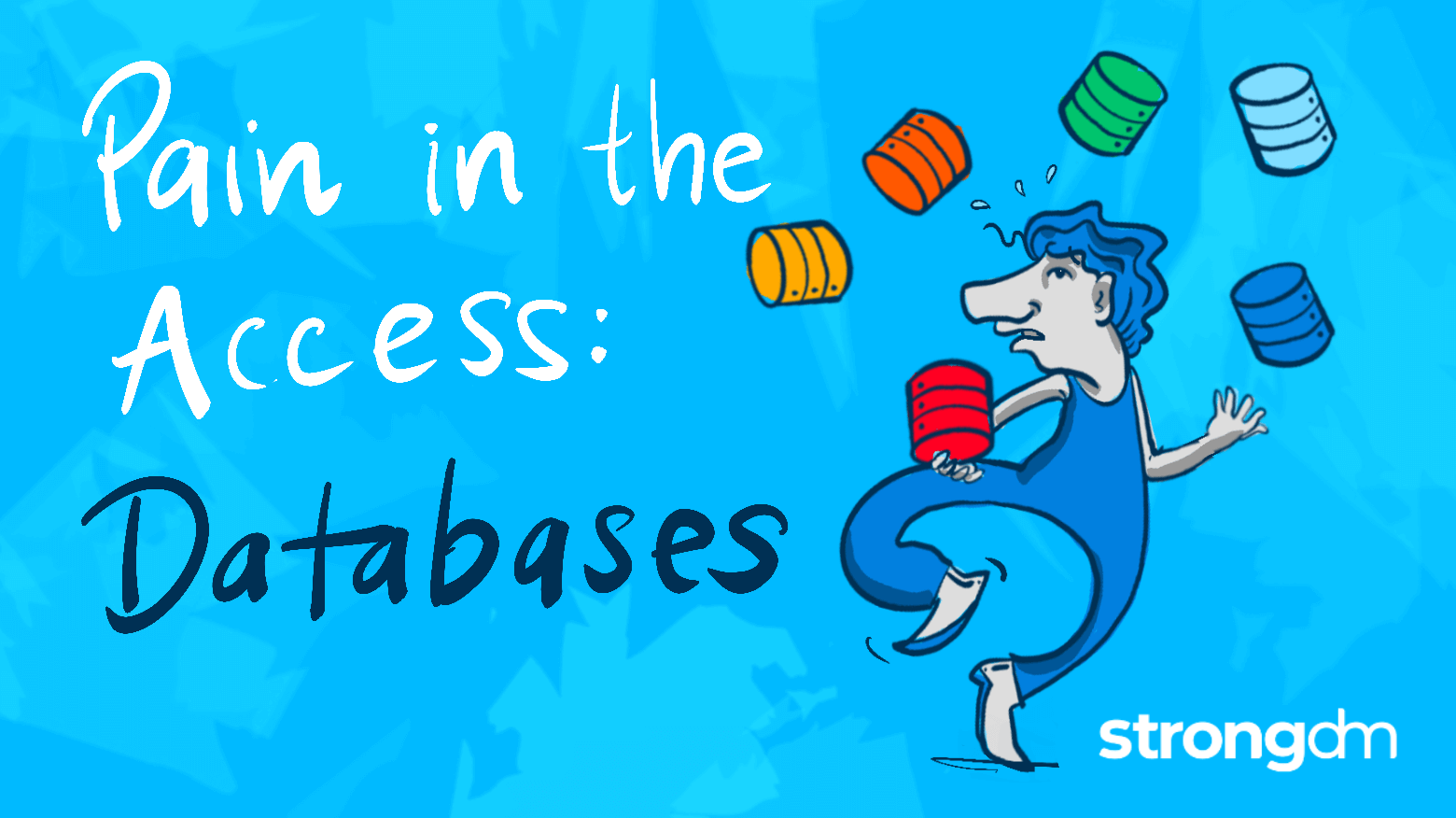

Written by
Christine ParizoLast updated on:
November 2, 2022Reading time:
Contents
Built for Security. Loved by Devs.
- Free Trial — No Credit Card Needed
- Full Access to All Features
- Trusted by the Fortune 100, early startups, and everyone in between
The Winchester Mystery House started with eight rooms – and over the course of 36 years, grew to 160 rooms with 2,000 doors, 10,000 windows, and 52 skylights. Like Sarah Winchester, you might have started with a modest database or two. But as your organization grew, so did the number of databases you had to manage. In fact, today there are more than 400 SQL and NoSQL databases alone.
Your IT environment might already resemble the Winchester Mystery House. As you’ve added new technology and developed more applications, you’ve also added a sales database tucked away in a corner, a database connected to a new app spiraling to nowhere, or other databases that need to be managed. Like 81 percent of IT professionals, you might even be managing multiple versions of the same database. And all those doors, windows, and skylights need to keep out malicious actors while letting employees in to do their jobs.
The Database Access to Nowhere
It’s not just the databases that are complex; it’s also access management. Most organizations have no central way to manage database access–and 57% of organizations name databases as one of the most difficult technologies to manage in terms of access. Every time someone needs access to a database, they have to fill out a request form, get it approved, and then have access manually provisioned. When they no longer need access, such as if they leave the company or are no longer working on a particular project, you need to manually decommission their access.
While this works when you’re just managing a handful of databases and a small team, once you’re looking at the dozens of databases in your environment, this becomes incredibly time-consuming and complex. It also becomes all too easy to give someone too much access, like default administrator access. Your organization also might forget to decommission access, inadvertently exposing you to unnecessary risk.
Automation Removes Pain in the Access
But you can automate database access – and not with a homegrown solution that requires even more time to manage, or a script that breaks when you add more databases. Automation removes human error, eliminates lag time, and mitigates the risk associated with manual provisioning.
Financial services and human resources software company Benevity can attest to that. The company used to use an Ansible script to approve server accounts. But as the company grew, it needed to streamline and create efficiency in granting access. With StrongDM, Benevity could automate its internal approval process to provision database access, using role-based rules, and retire shared SSH keys for EC2 shell access.
Benevity has now standardized developer access. It also can grant developers access to scrubbed data sets, which lets developers test scenarios with data that is far more representative of the production environment. Additionally, using StrongDM created audit logs to help the security team monitor the databases. Every database query can be audited, which is incredibly valuable to them.
Whether you’re already feeling like your IT environment is the Winchester Mystery House, or you’re still at a seemingly manageable number of databases, it’s always a good time to evaluate your access management. To prevent your databases from becoming a pain in the access, schedule your free demo of StrongDM today.
Next Steps
StrongDM unifies access management across databases, servers, clusters, and more—for IT, security, and DevOps teams.
- Learn how StrongDM works
- Book a personalized demo
- Start your free StrongDM trial


About the Author
Christine Parizo, Contributing Author, got her start in journalism back when readers still thought clouds were something to watch on lazy, breezy days. In the past decade-plus, she's written for companies ranging from scrappy startups to industry stalwarts. Christine is a frequent contributor to TechTarget's portfolio of sites for information technology and business professionals. She holds a B.S. in Journalism and Public Information from Emerson College. To contact Christine, visit her on LinkedIn.
You May Also Like




